HP 5500n Support Question
Find answers below for this question about HP 5500n - Color LaserJet Laser Printer.Need a HP 5500n manual? We have 14 online manuals for this item!
Question posted by foxjanaki on June 23rd, 2010
Printer Through A Swicth
I am not able to print through a Managed Ethernet Switch. If I connect the Printer Directly I can. Why ?
Current Answers
There are currently no answers that have been posted for this question.
Be the first to post an answer! Remember that you can earn up to 1,100 points for every answer you submit. The better the quality of your answer, the better chance it has to be accepted.
Be the first to post an answer! Remember that you can earn up to 1,100 points for every answer you submit. The better the quality of your answer, the better chance it has to be accepted.
Related HP 5500n Manual Pages
HP Jetdirect Print Servers - Administrator Guide - Page 7
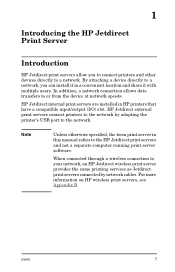
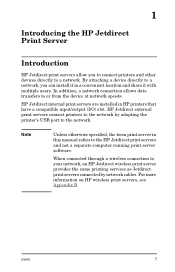
...attaching a device directly to a network, you to connect printers and other devices directly to the HP Jetdirect print servers and not a separate computer running print server software. When connected through a wireless connection to your network, an HP Jetdirect wireless print server provides the same printing services as Jetdirect print servers connected by adapting the printer's USB port...
HP Jetdirect Print Servers - Administrator Guide - Page 19
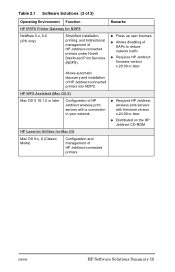
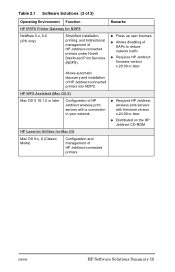
...firmware version x.24.00 or later
G Distributed on the HP Jetdirect CD-ROM
HP LaserJet Utilities for NDPS
NetWare 5.x, 6.0 (IPX only)
Simplified installation, printing, and bidirectional management of HP Jetdirect-connected printers into NDPS. G Requires HP Jetdirect wireless print servers with a connection to reduce network traffic
G Requires HP Jetdirect firmware version x.20.00 or later...
HP Jetdirect Print Servers - Administrator Guide - Page 29
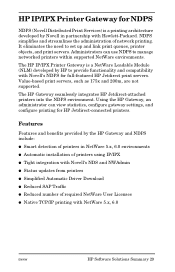
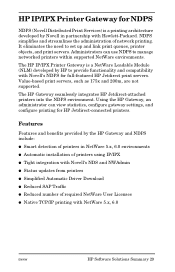
...administration of required NetWare User Licenses
G Native TCP/IP printing with Novell's NDPS for full-featured HP Jetdirect print servers.
Using the HP Gateway, an administrator can use NDPS to manage networked printers within supported NetWare environments. The HP IP/IPX Printer Gateway is a printing architecture developed by Novell in NetWare 5.x, 6.0 environments
G Automatic installation...
HP Jetdirect Print Servers - Administrator Guide - Page 175


... the following: G HP Jetdirect print servers with RFC 959. G TCP/IP client systems with FTP that complies with firmware version x.24.01 or later. In an FTP printing session, the client connects and sends a print file to the HP Jetdirect FTP server which in turn passes the print file to an HP Jetdirect-connected printer.
ENWW
175
HP Jetdirect Print Servers - Administrator Guide - Page 176


...a data connection. Using FTP Printing
FTP Connections
Similar to the printer but does not interpret them.
ENWW
FTP Printing 176
For formatted print files, use binary (image) type transfers. The idle timeout can be in a language recognized by the printer (such as BOOTP/TFTP, Telnet, printer's control panel (see Chapter 3), the embedded Web server (see Chapter 4), or management software...
HP Jetdirect Print Servers - Administrator Guide - Page 267
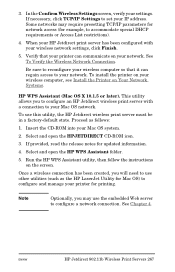
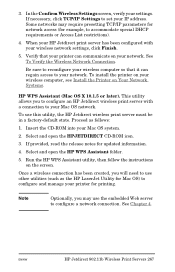
When your HP Jetdirect print server has been configured with a connection to configure and manage your printer for updated information.
4. To install the printer on Your Network Systems.
HP ...printing. Proceed as the HP LaserJet Utility for Mac OS) to your Mac OS system.
2. Verify that it can communicate on the screen. Be sure to reconfigure your wireless computer so that your printer...
HP Color LaserJet 5500 series printer - User Guide - Page 9


...
Appendix B Supplies and accessories
Spare parts and supplies availability 189 Ordering directly through the embedded Web server (for printers with network connections 189 Ordering directly through the printer software (for printers directly connected to a computer 189
To order printing supplies directly through the computer software 190
Appendix C Service and Support
Hewlett-Packard limited...
HP Color LaserJet 5500 series printer - User Guide - Page 23


...management from IBM and are not available for the latest list of available HP network installation and configuration software solutions, see the HP Jetdirect Print Server Administrator's Guide.
It can be accessed by any client through the HP Color LaserJet..., low supplies, and other printer problems now route to manage HP Jetdirect connected printers within your intranet using only ...
HP Color LaserJet 5500 series printer - User Guide - Page 89


... of copies of a job and then print addtional copies. This feature can access and print. Press to select the JOB NAME. Press to print and proof one copy of a job and stores a copy on canceling a print request from the computer.
Job retention features
CAUTION
The HP Color LaserJet 5500 series printer lets you install additional memory.
To...
HP Color LaserJet 5500 series printer - User Guide - Page 97


... to enter the MENUS. 2. Note Note EN_WW
If the printer is a color photograph that demonstrates print quality. 1.
Press to select PRINT USAGE PAGE. Usage page
The usage page lists a page count for the following printer supplies:
• print cartridges (all colors) • transfer unit • fuser
To print the supplies status page:
1. This page count includes the number...
HP Color LaserJet 5500 series printer - User Guide - Page 108
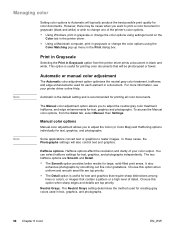
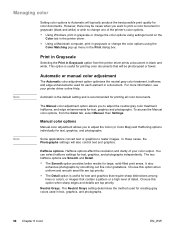
...printer driver prints a document in a document. Halftone options affect the resolution and clarity of detail. Choose this option when sharp edges and details are top priority.
• The Detail option is recommended for creating gray colors used for text, graphics, and photographs independently. Neutral Grays. Managing color
Note Note
Setting color options to adjust the Color...
HP Color LaserJet 5500 series printer - User Guide - Page 119


... following illustration shows the clearance necessary in front of, above, and to the side of individual colors.
3Usage conditions and print patterns may cause results to http://www.hp.com/supplies/lj5500.
Making room around the printer for replacing supplies
The following table lists the estimated replacement intervals for replacing supplies. EN_WW
Replacing...
HP Color LaserJet 5500 series printer - User Guide - Page 181


...to http://www.hp.com/ support/lj5500 for HP LaserJet Printer Family Print Media Guide ordering information.
See the HP LaserJet Printer Family Print Media Guide. Verify that is selected in excessively humid conditions. Color printing problems
The following table lists common color printing problems and suggested solutions for this printer.
The paper does not meet the specifications for...
HP Color LaserJet 5500 series printer - User Guide - Page 182
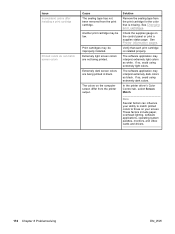
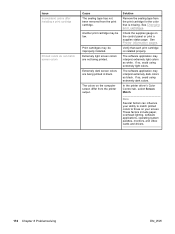
... interpret extremely dark colors as white. Another print cartridge may be low. Note
Several factors can influence your ability to match printed colors to those on the control panel or print a supplies status page.
Issue Inconsistent colors after installing a print cartridge
Printed colors do not match screen colors
Cause The sealing tape has not been removed from the printer output.
HP Color LaserJet 5500 series printer - User Guide - Page 187


... within specifications. See the start guide for this printer for more information.
Press to print the pages. Press to enter the MENUS. 2. Try printing the job in the software application or printer driver.
• If you are undesirable when printed. Select different colors in smaller batches.
• The selected colors are using a reflective overhead projector, use a standard...
HP Color LaserJet 5500 series printer - User Guide - Page 201
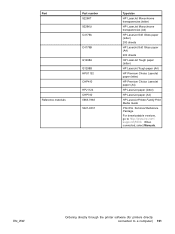
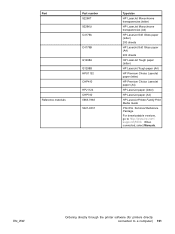
...)
HP Premium Choice LaserJet paper (letter)
HP Premium Choice LaserJet paper (A4)
HP LaserJet paper (letter)
HP LaserJet paper (A4)
HP LaserJet Printer Family Print Media Guide
PCL/PJL Technical Reference Package For downloadable versions, go to a computer) 191 When connected, select Manuals. EN_WW
Ordering directly through the printer software (for printers directly connected to http://www.hp...
HP Color LaserJet 5500 series printer - User Guide - Page 218


... Protocol," a protocol that has become the global standard for the HP Color LaserJet 5500 printer are used for "random access memory," a type of connector used up and must be changed. Abbreviation for "picture element," which the printer prints the image. Abbreviation for a device connected with a computer. Department of computers interconnected by the U.S. EN_WW A system of...
HP Color LaserJet 5500 series printers - Software Technical Reference Manual - Page 19
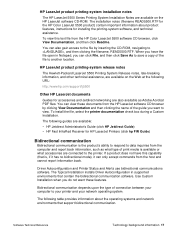
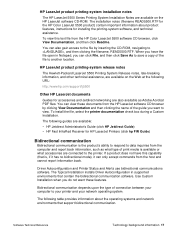
...Color LaserJet 5500 product) contain important information about the operating systems and network environments that support bidirectional communication.
You can click File, and then click Save As to save a copy of connection between your computer to your printer... from the HP LaserJet software CD browser by clicking View Documentation and then clicking the name of print media is available ...
HP Color LaserJet 5500 series printers - Software Technical Reference Manual - Page 20


...
The HP LaserJet PCL 6 and PCL 5c drivers for Windows feature bidirectional communication technology which, in various operating systems
Connection type
Direct Connect
Network Port
Jetdirect...connections. 2Transmission control protocol/Internet protocol. 3Internet packet exchange/sequences packet exchange. 4Bidirectional functionality is supported only with Microsoft Client
Service for printer...
HP Color LaserJet 5500 series printers - Software Technical Reference Manual - Page 44
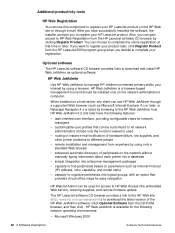
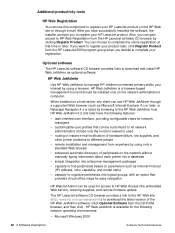
...color capability, and model name • capacity to organize peripherals into logical groups, with an option that
provides virtual office maps for easy navigation
HP WebJet Admin can be installed only on a host server, any client can use this component to register your HP LaserJet...low supplies, and other printer problems to manage HP Jetdirect connected printers within your registration. HP...
Similar Questions
How To Setup Menu Hp Laserjet 4250 To Print Letter Type After Installation
(Posted by pabcbc 10 years ago)
If We Want To Price A New Compareable Printer What Model Would We Look For?
I am looking for a compareable printer to the HP5500N. What model is avaialable new that has the sam...
I am looking for a compareable printer to the HP5500N. What model is avaialable new that has the sam...
(Posted by nancybright 11 years ago)
My Hp Laserjet 2035n Is Printing Black Dots Down The Center Of Every Page.
My hp laserjet 2035N is printing black dots down the center of every page. How do I fix this?
My hp laserjet 2035N is printing black dots down the center of every page. How do I fix this?
(Posted by mdegnan 12 years ago)
New Black And Magenta Cartridges Print Faint On Hp Color Laserjet 5500n
I installed a complete new set of cartridges on hp color laserjet 5500n,BUT the black and magenta ca...
I installed a complete new set of cartridges on hp color laserjet 5500n,BUT the black and magenta ca...
(Posted by bytesoft 12 years ago)
What Kind Of Pc To Printer Hookups Are Available For Hp-5500n
(Posted by dhamilton1951 13 years ago)

