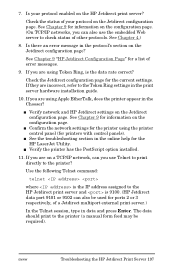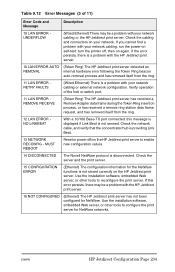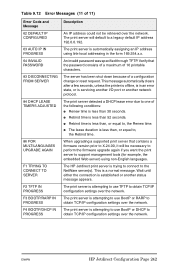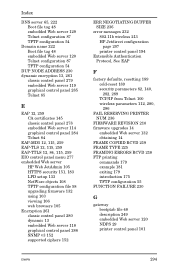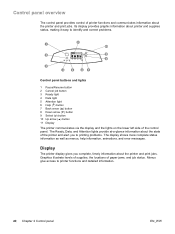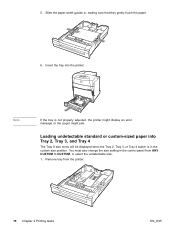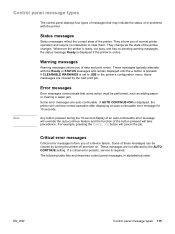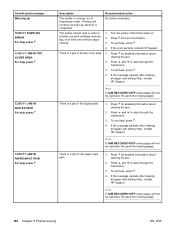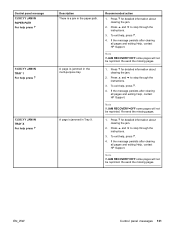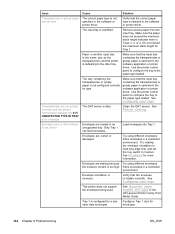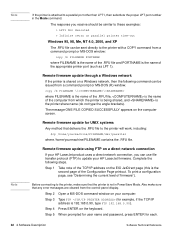HP 5500n Support Question
Find answers below for this question about HP 5500n - Color LaserJet Laser Printer.Need a HP 5500n manual? We have 14 online manuals for this item!
Question posted by LS1GRAY on July 2nd, 2014
Error 13.01.00 Jam
Current Answers
Answer #1: Posted by BusterDoogen on July 2nd, 2014 1:15 PM
I hope this is helpful to you!
Please respond to my effort to provide you with the best possible solution by using the "Acceptable Solution" and/or the "Helpful" buttons when the answer has proven to be helpful. Please feel free to submit further info for your question, if a solution was not provided. I appreciate the opportunity to serve you!
Related HP 5500n Manual Pages
Similar Questions
How can I fix printer error 13.01.00
HP laserjet P3005dn has the error message 13.20.00 jam inside rear bin. There are no blockages or pa...
I receive above messae on my printer laserjet 5200
I installed a complete new set of cartridges on hp color laserjet 5500n,BUT the black and magenta ca...
hp lj 4250 error 13.01.00 jam in tray 2