HP 4350n Support Question
Find answers below for this question about HP 4350n - LaserJet B/W Laser Printer.Need a HP 4350n manual? We have 11 online manuals for this item!
Question posted by sunilsharma904 on February 20th, 2012
Hp Lj 4250 Error 13.01.00
hp lj 4250 error 13.01.00 jam in tray 2
Current Answers
There are currently no answers that have been posted for this question.
Be the first to post an answer! Remember that you can earn up to 1,100 points for every answer you submit. The better the quality of your answer, the better chance it has to be accepted.
Be the first to post an answer! Remember that you can earn up to 1,100 points for every answer you submit. The better the quality of your answer, the better chance it has to be accepted.
Related HP 4350n Manual Pages
HP Embedded Web Server - User Guide - Page 52
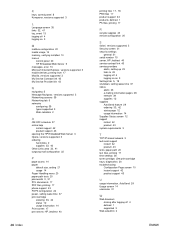
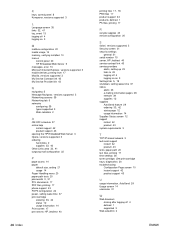
...trays, diagnostics 20 troubleshooting Configuration Page screen 10 instant support 42 product support 43
U
usage information, AutoSend 29 Usage screen 14 username 31
W
Web browsers closing after logging off 4 logging on 3
M
mailbox configuration 22 media usage 14 memory, verifying installed 10 menus
control panel 20 HP Embedded Web Server 5 messages, error 13...43 opening the HP Embedded Web Server...
HP LaserJet 4250/4350 Series - User Guide - Page 7


... look for more information 2
Printer configurations ...3 Feature designations for the HP LaserJet 4250 or 4350 series printer 3
Printer features ...5 Printer parts ...8
Accessories and supplies 8 Interface ports ...10 Accessory lights ...10 Moving the printer ...11 Control panel ...12 Control-panel layout ...12 Control-panel buttons ...13 Control-panel lights ...13 Printing control-panel menus...
HP LaserJet 4250/4350 Series - User Guide - Page 17


... for fast, high-quality printing of paper. HP LaserJet 4350dtn and dtnsl models include a duplex printing accessory for the HP LaserJet 4250 or 4350 series printers. Speed
HP LaserJet 4250 series printer
Prints on letter-size paper at 45 pages per minute (ppm).
When the maximum number of trays are compatible with the optional
envelope feeder that can feed up to...
HP LaserJet 4250/4350 Series - User Guide - Page 18


...for Microsoft® Windows®
Additional fonts can be added by installing a CompactFlash font card. The HP LaserJet 4250dtn and dtnsl models include 80 MB RAM.
Memory and processor
HP LaserJet 4250 series printer
HP LaserJet 4350 series printer
The HP LaserJet 4250 model includes 48 MB of RAM.
The HP LaserJet 4350n and tn models include 80 MB of random-access memory (RAM).
HP LaserJet 4250/4350 Series - User Guide - Page 104


... in order to your printer error log and configuration information to provide diagnostic and support information specific to use a dial-up connection and did not connect when you first opened the embedded Web server, you must connect before you can visit these links. Then, you can search for the HP LaserJet 4250 or 4350 series...
HP LaserJet 4250/4350 Series - User Guide - Page 113


... and how to the email account or accounts that you to problems with the printer. You can use HP Web Jetadmin or the embedded Web server to configure the system to alert you specify...9679; The device that you want to monitor (in this case, the printer) ● What alerts are to be received (for example, alerts for jams, paper out, ORDER
CARTRIDGE, REPLACE CARTRIDGE, and cover open) ●...
HP LaserJet 4250/4350 Series - User Guide - Page 139
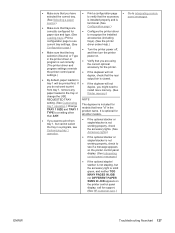
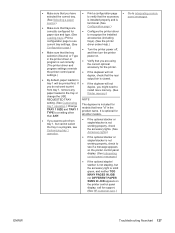
... for support. (See HP customer care.)
ENWW
Troubleshooting flowchart 127 It is
source.)
functional. (See
● Make sure that trays are using the correct...Printer memory.)
NOTE
setting. (See Customizing tray 1 operation.) Change TRAY 1 SIZE and TRAY 1 TYPE to a setting other models.
● If you want to print from tray 1, but cannot select the tray in a program, see Customizing tray...
HP LaserJet 4250/4350 Series - User Guide - Page 161


...
Understanding printer messages 149 See Clearing jams.
If the message persists after all jams have tried to the printer was too complex.
1. Contact an HPauthorized service or support provider (see HP customer ...to the IEEE-1284 specification. (See Ordering parts, accessories, and supplies.)
2. This error can occur if the driver you are using is reserved for a loose cable connection ...
HP LaserJet 4250/4350 Series - User Guide - Page 162
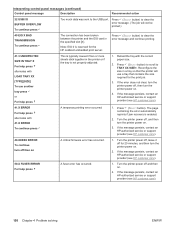
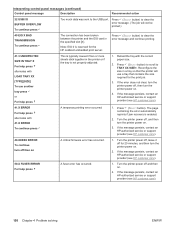
... reprints if jam recovery is reserved for 20 minutes, and then turn the printer power on.
4. Press (SELECT button) to clear the error message. (The job will use another tray press or For help press alternates with the correct paper size.
2. If the message persists, contact an HP-authorized service or support provider (see HP customer...
HP LaserJet 4250/4350 Series - User Guide - Page 175


... print cartridge. ORDER CARTRIDGE LESS THAN XXXX PAGES For help press
The printer has detected that the print cartridge is not covered under the printer warranty. ENWW
Understanding printer messages 163
NON HP SUPPLY INSTALLED For help press alternates with
For the HP LaserJet 4250 series, the message first appears when about 15% (10,000-page cartridge...
HP LaserJet 4250/4350 Series - User Guide - Page 180


... shows the most likely type and size available and the tray in which they are available.
Correct the error and then try again to continue. Interpreting control-panel messages (continued)
Control panel message
Description
Recommended action
Unable to store job alternates with
The printer is in the process of lifting the paper to...
HP LaserJet 4250/4350 Series - User Guide - Page 182


... for this message in Interpreting control-panel messages.)
● The accessory has a paper jam, or a sheet needs to be removed from the unit, even if the sheet is not jammed. 13.XX.YY JAM IN OUTPUT DEVICE appears on the printer control-panel display. (See the section for this message in the up position. STAPLER...
HP LaserJet 4250/4350 Series - User Guide - Page 196


... and looking for more information about Windows error messages.
184 Chapter 4 Problem solving
ENWW The printer is not receiving enough power.
You can determine the name of the directory by default, but can usually do this statement is incorrect. Right-click the HP LaserJet 4250 or 4350 series printer driver and select Properties.
Delete all software...
HP LaserJet 4250/4350 Series - User Guide - Page 210


... cartridge Stapler unit
Storage cabinet
Description
Part number
Optional tray to increase paper capacity. Holds Letter, Legal, and...(JIS), Executive, and 8.5 x 13 inch paper sizes.
Staples up to 15 sheets of the printer and provides room to replace the ...unit. Order the stapler unit if you are experiencing stapler failure and an HP...
HP LaserJet 4250/4350 Series - User Guide - Page 235


... press (SELECT).
JOB: The clearable warning message appears until you probably want to turn the printer on the printer control-panel display. Normally, you replace the print cartridge. ON: If an error occurs that generated the message. For the HP LaserJet 4250 series, the message first appears when about 15% (10,000-page cartridge) or about...
HP LaserJet 4250/4350 Series - User Guide - Page 243
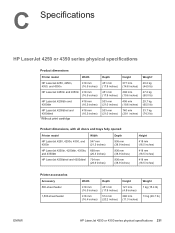
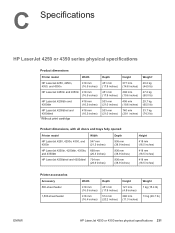
....0 lb)
29.7 kg (65.5 lb)
33.7 kg (74.3 lb)
Product dimensions, with all doors and trays fully opened
Printer model
Width
HP LaserJet 4250, 4250n, 4350, and 4350n
547 mm (21.5 inches)
HP LaserJet 4250tn, 4250dtn, 4350tn, 668 mm
and 4350dtn
(26.3 inches)
HP LaserJet 4250dtnsl and 4350dtnsl 734 mm (28.9 inches)
Depth
936 mm (38.9 inches)
936 mm (38...
HP LaserJet 4250/4350 Series - User Guide - Page 245
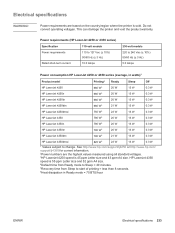
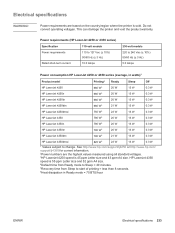
...
Off
HP LaserJet 4250
680 W3
20 W
13 W
0.3 W
HP LaserJet 4250n
680 W3
20 W
13 W
0.3 W
HP LaserJet 4250tn
680 W3
20 W
13 W
0.3 W
HP LaserJet 4250dtn
680 W3
21 W
13 W
0.3 W
HP LaserJet 4250dtnsl
750 W3
23 W
13 W
0.3 W
HP LaserJet 4350
790 W3
20 W
13 W
0.3 W
HP LaserJet 4350n
790 W3
20 W
13 W
0.3 W
HP LaserJet 4350tn
790 W3
20 W
13 W
0.3 W
HP LaserJet 4350dtn...
HP LaserJet 4250/4350 Series - User Guide - Page 278
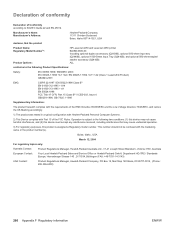
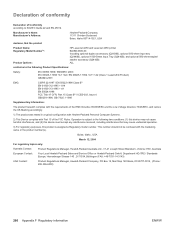
..., Idaho 83714-1021, USA
declares, that the product
Product Name: Regulatory Model Number3):
Product Options:
HP LaserJet 4250 and LaserJet 4350 printer BOISB-0309-00 Including optional duplex accesssory (Q2439B), optional 500-sheet input tray (Q2440B), optional 1500-Sheet Input Tray (Q2440B), and optional 500-sheet stapler/ stacker accessory (Q2443B) ALL
conforms to the following Product...
HP LaserJet 4250/4350 Series - User Guide - Page 281
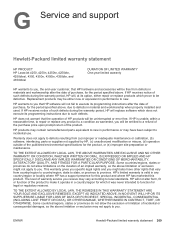
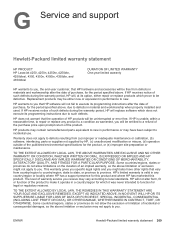
... service you receive may have other rights that the operation of HP products will be uninterrupted or error free. Some countries/regions, states or provinces do not allow the...
HP PRODUCT HP LaserJet 4250, 4250n, 4250tn, 4250dtn, 4250dtnsl, 4350, 4350n, 4350tn, 4350dtn, and 4350dtnsl
DURATION OF LIMITED WARRANTY One-year limited warranty
HP warrants to you, the end-user customer, that HP ...
HP LaserJet 4250/4350 Series - User Guide - Page 293


...settings 226 HP Jetlink port 6 HP LaserJet Utility, Macintosh 30 HP media, ordering 200 HP OpenVMS drivers 27 HP Printing Supplies Returns and Recycling Program 263 HP SupportPack 272 HP Toolbox Alerts...HP Toolbox 94 HP Web Jetadmin 93 IP address Macintosh, troubleshooting 185, 188 IP address, displaying 16 ISPE (HP Instant Support Professional Edition) iii
J jams
1,500-sheet tray 139 500-sheet tray...
Similar Questions
Hp 4700dn Printer Error 13.01.00
How can I fix printer error 13.01.00
How can I fix printer error 13.01.00
(Posted by lberrios7 7 years ago)
How Do I Clear The Error Message 13.20.00 Jam Inside Rear Bin.
HP laserjet P3005dn has the error message 13.20.00 jam inside rear bin. There are no blockages or pa...
HP laserjet P3005dn has the error message 13.20.00 jam inside rear bin. There are no blockages or pa...
(Posted by briantaylor11 9 years ago)
Error 13.01.00 Jam
I have an error message 13.0A.00 jam in top cover area. There is no paper anywhere in the printer. W...
I have an error message 13.0A.00 jam in top cover area. There is no paper anywhere in the printer. W...
(Posted by LS1GRAY 9 years ago)
49.0665
My HP 4350n has an error of 49.0665. How do I correct it?
My HP 4350n has an error of 49.0665. How do I correct it?
(Posted by kimschweppe 10 years ago)
How To Solve Error 13.20.00 On Hp Laserjet P4014n?
How to solve error 13.20.00 on hp laserjet p4014n?
How to solve error 13.20.00 on hp laserjet p4014n?
(Posted by reasontakavada 11 years ago)

