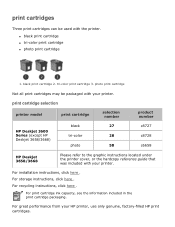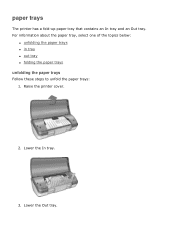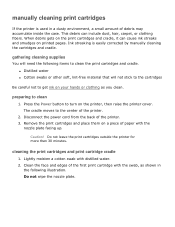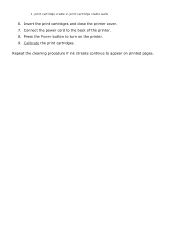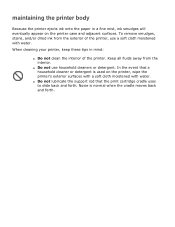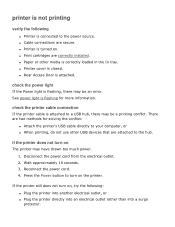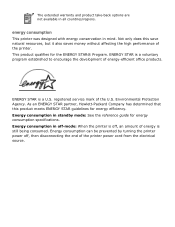HP 3650 - Deskjet Color Inkjet Printer Support and Manuals
Get Help and Manuals for this Hewlett-Packard item

Most Recent HP 3650 Questions
Door Open
the computer shows that the door of the printer is open and not printing
the computer shows that the door of the printer is open and not printing
(Posted by arakanekanian2 3 years ago)
Door Shows Open, Why.
How do I clear "door open" when all micro switches are working properly?
How do I clear "door open" when all micro switches are working properly?
(Posted by irenedon 9 years ago)
Hp Deskjet 3650 Won't Turn On
(Posted by 6alnivek 9 years ago)
How Do I Go To Printer Maintenance On Hp Deskjet 3650?
(Posted by markgshe 9 years ago)
How To Remove Ink Cartridge For Hp Deskjet 3650 Printer Manual
(Posted by hamrala 10 years ago)
HP 3650 Videos

Tacon 3650 Motor 5900KV 1-8 Hobby King Brushless ESC 100A In 1-10 Hobby People Vertex - Tempest
Duration: :19
Total Views: 3,499
Duration: :19
Total Views: 3,499
Popular HP 3650 Manual Pages
HP 3650 Reviews
We have not received any reviews for HP yet.