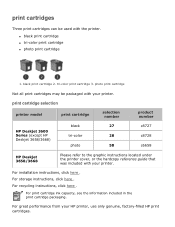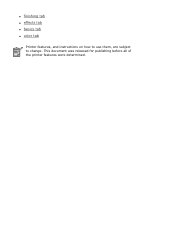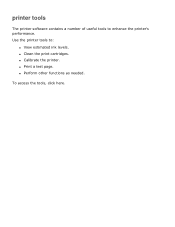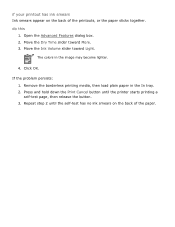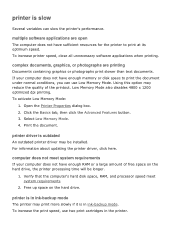HP 3650 Support Question
Find answers below for this question about HP 3650 - Deskjet Color Inkjet Printer.Need a HP 3650 manual? We have 1 online manual for this item!
Question posted by arakanekanian2 on October 28th, 2020
Door Open
the computer shows that the door of the printer is open and not printing
Current Answers
Answer #1: Posted by Odin on October 28th, 2020 8:34 AM
Try the steps below:
- With the printer turned on, disconnect the power cord from the rear of the printer and also unplug the power cord from the wall outlet.
- Now, open and then close the cartridge access door of your printer. Make sure the cartridge is closed tightly.
- Repeat the exercise for your input tray and ADF door.
- Now plug back the power cable straight to a wall outlet without any surge protector or an extension cord. (This is important.) And then plug back the power cord to the printer.
- Turn on the printer and wait till warm-up period finishes and the printer is idle and check.
Also, check the steps mentioned here if the issue persists: https://support.hp.com/in-en/document/c00829896
Hope this is useful. Please don't forget to click the Accept This Answer button if you do accept it. My aim is to provide reliable helpful answers, not just a lot of them. See https://www.helpowl.com/profile/Odin.
Related HP 3650 Manual Pages
Similar Questions
Door Shows Open, Why.
How do I clear "door open" when all micro switches are working properly?
How do I clear "door open" when all micro switches are working properly?
(Posted by irenedon 9 years ago)
How Do I Go To Printer Maintenance On Hp Deskjet 3650?
(Posted by markgshe 9 years ago)
How To Remove Ink Cartridge For Hp Deskjet 3650 Printer Manual
(Posted by hamrala 10 years ago)
My Hp Deskjet 5650 Color Inkjet Printer Won't Print Black
(Posted by jedMart 10 years ago)
Hp Deskjet Color Inkjet Printer Driver
(Posted by kkljeyamurugan1995 11 years ago)