HP 3650 Support Question
Find answers below for this question about HP 3650 - Deskjet Color Inkjet Printer.Need a HP 3650 manual? We have 1 online manual for this item!
Question posted by hamrala on December 29th, 2013
How To Remove Ink Cartridge For Hp Deskjet 3650 Printer Manual
The person who posted this question about this HP product did not include a detailed explanation. Please use the "Request More Information" button to the right if more details would help you to answer this question.
Current Answers
There are currently no answers that have been posted for this question.
Be the first to post an answer! Remember that you can earn up to 1,100 points for every answer you submit. The better the quality of your answer, the better chance it has to be accepted.
Be the first to post an answer! Remember that you can earn up to 1,100 points for every answer you submit. The better the quality of your answer, the better chance it has to be accepted.
Related HP 3650 Manual Pages
HP Deskjet 3600 Series printer - (English) User Guide - Page 4
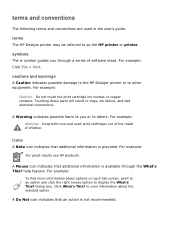
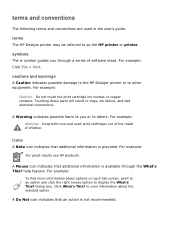
... through a series of children.
Do not touch the print cartridge ink nozzles or copper contacts. help feature. dialog box. terms
The HP Deskjet printer may be referred to others. For example:
For great results use HP products.
For example: Warning! Keep both new and used in clogs, ink failure, and bad electrical connections. terms and conventions
The...
HP Deskjet 3600 Series printer - (English) User Guide - Page 7


...! q User friendly: Easy to the edges of each print cartridge
with the Cancel button. You have purchased an HP Deskjet printer that is equipped with several exciting features:
q Brilliant photo-quality printing: Great printing performance with a photo print cartridge (purchased separately). q Cancel button: Save paper and ink by cancelling print jobs quickly and easily
with the...
HP Deskjet 3600 Series printer - (English) User Guide - Page 8
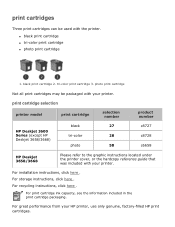
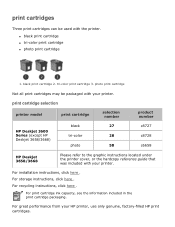
...cartridge q tri-color print cartridge q photo print cartridge
1. photo print cartridge
Not all print cartridges may be used with your printer.
For print cartridge ink capacity, see the information included in the print cartridge packaging. print cartridge selection
printer model
print cartridge
selection number
black
27
HP Deskjet 3600
Series (except HP
tri-color
28
Deskjet...
HP Deskjet 3600 Series printer - (English) User Guide - Page 9


Caution! Damage that is directly attributable to modified or refilled HP print cartridges is specifically excluded from the HP printer's warranty coverage.
HP Deskjet 3600 Series printer - (English) User Guide - Page 10
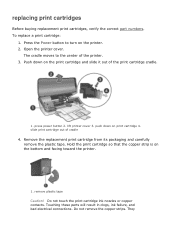
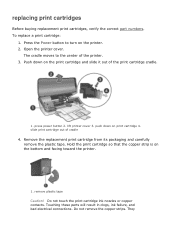
... Touching these parts will result in clogs, ink failure, and bad electrical connections.
replacing print cartridges
Before buying replacement print cartridges, verify the correct part numbers. remove plastic tape Caution! push down on print cartridge 4. Open the printer cover. Remove the replacement print cartridge from its packaging and carefully remove the plastic tape. slide print...
HP Deskjet 3600 Series printer - (English) User Guide - Page 11


... empty print cartridges, click here. Keep both new and used print cartridges out of the reach of children. copper contacts
5. You hear a snap when the print cartridge is correctly positioned.
7. Push the cartridge into the cradle at a slight upward angle until you feel resistance.
6. Calibrate the printer for optimum print quality. Close the printer cover. 8. ink nozzles 2.
HP Deskjet 3600 Series printer - (English) User Guide - Page 13


... provided as an environmentally sound solution for use in all countries/regions. Returned cartridges are used in electronics.
To do that cannot be recycled (ink, foam, and composite parts) are very sensitive to material contamination, we recycle only HP original cartridges. This program is not available in other manufacturers. To participate, simply request postage...
HP Deskjet 3600 Series printer - (English) User Guide - Page 14
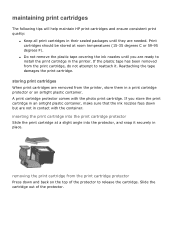
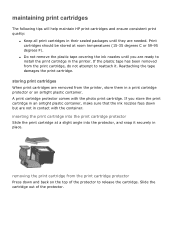
...are removed from the printer, store them in the printer. storing print cartridges
When print cartridges are not in contact with the photo print cartridge. removing the print cartridge from the print cartridge, do not attempt to release the cartridge. Reattaching the tape damages the print cartridge. If you store the print cartridge in an airtight plastic container, make sure that the ink...
HP Deskjet 3600 Series printer - (English) User Guide - Page 28


... to set these steps to open the hp Digital Photography Options dialog box: 1. Red Eye Removal: Click On to preference. Click Automatic to allow the printer driver to automatically balance lightness and darkness.
4. Click Automatic to allow the printer driver to automatically balance the contrast.
3. Open the Printer Properties dialog box. 2. SmartFocus: Click On to...
HP Deskjet 3600 Series printer - (English) User Guide - Page 51


... of the document that is provided. Device Status: The status of each time the printer prints a file. r Print Quality: Print quality setting being used . To close the Device Status Box, click Close Window. Ink Levels: Approximate ink level of the printer. To cancel a print job, click Cancel Print. Document Properties: The following items are...
HP Deskjet 3600 Series printer - (English) User Guide - Page 52
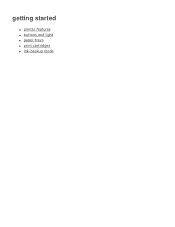
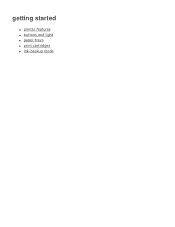
getting started
q printer features q buttons and light q paper trays q print cartridges q ink-backup mode
HP Deskjet 3600 Series printer - (English) User Guide - Page 61
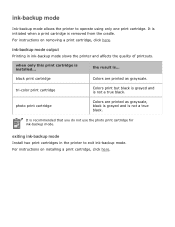
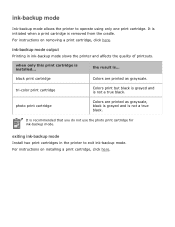
... is installed...
when only this print cartridge is removed from the cradle. black print cartridge
Colors are printed as grayscale. ink-backup mode output
Printing in the printer to operate using only one print cartridge.
tri-color print cartridge
Colors print but black is grayed and is ...
photo print cartridge
Colors are printed as grayscale, black is grayed and...
HP Deskjet 3600 Series printer - (English) User Guide - Page 84


... to print Exif Print-enhanced photographs: 1. The HP Deskjet printer software then uses this printer. Open the file you want to print with PhotoREt technology:
1.
Follow these steps to automatically perform image specific enhancements, resulting in the When Maximum dpi is selected in the printer driver, the tri-color printcartridge prints in outstanding photographs. Select any...
HP Deskjet 3600 Series printer - (English) User Guide - Page 88


maintenance
q replacing print cartridges q calibrating print cartridges q automatically cleaning print cartridges q manually cleaning print cartridges q maintaining print cartridges q maintaining the printer body q removing ink from skin and clothing q printer tools
HP Deskjet 3600 Series printer - (English) User Guide - Page 90
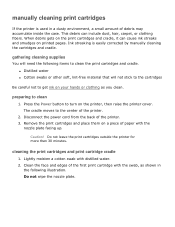
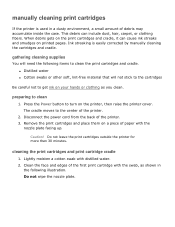
manually cleaning print cartridges
If the printer is easily corrected by manually cleaning the cartridges and cradle. This debris can cause ink streaks and smudges on... printer. 3. Do not leave the print cartridges outside the printer for more than 30 minutes. Ink streaking is used in
the following items to clean
1. Remove the print cartridges and place them on the print cartridges ...
HP Deskjet 3600 Series printer - (English) User Guide - Page 92
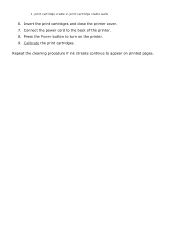
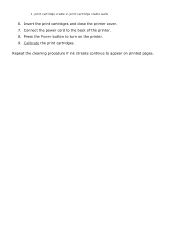
print cartridge cradle walls
6. Press the Power button to turn on printed pages. Repeat the cleaning procedure if ink streaks continue to the back of the printer. 8. Connect the power cord to appear on the printer. 9. Calibrate the print cartridges. Insert the print cartridges and close the printer cover. 7. 1.
print cartridge cradle 2.
HP Deskjet 3600 Series printer - (English) User Guide - Page 93
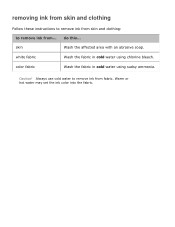
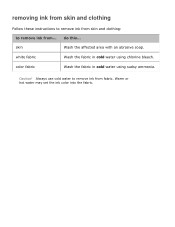
... sudsy ammonia.
Warm or hot water may set the ink color into the fabric. removing ink from skin and clothing
Follow these instructions to remove ink from skin and clothing:
to remove ink from ...
white fabric
Wash the fabric in cold water using chlorine bleach.
Always use cold water to remove ink from fabric. do this... skin
Wash the affected...
HP Deskjet 3600 Series printer - (English) User Guide - Page 94
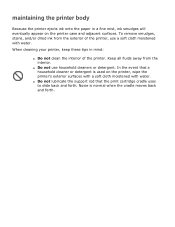
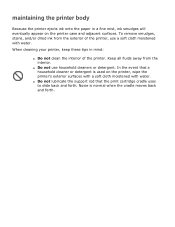
... that the print cartridge cradle uses to slide back and forth. maintaining the printer body
Because the printer ejects ink onto the paper in mind:
q Do not clean the interior of the printer, use household cleaners or detergent. q Do not use a soft cloth moistened with water. To remove smudges, stains, and/or dried ink from the interior...
HP Deskjet 3600 Series printer - (English) User Guide - Page 95
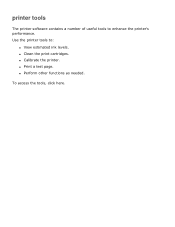
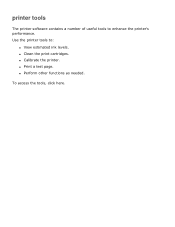
q Calibrate the printer. q Print a test page. To access the tools, click here. Use the printer tools to enhance the printer's performance. q Perform other functions as needed. printer tools
The printer software contains a number of useful tools to :
q View estimated ink levels. q Clean the print cartridges.
HP Deskjet 3600 Series printer - (English) User Guide - Page 111


... on natural resources.
q Product take-back: To return this printer. To return empty print cartridges to separate easily.
This printer is printed on recycled paper.
Product longevity: To ensure the longevity of your printer. recycling
Design for the use of recycled papers in accordance with your HP Deskjet printer, HP provides the following:
q Extended warranty: Details can be...
Similar Questions
How Do I Go To Printer Maintenance On Hp Deskjet 3650?
(Posted by markgshe 9 years ago)
Hp Deskjet 3650 Won't Print
(Posted by RBonaandrew 10 years ago)
Replaced Ink Cartridges On Deskjet 3520 & Still Don't Get True Colors???
(Posted by ch49npdx 10 years ago)
How Do I Change The Ink Cartridge On My Hp4500 Printer?
I have taken the black cartridge out but cannot get it back in.
I have taken the black cartridge out but cannot get it back in.
(Posted by Maggiew 11 years ago)

