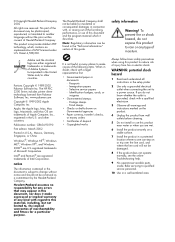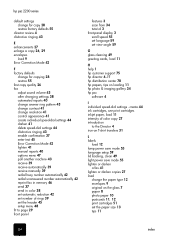HP 2210 - Psc Color Inkjet Support and Manuals
Get Help and Manuals for this Hewlett-Packard item

Most Recent HP 2210 Questions
I Need To Install Ahp Psc 2210 All In One Printer From 2002 & I Do Not Haveacd
I need to install and do not have a cd rom I need...
I need to install and do not have a cd rom I need...
(Posted by sylviahaley707 11 years ago)
Messaage Is 'remove And Check Cartridge'
(Posted by robertharkness 11 years ago)
I Keep Getting Msg Align Cartridge, And Then Repeats
(Posted by waklas 11 years ago)
How Do I Print Address Labels On My Hp Psc 2210v?
(Posted by dan1reynolds 11 years ago)
Hp Psc 2210 Series All In Onec8654a
PLEASE HELP ME FIND BOTH THE TOP LATCHES THAT HOLDS THE CARTRIGES IN POSITION FOR MY PRINTER. VERY U...
PLEASE HELP ME FIND BOTH THE TOP LATCHES THAT HOLDS THE CARTRIGES IN POSITION FOR MY PRINTER. VERY U...
(Posted by jjsmit 12 years ago)
HP 2210 Videos
Popular HP 2210 Manual Pages
HP 2210 Reviews
We have not received any reviews for HP yet.