HP 2210 Support Question
Find answers below for this question about HP 2210 - Psc Color Inkjet.Need a HP 2210 manual? We have 4 online manuals for this item!
Question posted by robertharkness on August 13th, 2012
Messaage Is 'remove And Check Cartridge'
The person who posted this question about this HP product did not include a detailed explanation. Please use the "Request More Information" button to the right if more details would help you to answer this question.
Current Answers
There are currently no answers that have been posted for this question.
Be the first to post an answer! Remember that you can earn up to 1,100 points for every answer you submit. The better the quality of your answer, the better chance it has to be accepted.
Be the first to post an answer! Remember that you can earn up to 1,100 points for every answer you submit. The better the quality of your answer, the better chance it has to be accepted.
Related HP 2210 Manual Pages
HP PSC 2200 Series All-in-One Products - (English) Reference Guides - Page 14


...of the Support Web site for installing print cartridges.
The location of the paper, and then check the paper for the following: - If... considerations for loading paper. to load the paper tray 1 Remove the output tray, and slide the paper-width and paper-...little paper. Be careful not to their outermost positions. hp psc 2200 series
load paper
2 Close the lid.
There are working...
HP PSC 2200 Series All-in-One Products - (English) Reference Guides - Page 28


...Remove the black print cartridge and insert the photo print cartridge in the HP Photo & Imaging Help to learn more information, see order print cartridges on the inside of the photos you have a six-ink system, which provides better quality photos.
With the color print cartridge and photo print cartridge installed, you print with print cartridges...work with your HP PSC by the digital ...
HP PSC 2200 Series All-in-One Products - (English) Reference Guides - Page 56


...printed for your hp psc This selects Print Report, and then selects Self-Test.
3 Press Start Black or Start Color. handle print cartridges
Before you replace or clean a print cartridge, you should know ... tape (must be removed)
Do not touch the copper contacts or the ink nozzles
50
maintain your HP PSC.
To avoid damage to handle the print cartridge.
hp psc 2200 series
clean the...
HP PSC 2200 Series All-in-One Products - (English) Reference Guides - Page 57


...-panel display messages appear to release the print cartridge, then slide the print cartridge out of the unit. work with print cartridges
51 use a photo print cartridge for superior print quality when printing photos. With the color and photo print cartridges installed, you remove a print cartridge from the print cartridge protector, press down and back on the top of...
HP PSC 2200 Series All-in-One Products - (English) Reference Guides - Page 58


The tri-color print cartridge goes on the left and the black or photo print cartridge goes on the right.
52
maintain your hp psc hp psc 2200 series
latches
2 After the carriage stops moving, lift the latch to release the print cartridge, then pull it toward you out of its slot.
3 If you are removing the black...
HP PSC 2200 Series All-in-One Products - (English) Reference Guides - Page 60


... check a cartridge after you already have the following materials available:
• Cotton swabs or any excess
water from its holder, the HP PSC needs to align the cartridges.
11 After the message appears in the front-panel display, press Enter to align the cartridges.
12 Follow the procedure described in the unit. Because you removed a print cartridge...
HP PSC 2200 Series All-in-One Products - (English) Reference Guides - Page 63


...fully into your HP PSC and directly connected to your computer. For more information about determining whether your computer is USB-ready, see your computer's documentation or check with the installation of ... between your computer and your HP PSC, and how to add and remove the HP PSC software.
For more information, see remove and reinstall your hp psc software on again, then restart your...
HP PSC 2200 Series All-in-One Products - (English) Reference Guides - Page 82


..., unless instructed to by the HP customer support call in the U.S. however, your unit.
4 Place the print cartridges in an airtight bag so they will not be able to remove the print cartridges. Make a color copy. - hp psc 2200 series
4 If you are requested to send your unit in for service, please follow the power...
HP PSC 2200 Series All-in-One Products - (English) Reference Guides - Page 90
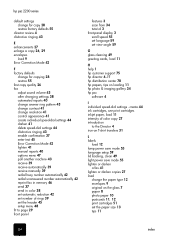
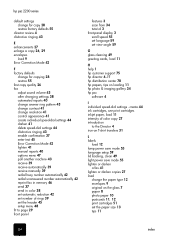
... 11, 12 print cartridges 51 set the paper size 13 tips 11
84
index create 44 ink cartridges, see print cartridges inkjet paper, load 11 ... 11 hp photo & imaging gallery 34 hp psc
software 4
I individual speed-dial settings - hp psc 2200 series
default settings change for copy 28 ... memory 46 send 37 send in color 38 set automatic reduction 42 set number of color copy 27 introduction
to page 29 ...
HP PSC 2200 Series All-in-One Products - (English) Reference Guides - Page 93


... HP Premium Inkjet Paper, HP Premium Inkjet Transparency Film, HP Iron-On T-shirt Transfer paper, or HP Greeting Cards, see one of the following information for ordering supplies for your HP PSC 2200 Series. order print cartridges
print cartridges
HP black print cartridge HP black print cartridge
HP color print cartridge HP photo color print cartridge HP tricolor print cartridge
hp reorder...
HP PSC 2200 Series All-in-One Products - (English) Setup Poster - Page 1


...colored contacts or retape the cartridges.
Close the door.
9 Finish software setup
Make sure the Device Setup complete screen appears.
g
g Press Enter to prepare for adjusting the display viewing angle.
8
Insert and align the print cartridges
Make sure to remove...important settings. Windows setup poster
hp psc 2200 series all-in USA
Slide the cartridge into the slots on top as ...
HP PSC 2200 Series All-in-One Products - (English) Setup Poster - Page 2


...
Use the Director
Check the reference guide for your HP PSC
g
g Press Enter to remove any packing material from the print cartridge. a b
latches
a Lift the print carriage door up . b Remove the bright pink tape from inside the unit. Slide the cartridge into the right (gray latch) side of the print carriage.
d Hold the color print cartridge with the...
HP PSC 2200 Series All-in-One Products - (United Kingdom) Reference Guides - Page 14


... tray provide tips for installing print cartridges. hp psc 2200 series
Top edge of the ...Remove the output tray, and slide the paper-width and paper-length
guides to align the edges of rips, dust, wrinkles, and curled or bent edges.
- For more information, see tips for loading other types of paper, transparency film, postcards, and envelopes. Following is free of the paper, and then check...
HP PSC 2200 Series All-in-One Products - (United Kingdom) Reference Guides - Page 28


... or Photo Card repeatedly to another program
22
use a photo card With the color print cartridge and photo print cartridge installed, you print with print cartridges on page 50. hp psc 2200 series
The DPOF file is stored by purchasing a photo print cartridge.
For more
Refer to the manage images section in its place. learn more...
HP PSC 2200 Series All-in-One Products - (United Kingdom) Reference Guides - Page 56


... is printed for your print cartridges, including status information.
1 Press Setup.
2 Press 1, then press 5.
This report provides useful information about your HP PSC. This selects Print Report, and then selects Self-Test.
3 Press Start Black or Start Color. Ink nozzles under tape
Copper contacts
Plastic tape (must be removed)
Do not touch the copper...
HP PSC 2200 Series All-in-One Products - (United Kingdom) Reference Guides - Page 57


....
• To remove the print cartridge from the printer, store it securely into place. use the print cartridge protector
hp psc 2200 series
When you purchase a photo print cartridge, you have a six-ink system. See how to keep your print cartridges. With the color and photo print cartridges installed, you also receive a print cartridge protector.
The print cartridge protector is...
HP PSC 2200 Series All-in-One Products - (United Kingdom) Reference Guides - Page 63


... hp psc software on page 61. possible installation problems
57 For more information about determining whether your computer is USB-ready, see your computer's documentation or check with the installation of Microsoft New Hardware Found messages should have any of the following :
• Verify that you do not solve the problem, remove and...
HP PSC 2200 Series All-in-One Products - (United Kingdom) Reference Guides - Page 95


... HP Premium Inkjet Paper, HP Premium Inkjet Transparency Film, HP Iron-On T-shirt Transfer paper, or HP Greeting Cards, see one of the following information for ordering supplies for your HP PSC 2200 Series. order print cartridges
print cartridges
HP black print cartridge HP black print cartridge
HP color print cartridge HP photo color print cartridge HP tricolor print cartridge
hp reorder...
User Guide - Page 63


...check with the installation of your computer. If the Microsoft messages did not appear, try the following problems:
If Microsoft's New Hardware Found message does not appear If you installed the HP PSC... add and remove the HP PSC software.
possible installation problems
57
After the cable is connected properly, turn your HP PSC off and then on again.
• Turn your HP PSC off and ...
User Guide - Page 95


... color print cartridge #28, 8 ml color print cartridge
If you have Internet access, you can get more information from the HP website at:
www.officejetsupport.com
order supplies
Use the following :
• For orders in all other countries, then click Yes to leave hpshopping.com. order media
To order media such as HP Premium Inkjet...
Similar Questions
Printer Will Not Work Message Says To Remove And Check Cartridge Which I Have
i REMOVED THE CARTRIDGES ANS SEE NO PROBLEM WITH THEM
i REMOVED THE CARTRIDGES ANS SEE NO PROBLEM WITH THEM
(Posted by roger5827 11 years ago)
I Keep Getting Msg Align Cartridge, And Then Repeats
(Posted by waklas 11 years ago)
Hp Psc 2210 Series (8654a)
Hi there hp supporters, I AM SO DIGUST IN HP, IM THE OWNER OF A HP PSC 2210 SERIES, (8654C) MODEL N...
Hi there hp supporters, I AM SO DIGUST IN HP, IM THE OWNER OF A HP PSC 2210 SERIES, (8654C) MODEL N...
(Posted by jjsmit 12 years ago)
Printer Sez: Cartridge Stalled....how Do I Fix It?
(Posted by caroljane1961 12 years ago)
Hp 2175 Remove And Check Cartridge Error
I keep getting an error to remove and check cartridge when I am installing a new ink cartridge. I ha...
I keep getting an error to remove and check cartridge when I am installing a new ink cartridge. I ha...
(Posted by idahodillies 12 years ago)

