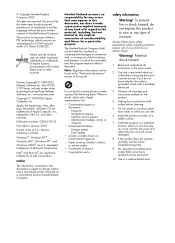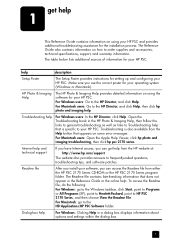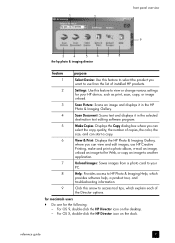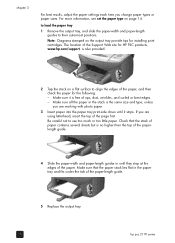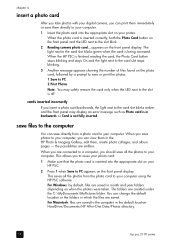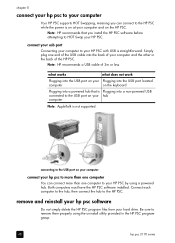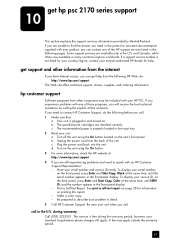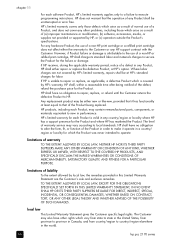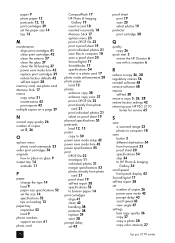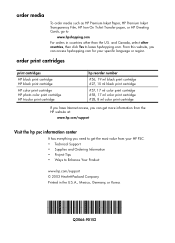HP PSC 2170 Support Question
Find answers below for this question about HP PSC 2170 - All-in-One Printer.Need a HP PSC 2170 manual? We have 2 online manuals for this item!
Question posted by idahodillies on January 11th, 2012
Hp 2175 Remove And Check Cartridge Error
I keep getting an error to remove and check cartridge when I am installing a new ink cartridge. I have tried cleaning the contacts, but it still gives me the same error message.
Current Answers
Related HP PSC 2170 Manual Pages
Similar Questions
What Is The Main Of Hp Office Het Pro 8025 Error Message 04358a98
how can i solve the problem of hp office het pro 8025 error code 04358A98. To boot the power.
how can i solve the problem of hp office het pro 8025 error code 04358A98. To boot the power.
(Posted by erickwasi06 10 months ago)
How Do I Remove And Load A New Ink Cartridge?
How do I find where the ink cartridges are located to remove it and load a new ink cartridge?
How do I find where the ink cartridges are located to remove it and load a new ink cartridge?
(Posted by JanetHeitmiller 11 years ago)
Scanner Failure Message
Printed several pages andcancelled print job but printer continued feeding paper.Turned it off and b...
Printed several pages andcancelled print job but printer continued feeding paper.Turned it off and b...
(Posted by mrward 12 years ago)
I Have A Hp Psc 2170 All In One Printer.
When I turn the printer on there is a grinding noise that keeps repeating. Therefore not allowing me...
When I turn the printer on there is a grinding noise that keeps repeating. Therefore not allowing me...
(Posted by jabate1944 13 years ago)
My Hp Psc 2170 All-in-one Printer Is Non-functional.
Multiple documents are currently pending. Subsequent to performing a Self-Test Report, (which produc...
Multiple documents are currently pending. Subsequent to performing a Self-Test Report, (which produc...
(Posted by lberasley 13 years ago)