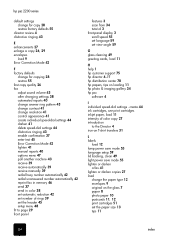HP 2210 Support Question
Find answers below for this question about HP 2210 - Psc Color Inkjet.Need a HP 2210 manual? We have 4 online manuals for this item!
Question posted by caroljane1961 on February 28th, 2012
Printer Sez: Cartridge Stalled....how Do I Fix It?
The person who posted this question about this HP product did not include a detailed explanation. Please use the "Request More Information" button to the right if more details would help you to answer this question.
Current Answers
Related HP 2210 Manual Pages
Similar Questions
Why Hp Deskjet 1050 J410a Printer Is Giving Error Of Cartridge Stalled ?
when i start printer is starts normal but when print command is given it starts showing error like p...
when i start printer is starts normal but when print command is given it starts showing error like p...
(Posted by kanhaiyaahirwar381 9 years ago)
Hpf4180 Printer Ink Cartridge Problems
I just changed both ink cartridges in my HP F4180 printer and now it prints but there is no ink comi...
I just changed both ink cartridges in my HP F4180 printer and now it prints but there is no ink comi...
(Posted by Heezmyhope 11 years ago)
I Need To Install Ahp Psc 2210 All In One Printer From 2002 & I Do Not Haveacd
I need to install and do not have a cd rom I need...
I need to install and do not have a cd rom I need...
(Posted by sylviahaley707 11 years ago)
Messaage Is 'remove And Check Cartridge'
(Posted by robertharkness 11 years ago)
I Keep Getting Msg Align Cartridge, And Then Repeats
(Posted by waklas 11 years ago)