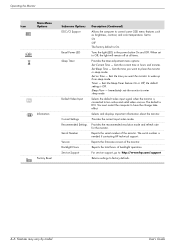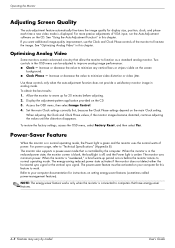HP 2159m - 21.5" LCD Monitor Support and Manuals
Get Help and Manuals for this Hewlett-Packard item

Most Recent HP 2159m Questions
Hdmi2.0
If i got hdmi2.0 can i put the resfresh rate to 120hz on this screen ?
If i got hdmi2.0 can i put the resfresh rate to 120hz on this screen ?
(Posted by omerboy200 1 year ago)
I Want To Use Hp2159m As Double Screen To Packard Bell,
I try to connect hp2159m to packard bell windows 7 for use as double monitor. I connected it via HDM...
I try to connect hp2159m to packard bell windows 7 for use as double monitor. I connected it via HDM...
(Posted by tiecherene 6 years ago)
Can An Hp 2159m Monitor Be Used As A Tv
(Posted by ajerkc7sv 10 years ago)
My Hp 2159 Monitor Will Not Power Up
(Posted by ATHALYNDAN 11 years ago)
Hp 2159m Monitor
The screen comes on for 2 seconds then goes to black , I shined a flashlight in the monitor and can ...
The screen comes on for 2 seconds then goes to black , I shined a flashlight in the monitor and can ...
(Posted by johnbaun41 11 years ago)
HP 2159m Videos
Popular HP 2159m Manual Pages
HP 2159m Reviews
We have not received any reviews for HP yet.