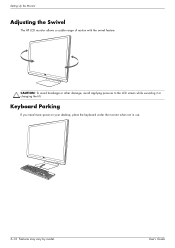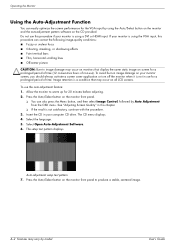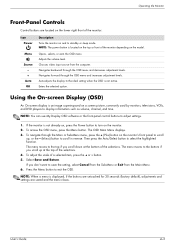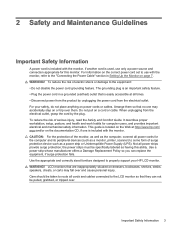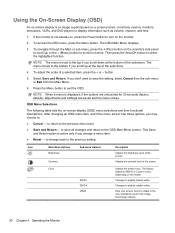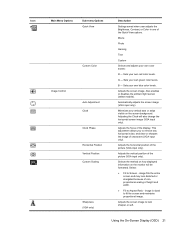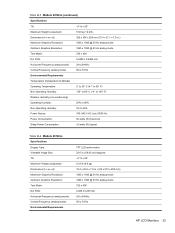HP 2159m Support Question
Find answers below for this question about HP 2159m - 21.5" LCD Monitor.Need a HP 2159m manual? We have 8 online manuals for this item!
Question posted by tiecherene on December 12th, 2017
I Want To Use Hp2159m As Double Screen To Packard Bell,
I try to connect hp2159m to packard bell windows 7 for use as double monitor. I connected it via HDMI but it doesn't work at all. how should I proceed to solve that problem ?
Current Answers
Related HP 2159m Manual Pages
Similar Questions
Black White Spot On Lcd Monitor Screen
many black and white spot in my hpl1506 LCD monitor screen Please help and suggest to fix this probl...
many black and white spot in my hpl1506 LCD monitor screen Please help and suggest to fix this probl...
(Posted by 9020754247ak 7 years ago)
Screen Size For Hp Monitor Hp 2159m ( 21.5' Diagonal)
Can you please inform me the inside screen Dimensions for HP Monitor model HP 2159m (The diagonal is...
Can you please inform me the inside screen Dimensions for HP Monitor model HP 2159m (The diagonal is...
(Posted by drrao39 11 years ago)
Hp 2159m Screen Goes Blank For 3-5 Seconds Then Comes Back On.does This Repeated
(Posted by mabp 11 years ago)
The Souce Control Keeps Comming On The Screen How Can I Stop It?
(Posted by engulube 12 years ago)
Need To Repair Hp W2408h Screen Only. Need To Purchase Lcd W Glass Screen Only.
I am located in the greater Los Angeles area and would consider a repair shop if the service is reas...
I am located in the greater Los Angeles area and would consider a repair shop if the service is reas...
(Posted by Advocat4u 13 years ago)