HP 2159m Support Question
Find answers below for this question about HP 2159m - 21.5" LCD Monitor.Need a HP 2159m manual? We have 8 online manuals for this item!
Question posted by mabp on May 12th, 2012
Hp 2159m Screen Goes Blank For 3-5 Seconds Then Comes Back On.does This Repeated
The person who posted this question about this HP product did not include a detailed explanation. Please use the "Request More Information" button to the right if more details would help you to answer this question.
Current Answers
There are currently no answers that have been posted for this question.
Be the first to post an answer! Remember that you can earn up to 1,100 points for every answer you submit. The better the quality of your answer, the better chance it has to be accepted.
Be the first to post an answer! Remember that you can earn up to 1,100 points for every answer you submit. The better the quality of your answer, the better chance it has to be accepted.
Related HP 2159m Manual Pages
1859m,2009m,2009v, 2009f, 2159m,2159v,2309m,2309v, 2509m, 2709m LCD Monitor User Guide - Page 5


...iii
1 Product Features
HP LCD Monitors ...1-1 Features ...1-1
2 Safety and Maintenance Guidelines
Important Safety Information ...2-1 Safety Precautions ...2-1
Maintenance Guidelines...2-2 Cleaning the Monitor ...2-2
3 Setting Up the Monitor
Unpacking the Monitor...3-1 Installing the Monitor ...3-1
Preparing the monitor for desktop use 3-1 Preparing the monitor for wall-mounting 3-2 Connecting...
1859m,2009m,2009v, 2009f, 2159m,2159v,2309m,2309v, 2509m, 2709m LCD Monitor User Guide - Page 6


... ...A-3 Preparing to Call Technical Support...A-3
Locating the Rating Label...A-3
B Technical Specifications
HP LCD Monitors ...B-1 Preset Video and High-Definition Modes B-4 LCD Monitor Quality and Pixel Policy...B-6 Power Cord Set Requirements ...B-6
C Agency Regulatory Notices
Federal Communications Commission Notice C-1 Modifications...C-1 Cables ...C-1
Declaration of Conformity for Products...
1859m,2009m,2009v, 2009f, 2159m,2159v,2309m,2309v, 2509m, 2709m LCD Monitor User Guide - Page 7


1
Product Features
HP LCD Monitors
The HP LCD (liquid crystal display) monitors have an active matrix, thin-film transistor (TFT) screen. This guide discusses the following models: ■ 1859m LCD monitor ■ 2009m/v/f LCD monitor ■ 2159m/v LCD monitor ■ 2309m/v LCD monitor
Features
■ Large diagonal display ■ Optimum resolution:
❏ 1859m: 1366 x 768 @ 60Hz &#...
1859m,2009m,2009v, 2009f, 2159m,2159v,2309m,2309v, 2509m, 2709m LCD Monitor User Guide - Page 19


Adjust the tilt by moving the top edge of the monitor and hold the base so that you , without touching the
screen. User's Guide
3-9 Setting Up the Monitor
Cable Management
The HP LCD monitors have cable management.
Face the front of the monitor either toward or away from the front.
.
Adjusting the Tilt
For optimal viewing, adjust the...
1859m,2009m,2009v, 2009f, 2159m,2159v,2309m,2309v, 2509m, 2709m LCD Monitor User Guide - Page 20
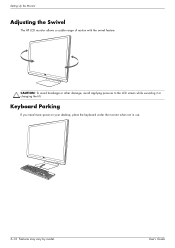
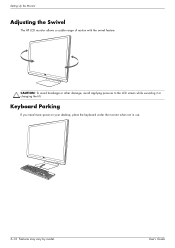
... your desktop, place the keyboard under the monitor when not in use.
3-10 Features may vary by model. CAUTION: To avoid breakage or other damage, avoid applying pressure to the LCD screen while swiveling it or changing the tilt. Setting Up the Monitor
Adjusting the Swivel
The HP LCD monitor allows a usable range of motion with the...
1859m,2009m,2009v, 2009f, 2159m,2159v,2309m,2309v, 2509m, 2709m LCD Monitor User Guide - Page 23
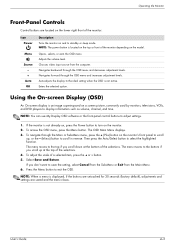
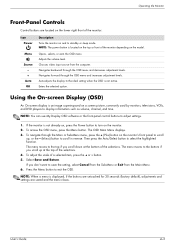
...or Exit from the computer.
Using the On-screen Display (OSD)
An On-screen display is located on the top or front of the monitor depending on the monitor's front panel to scroll
up at the bottom... to the ideal setting when the OSD is displayed, if the buttons are untouched for 30 seconds (factory default), adjustments and settings are located on the lower right front of the selections. ...
1859m,2009m,2009v, 2009f, 2159m,2159v,2309m,2309v, 2509m, 2709m LCD Monitor User Guide - Page 28
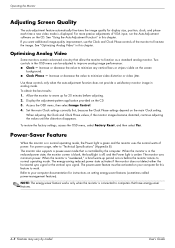
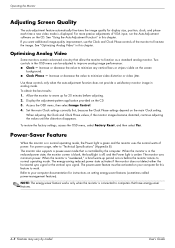
...analog mode. Two controls in the reduced-power state, the monitor screen is blank, the backlight is off, and the Power light is "awakened," a brief warm-up for 20... B). Display the adjustment-pattern application provided on the screen
background. ■ Clock Phase - The energy-saving reduced power state activates if the monitor does not detect either the horizontal sync signal or the...
1859m,2009m,2009v, 2009f, 2159m,2159v,2309m,2309v, 2509m, 2709m LCD Monitor User Guide - Page 31
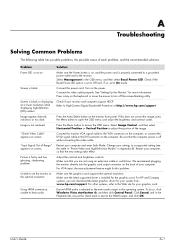
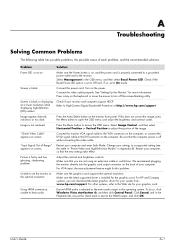
... blurred, indistinct, or too dark. Connect the video cable properly. Press a key on the monitor front panel. Screen is off the screen-blanking utility.
Be sure that you can download the latest graphics driver for your system from: www.hp.com/support. Picture is not centered. For VGA input, the auto-adjustment feature might fix...
1859m,2009m,2009v, 2009f, 2159m,2159v,2309m,2309v, 2509m, 2709m LCD Monitor User Guide - Page 35


...All specifications represent the typical specifications provided by HP's component manufacturers; HP LCD Monitors
Face treatment: Glare polarizer with hard coating ...: Relative Humidity (non-condensing): Operating Humidity: Non-operating Humidity: Power Source: Power Consumption: Sleep Power Consumption:
TFT LCD active matrix 18.5 in. (47.0 cm) diagonal -5o to +25o 9.5 lb (4.3 Kg) 14.0 x 18...
1859m,2009m,2009v, 2009f, 2159m,2159v,2309m,2309v, 2509m, 2709m LCD Monitor User Guide - Page 40


... and in the country/region where you need to the HP LCD Monitor. Technical Specifications
LCD Monitor Quality and Pixel Policy
The HP LCD Monitor uses high-precision technology, manufactured according to high standards, ...dark spots. The voltage and current rating of power cord to use, contact your HP LCD Monitor, refer to be rated for the product and for use in products supplied by ...
HP 2210i/2310i/2510i LCD Monitors - Setup Poster - Page 1


....25 x 10.75 Finished size:18.25x10.75
Fold 2: N/A
6620 Cypresswood Drive Suite 120 Spring, TX 77379
832.717.4331
18.25 x 10.75
HP 2210i/2310i/2510i LCD Monitors
Optimum Resolution 1920 x 1080 @ 60 Hz
1
2
DVI
C
M
Y
CM
MY
CY
CMY
K
3
4
5
6
or
AC
VGA
or
594280-001
Copyright © 2010 Hewlett-Packard Development...
HP 2210i/2310i/2510i LCD Monitors - User Guide - Page 5


...HP LCD Monitors ...1
2 Safety and Maintenance Guidelines ...3 Important Safety Information ...3 Safety Precautions ...4 Maintenance Guidelines ...5 Cleaning the Monitor ...5 Shipping the Monitor ...5
3 Setting Up the Monitor ...7 Unpacking the Monitor ...7 Installing the Monitor ...7 Connecting Monitor...Keyboard Parking ...16
4 Operating the Monitor ...17 CD Software and Utilities ...17 Installing Drivers ......
HP 2210i/2310i/2510i LCD Monitors - User Guide - Page 6


... ...29 Preparing to Call Technical Support 29 Locating the Rating Label ...30
Appendix B Technical Specifications ...31 HP LCD Monitors ...31 Preset Video Modes ...35 LCD Monitor Quality and Pixel Policy 36
Appendix C Agency Regulatory Notices ...38 Federal Communications Commission Notice 38 Modifications ...38 Cables ...38 Declaration of Conformity for Products Marked ...
HP 2210i/2310i/2510i LCD Monitors - User Guide - Page 7


1 Product Features
HP LCD Monitors
The HP LCD (liquid crystal display) monitors have an active matrix, thin-film transistor (TFT) screen with the following features: ● Large diagonal display ● Maximum graphics...viewing from a sitting or standing position, or while moving from one side of the monitor to the other ● Dynamic Contrast Ratio to provide deeper blacks and brighter whites ...
HP 2210i/2310i/2510i LCD Monitors - User Guide - Page 9
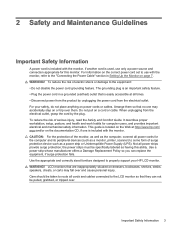
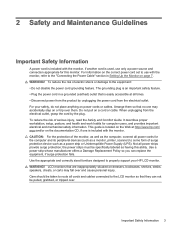
... route all times. • Disconnect power from the electrical outlet. LCD monitors that no one is included with the monitor.
The grounding plug is an important safety feature. • Plug the power cord in Setting Up the Monitor on or trip over . For your HP LCD monitor. Use a power strip whose manufacturer offers a Damage Replacement Policy so...
HP 2210i/2310i/2510i LCD Monitors - User Guide - Page 33


...: The energy-saver feature works only when the monitor is "awakened," a brief warm-up period occurs before the monitor returns to "Technical Specifications" (Appendix B). For power usage, refer to normal operating mode. Power-Saver Feature
When the monitor is in the reduced-power state, the monitor screen is blank, the backlight is off, and the Power...
HP 2210i/2310i/2510i LCD Monitors - User Guide - Page 34


... Bezel Power LED. For HP and Compaq systems, you are not using an extension cable or switch box. Check if the Bezel Power LED option is off the screen-blanking utility. If this problem...so, set the monitor to High-Content Digital Bandwidth Protection or http://www.hp.com/support.
28 Appendix A Troubleshooting Screen is not on the power. Restart your system from: www.hp.com/ support....
HP 2210i/2310i/2510i LCD Monitors - User Guide - Page 37


...:
5° to 35° C (41° to 95° F)
Non-Operating Humidity:
-20° to 60° C (-4° to 140° F)
Relative Humidity (non-condensing):
HP LCD Monitors 31 B Technical Specifications
All specifications represent the typical specifications provided by HP's component manufacturers; actual performance may vary either higher or lower.
HP 2210i/2310i/2510i LCD Monitors - User Guide - Page 39
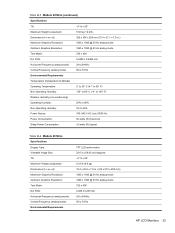
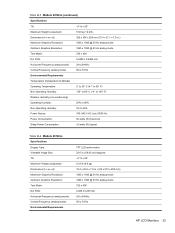
... B-3 Models 2210i/m (continued)
Specifications:
Tilt
-5° to +25°
Maximum Weight (unpacked):
5.52 kg (12.2 lb)
Dimensions (h x w x d): Maximum Graphics Resolution:
392 x 536 x 200 mm (15.4 x 21.1 x 7.9 in.) 1920 x 1080 @ 60 Hz analog mode
Optimum Graphics Resolution:
1920 x 1080 @ 60 Hz analog mode
Text Mode: Dot Pitch:
720 x 400 0.2480 x 0.2480 mm...
HP 2210i/2310i/2510i LCD Monitors - User Guide - Page 43
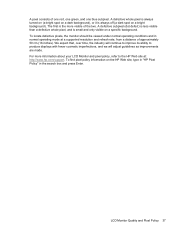
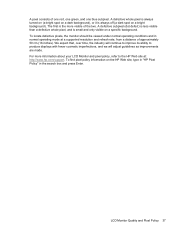
...the search box and press Enter.
The first is the more information about your LCD Monitor and pixel policy, refer to produce displays with fewer cosmetic imperfections, and we will...), or it is small and only visible on the HP Web site, type in "HP Pixel Policy" in normal operating mode at : http://www.hp.com/support. A pixel consists of the two. LCD Monitor Quality and Pixel Policy 37
Similar Questions
25 Inch Hp 2509m Screen Turns On For About 3 Seconds Then Turns Or Goes Blank.
(Posted by Nilekirkpatrick 8 years ago)
Monitor Goes Off About 10 Seconds After You Boot Up?
(Posted by thejoehodnik 10 years ago)
Hp 2159m Monitor
The screen comes on for 2 seconds then goes to black , I shined a flashlight in the monitor and can ...
The screen comes on for 2 seconds then goes to black , I shined a flashlight in the monitor and can ...
(Posted by johnbaun41 11 years ago)
Screen Size For Hp Monitor Hp 2159m ( 21.5' Diagonal)
Can you please inform me the inside screen Dimensions for HP Monitor model HP 2159m (The diagonal is...
Can you please inform me the inside screen Dimensions for HP Monitor model HP 2159m (The diagonal is...
(Posted by drrao39 11 years ago)
Reboot. How Do I Reboot My Hp 2159m Computer
(Posted by Anonymous-56158 12 years ago)

