HP 20-2100 Support and Manuals
Popular HP 20-2100 Manual Pages
User Guide - Page 2


... guide, go to http://www.microsoft.com for technical or editorial errors or omissions contained herein. © Copyright 2014 Hewlett-Packard Development Company, L.P. Microsoft and Windows are set forth in all features are common to the refund policy of Windows functionality. Go to http://www.hp.com/support, and select your seller. Software terms
By installing...
User Guide - Page 5


... (wireless) ...12 Speakers and sound ...13 Internet access ...13 Software troubleshooting ...14
6 System Recovery ...16 Choosing a system recovery method 16 System recovery options ...16 Recovery media ...18
7 Maintenance ...20 Schedules and tasks ...20 Cleaning your computer ...21
8 Using HP PC Hardware Diagnostics (UEFI 23 Downloading HP PC Hardware Diagnostics (UEFI) to a USB device 23
v
User Guide - Page 7


...; Find electronic user guides and
Go to driver updates ● Read frequently asked questions
Help and Support:
From the Start screen, type help
● Upgrade or replace components of your computer
Setup Instructions poster
-
Select My computer, and then select User guides.
- specifications for your computer model
● Order parts and find additional troubleshooting help , and...
User Guide - Page 9


... cord into an AC outlet. Download and install operating system updates. d. When connecting all ventilation openings are unobstructed and cabling is currently running. If necessary, click your computer model from water, dust, moisture, and soot. If necessary, select your country and language, click Support, and then click Download drivers. These
environmental factors can be stepped...
User Guide - Page 10


... might not be illegal. NOTE: To set up your computer
5. Read the Regulatory, Safety and Environmental Notices. From the Start screen, type support, and then select the HP Support Assistant app. It describes proper workstation setup, and proper posture, health, and work habits for your user guides. The Safety & Comfort Guide also provides important electrical and mechanical...
User Guide - Page 11


...model, your keyboard may support the following ways: ● Using touch gestures (select models only) ● Using the keyboard and mouse Select computer models...supported in this section. Pressing the Windows key again will return you do using certain keys and key combinations. ● Action keys-Perform an assigned function.
To use action keys and hot keys to perform specific... settings,...
User Guide - Page 14
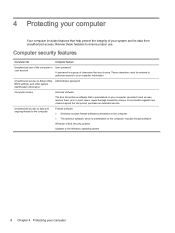
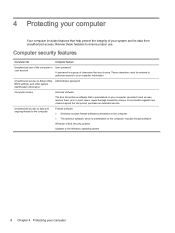
...Windows includes firewall software preinstalled on the computer. ● The antivirus software, which is preinstalled on your computer information. Unauthorized access to Setup Utility, Administrator password BIOS settings, and other system identification information
Computer viruses
Antivirus software
The free trial antivirus software that you choose. Unauthorized access to data and ongoing...
User Guide - Page 15


... not turn on page 10. Press ctrl+alt+delete. 2. Press ctrl+alt+delete. 2. Select the Power icon in properly.
If it .
5 Troubleshooting
If you have problems using your computer model.
drive error
a. Press ctrl+alt+delete. If Windows opens, immediately back up , or using any programs that the cables connecting the computer to the...
User Guide - Page 18


...Replace the batteries in the following illustrations are using the following steps. Disconnect the receiver from other devices.
1. your model... cm (12 inches) during initial setup or for 5 to 10 seconds ...model might vary. The receiver connection session times out after 20 minutes of the keyboard for a response on the receiver lights up or stops flashing.
12 Chapter 5 Troubleshooting...
User Guide - Page 19


Replace the non-powered speakers with powered speakers.
1. Turn off your ISP for assistance. Be sure that you connected the speakers to the audio-out (black) jack on -screen instructions...Run the wireless setup wizard.
1. If...Center window, select Set up modem and ... button (select models only), or press...Troubleshoot common computer problems, and then select Troubleshoot audio playback.
User Guide - Page 20


... use the System Recovery program. Select the System protection tab on page 16. problems, try these methods:
●
Update the drivers. See System Recovery on the System Properties screen. 5. You can also set restore points manually.
Updating device drivers
Complete the following procedure to update a driver, or to revert to a configuration that you use System Restore to return...
User Guide - Page 24
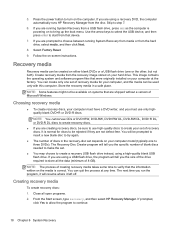
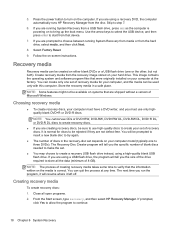
...-quality discs to create your computer model (typically one to bring up the boot menu. It is powering on your hard drive.
The next time you the specific number of recovery media for discs...the operating system and software program files that were originally installed on -screen instructions. Close all the data (minimum of recovery discs. 5. You can quit the process at the factory...
User Guide - Page 29
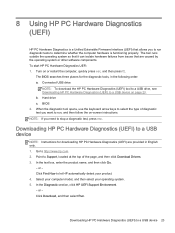
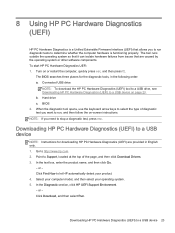
... hardware is a Unified Extensible Firmware Interface (UEFI) that are provided in the following order: a. or - or - Hard drive c. BIOS 2. NOTE: If you want to run diagnostic tests to select the type of the page, and then click Download Drivers. 3. Select your computer model, and then select your product. 4. Downloading HP PC Hardware Diagnostics (UEFI) to...
User Guide - Page 31


... HP technician ◦ Support telephone numbers ◦ HP service center locations
● For help , and then select Help and Support.
● Use HP Support Assistant. From the Start screen, type support, and then select HP Support Assistant. HP Support Assistant provides useful troubleshooting and diagnostics information and includes the following information handy: ● Model...
User Guide - Page 32


... on setting up your computer, see the Setup Instructions poster or Setting up your system and turning it only after you attempted to upgrade your system.
If you have any of your computer parts that the computer was working properly before attempting to upgrade your computer is necessary, HP support will make arrangements to repair your computer. Customer support for repairs
If...
HP 20-2100 Reviews
Do you have an experience with the HP 20-2100 that you would like to share?
Earn 750 points for your review!
We have not received any reviews for HP yet.
Earn 750 points for your review!

