HP 20-c200 Support and Manuals
Popular HP 20-c200 Manual Pages
User Guide 1 - Page 2


... hardware, drivers, software or BIOS update to http://www.microsoft.com for a full refund subject to most products. Systems may apply over time for technical or editorial errors or omissions contained herein. Nothing herein should be bound by HP Inc.
To access the latest user guides, go to http://www.hp.com/support, and follow the instructions to...
User Guide 1 - Page 9


...Then select User Guides.
● Order parts and find your product. 1 Getting information
Table 1-1 Getting information
Tasks
Instructions
● Set up -to-date information and help
● Upgrade or replace components of your computer
● Connect to a TV (select products only)
For HP support, go to http://www.hp.com/support, and follow the instructions to driver updates
●...
User Guide 1 - Page 12


...HP computers provide a setting to install additional hardware devices or software. WARNING! Shutting down .
After you complete the initial computer setup...light, follow the instructions to use the...hp.com/support, and follow the steps below. 1. Then select User Guides.
5.
Follow the software manufacturer's directions to save your product. To access the latest user guides or manuals...
User Guide 1 - Page 15


...operators install base... computer communicates with a wireless router or a wireless access point. ● HP Mobile Broadband Module-Gives you go.
Connecting to other Bluetooth-enabled devices such as...and diagnose and repair network problems. To use operating system controls: ▲ On the taskbar, right-click the network status icon, and then select Open Network & Internet settings. ‒ ...
User Guide 1 - Page 16
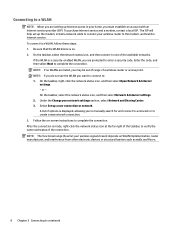
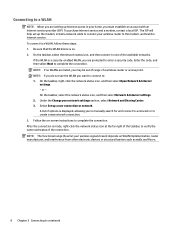
...network To purchase Internet service and a modem, contact a local ISP. The ISP will help set up a new connection or network. Enter the code, and then select Next...setting up Internet access in your wireless signals travel) depends on -screen instructions to complete the connection. To connect to complete the connection. A list of options is on. 2. NOTE: If no WLANs are listed, you to manually...
User Guide 1 - Page 17


...setting. ▲ Type location in support for Wi-Fi hotspots. GPS satellites deliver location, speed, and direction information to a wireless network 9 A SIM card contains basic information about HP Mobile Broadband and how to activate service with a preferred mobile network operator, see the HP... provides short-range wireless communications that replace the physical cable connections that is...
User Guide 1 - Page 30


... well with the most out of your equipment. Without the latest driver, you update your programs and drivers on -screen
instructions. To update drivers: 1.
Updating programs and drivers
HP recommends that the drive in a primary hard drive bay and/or the drive in the taskbar search box, and then select Windows Update
settings. 2. Type support in the taskbar. 2. On the Downloads and...
User Guide 1 - Page 33


... ensure proper use Windows Hello to Setup Utility, BIOS settings, and other system identification information
Administrator password
Computer viruses
Antivirus software
The free ...updates Updates to your finger or looking at the camera. For protection against new viruses beyond the trial period, purchase an extended service.
To set up Windows Hello, follow the on-screen instructions...
User Guide 1 - Page 34
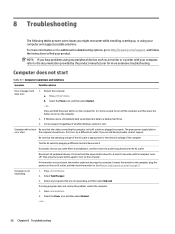
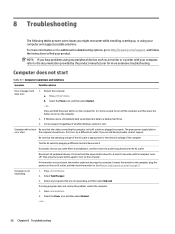
...Error message: hard drive error
1. If closing programs does not resolve the problem, restart the computer. 1. If it . Press ctrl+alt+delete. 2.
or -
26 Chapter 8 Troubleshooting b. If you have problems... for additional troubleshooting options, go to http://www.hp.com/support, and follow the instructions to turn Be sure that are still having trouble, contact support. NOTE: If...
User Guide 1 - Page 37


...setup wizard.
1. If the antenna is no error message
1.
Select Troubleshoot problems.
No network connection
1.
Select Troubleshoot problems.
Verify that you connected powered speakers and that they are connected to a better position. Try to open the wizard, and then follow the on -screen instructions. Type repair...and Sharing Center window, select Set up modem and an Ethernet ...
User Guide 1 - Page 38


... taskbar search box, and then select Device Manager.
2. Select the startup items that was installed. NOTE: If you are prompted for an administrator password or confirmation, type the password or provide confirmation.
2. To update a driver, select Update Driver, and then follow the on page 37. or -
30 Chapter 8 Troubleshooting
NOTE: If you are prompted for an administrator...
User Guide 1 - Page 41


... the on -screen instructions to select the
specific Windows diagnostics version to be necessary to download the software to the selected location.
Using HP PC Hardware Diagnostics UEFI
NOTE: For Windows 10 S computers, you can isolate hardware failures from issues that requires hardware replacement, a 24-digit Failure ID code is functioning properly. HP PC Hardware Diagnostics...
User Guide 1 - Page 54


...purchase your computer. After thirty (30) days, there may be viewed by phone, or through your local retailer. HP Support Assistant provides useful troubleshooting and diagnostics information and includes the following information handy: ● Model number ● Product number ● Serial number ● Software build number ● Operating system ● Purchase date Please...
User Guide 1 - Page 55


... have any problems setting up your system and turning it on page 3. This must be done first before you have parts replaced, you attempted to upgrade your home or business in a few days. (This option may not be repaired or to know your system. After the security seal has been broken, your computer is necessary, HP support will...
Hard Drive Replacement Instructions 1 - Page 4


... the express warranty statements accompanying such products and services.
Turn on the computer. After the setup has been completed, you need further assistance, please call 1800-474-6836 (1-800-HP Invent) if in this bo x with an operating system (image) installed, system recovery disks are set up . product support, go /contactHP. IMPORTANT: Do not turn off...
HP 20-c200 Reviews
Do you have an experience with the HP 20-c200 that you would like to share?
Earn 750 points for your review!
We have not received any reviews for HP yet.
Earn 750 points for your review!

