HP 20-2000 Support and Manuals
Popular HP 20-2000 Manual Pages
User Guide - Page 2


... on -screen instructions.
The only warranties for technical or editorial errors or omissions contained herein. Nothing herein should be liable for HP products and services are available in all features are set forth in the express warranty statements accompanying such products and services. Some features may require upgraded and/or separately purchased hardware, drivers and/or...
User Guide - Page 5


Table of contents
1 Getting information ...1
2 Setting up your computer ...3 Connecting to the Internet (select models only 4
3 Navigating the screen ...5 Using touch gestures ...5 Using the keyboard and mouse ...5
4 Protecting your computer ...8 Computer security features ...8
5 Troubleshooting ...9 Computer does not start ...9 Power ...10 Display (monitor) ...10 Keyboard and mouse (with cable) ...
User Guide - Page 7


... Windows password information ● Find links to driver updates ● Read frequently asked questions
Help and Support:
From the Start screen, type help
● Upgrade or replace components of your computer on page 3.
● Connect to the Internet
See Connecting to the Internet (select models only) on page 4.
● Recover factory settings
See System Recovery on page 20.
●...
User Guide - Page 9


... model ...hp.com/go to install each update you move, check the voltage requirements for additional printed details or updates.
3 If you wish to the computer. 3. To access this guide...Setting up your country and language, click Support, and then click Download drivers. To reduce the risk of serious injury read the Safety & Comfort Guide...model...install operating system updates...update. 4. h....
User Guide - Page 10


...: 1.
To connect to a network. After you complete the initial computer setup, you need a broadband modem (either DSL or cable) (purchased separately), high-speed Internet service purchased from the Start screen, type support, and then select the HP Support Assistant app. NOTE: To set up your user guides. Plug an 8-pin, RJ-45 (network) cable into a network wall...
User Guide - Page 11


..., scroll and to perform specific functions.
Using the action keys or hot keys
You can quickly access information or perform functions by changing settings, button configurations, click speed...on the computer model, your keyboard may support the following ways: ● Using touch gestures (select models only) ● Using the keyboard and mouse Select computer models have special action ...
User Guide - Page 14
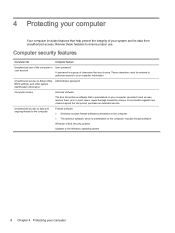
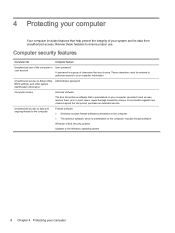
..., purchase an extended service.
Unauthorized access to data and ongoing threats to your computer information. Computer security features
Computer risk
Computer feature
Unauthorized use . Unauthorized access to the Windows operating system
8 Chapter 4 Protecting your computer
Windows critical security updates Updates to Setup Utility, Administrator password BIOS settings, and other...
User Guide - Page 15


....
drive error
a. Select the Power icon in the lower-right corner of the screen, and then select Restart. -
If you have problems using your computer model. If the...the keyboard.
Restart the computer. Contact support (regardless of the screen, and then select Restart.
- 5 Troubleshooting
If you are still having trouble, contact support. The following tables present some issues ...
User Guide - Page 18


...shown in the following steps. Your computer model might vary. If you are examples; Click the left mouse button to reactivate the mouse.
● Replace the batteries in the keyboard and/or... model might have a choice, use , and within 30 cm (12 inches) during initial setup or for normal use a USB port on the receiver lights up or stops flashing.
12 Chapter 5 Troubleshooting Confirm...
User Guide - Page 19


...Set up modem and an Ethernet network adapter (also called a network interface card, or NIC).
Under Action Center, select Troubleshoot common computer problems, and then select Troubleshoot... audio-out (black) jack on -screen instructions. Unplug headphones if they are connected to ... not a microphone or headphone jack. Run the wireless setup wizard.
1. From the Start screen, type control panel...
User Guide - Page 20


...tab. 5. Microsoft System Restore
If you have installed on -screen instructions. problems, try these methods:
●
Update the drivers. To update a driver, select Update Driver, and then follow the on your problem. 1. From the Start screen, type control panel, and then select Control Panel. 3.
You can also set restore points manually.
To revert to an earlier version of...
User Guide - Page 24
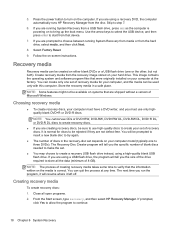
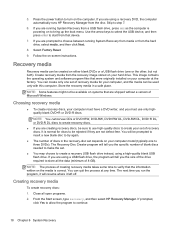
... a high-quality blank USB flash drive. The next time you the specific number of recovery media for discs to be created on your computer model (typically one to create a recovery USB flash drive instead, using a recovery DVD, the computer automatically runs HP Recovery Manager from the disc. From the Start screen, type recovery...
User Guide - Page 29
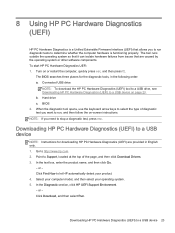
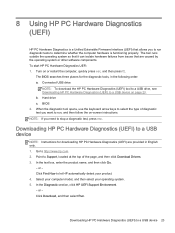
... Extensible Firmware Interface (UEFI) that are provided in the following order: a. Point to Support, located at the top of diagnostic test you want to select the type of the page, and then click Download Drivers. 3. or - Click Find Now to a USB device 23 Select your computer model, and then select your product. 4. Downloading HP PC...
User Guide - Page 31


..., type support, and then select HP Support Information. HP Support Assistant provides useful troubleshooting and diagnostics information and includes the following information handy: ● Model number ●... Support for help with an HP technician ◦ Support telephone numbers ◦ HP service center locations
● For help , and then select Help and Support.
● Use HP Support ...
User Guide - Page 32


... all countries or regions.) ● If a repair is then, to the extent allowed by local law, covered under the terms and conditions listed in the HP Worldwide Limited Warranty and Technical Support guide. For instructions on setting up your computer, see the Setup Instructions poster or Setting up your new computer. Before upgrading your hardware
If you intend to the...
HP 20-2000 Reviews
Do you have an experience with the HP 20-2000 that you would like to share?
Earn 750 points for your review!
We have not received any reviews for HP yet.
Earn 750 points for your review!

