HP Omni 120-2000 Support and Manuals
Get Help and Manuals for this Hewlett-Packard item
This item is in your list!

View All Support Options Below
Free HP Omni 120-2000 manuals!
Problems with HP Omni 120-2000?
Ask a Question
Free HP Omni 120-2000 manuals!
Problems with HP Omni 120-2000?
Ask a Question
Popular HP Omni 120-2000 Manual Pages
Limited Warranty and Support Guide - Page 2
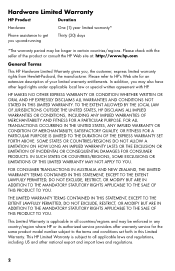
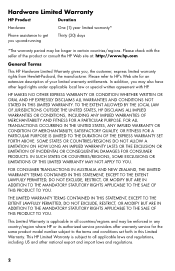
...service providers offer warranty service for an extensive description of your limited warranty entitlements. In addition, you may also have other national export and import laws and regulations.
2 This Limited Warranty is subject to the terms and conditions set forth in this Limited Warranty. HP...PRODUCTS.
Please refer to HP's Web site for the same product model number subject to all ...
Limited Warranty and Support Guide - Page 4
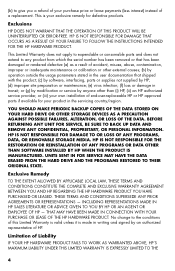
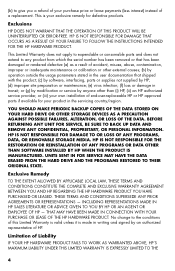
... of accident, misuse, abuse, contamination, improper or inadequate maintenance or calibration or other than (i) HP, (ii) an HP authorized service provider, or (iii) your own installation of end-user-replaceable HP or HP approved parts if available for your exclusive remedy for defective products. HP IS NOT RESPONSIBLE FOR THE RESTORATION OR REINSTALLATION OF ANY PROGRAMS OR DATA OTHER...
Limited Warranty and Support Guide - Page 6
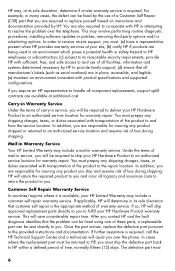
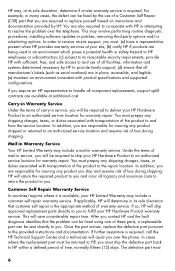
... be sent directly to replace yourself based on instructions and documentation provided by HP to the repair location. The defective part must : (a) have a representative present when HP provides warranty services at your site; (b) notify HP if products are available at its sole discretion, determine if on -site support, you are responsible for warranty repair. This may involve performing...
Limited Warranty and Support Guide - Page 8
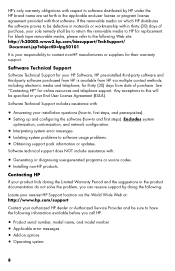
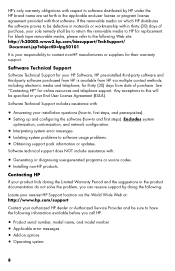
...set forth in the product documentation do not solve the problem, you can receive support by doing the following:
Locate your nearest HP Support location via multiple contact methods, including electronic media and telephone, for replacement.
Software Technical Support includes assistance with :
• Generating or diagnosing user-generated programs or source codes. • Installing non-HP...
Limited Warranty and Support Guide - Page 9
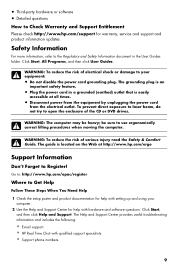
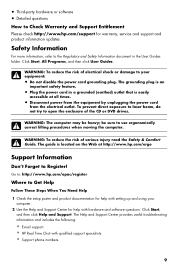
... the Help and Support Center for warranty, service and support and product information updates. WARNING: To reduce the risk of serious injury read the Safety & Comfort Guide. The grounding plug is easily accessible at http://www.hp.com/ergo
Support Information
Don't Forget to Check Warranty and Support Entitlement
Please check http://www.hp.com/support for help with hardware...
Limited Warranty and Support Guide - Page 10
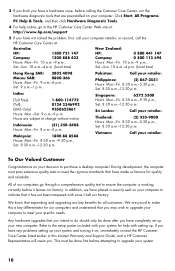
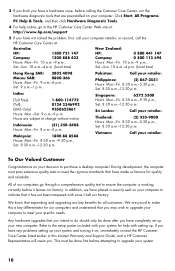
... and Support Guide, and a HP Customer Representative will assist you. Malaysia:
1800 88 8588
Hours: Mon.-Fri. 8:30 a.m.-9:30 p.m.,
Sat. 8:30 a.m.-12:30 p.m.
During development, the computer must be done after you have any problems setting up your system and turning it leaves our factory. In addition, we have placed a security seal on your specific needs...
Limited Warranty and Support Guide - Page 11


... setting up and running is covered for your computer model. and for common problems, and other information.
And, if Necessary: Get Repair
If your computer needs to be a charge, but the helpful support is still available. By breaking the security seal on the back of the computer, you are confirming that happens to your computer, HP...
Getting Started Guide - Page 5


... files and settings to your new computer 6
3 Troubleshooting and maintenance 6 Computer does not start 7 Power ...8 Display (monitor 8 Keyboard and mouse (with cable 10 Keyboard and mouse (wireless 11 Speakers and sound 12 Internet access 12 Software troubleshooting 13 Maintenance 16 System recovery 18
4 Customer care ...23 Product information 23 Support information 24 Warranty...
Getting Started Guide - Page 7


...of information
Where to find additional troubleshooting help.
Upgrading and Servicing Guide Click Start, click All Programs, and then click HP User Manuals. HP Support website: http://www.hp.com/support
● Upgrade or replace components of your computer model.
● Order parts and find
● Set up your computer. Visit http://www.hp.com/supportvideos (English only)
● Use...
Getting Started Guide - Page 8


... click HP Support Assistant.
Click Start, All Programs, and then click HP User Manuals.
2 Chapter 1 Getting information
ENWW If the guide is not available there, visit http://www.hp.com/support
PC Help & Tools folder Click Start, click All Programs, and then click PC Help & Tools.
Maintains your computer performance and resolve problems faster by using automated updates, on...
Getting Started Guide - Page 10


...
A password is preinstalled on -screen instructions to download. For protection against new viruses beyond the trial period, purchase an extended update service.
4 Chapter 2 Setting up your computer model name and number in most cases, repair damage caused by viruses.
If necessary, select your computer operating system. h. Read the Safety & Comfort Guide for additional printed...
Getting Started Guide - Page 11


...Connect the hardware as shown on the setup poster.
2. Windows 7 critical security updates Microsoft continually updates the Windows 7 operating system. Get Internet service.
● Sign up with a virus, or be illegal.
To transfer existing accounts, follow the instructions provided by the ISP.
● If you might want to install additional software programs or hardware devices. Follow...
Getting Started Guide - Page 20


To update a driver, click Update Driver, and then follow the on-screen instructions. Or, to revert to an earlier version of a driver, click Rollback Driver, and then follow the on -screen instructions.
14 Chapter 3 Troubleshooting and maintenance
ENWW
Close all open programs. 2. To add restore points manually: 1. Under Protection Settings, select the disk for example, HP DVD Writer...
Getting Started Guide - Page 30


... to register! Go to indicate that are key benefits for our computers and understand that have placed a security seal on the keyboard at http://www.hp.com/support. For help
1.
We know that expanding and upgrading are preinstalled on your specific needs.
24 Chapter 4 Customer care
ENWW Click Start, and then click Help and...
Getting Started Guide - Page 31


... after you have any problems setting up your local retailer, you'll find what you attempted to the Support website listed earlier in this guide, and a HP Customer Representative will give ...you purchased your computer model. Within the Help and Support Center, you can get the most from HP about your system.
Easy to work right now -
The HP website has updated software, tips and...
HP Omni 120-2000 Reviews
Do you have an experience with the HP Omni 120-2000 that you would like to share?
Earn 750 points for your review!
We have not received any reviews for HP yet.
Earn 750 points for your review!
