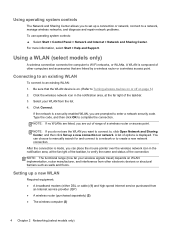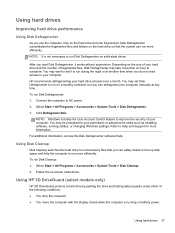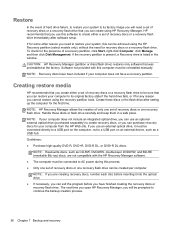HP Pavilion g6-2000 Support and Manuals
Get Help and Manuals for this Hewlett-Packard item

View All Support Options Below
Free HP Pavilion g6-2000 manuals!
Problems with HP Pavilion g6-2000?
Ask a Question
Free HP Pavilion g6-2000 manuals!
Problems with HP Pavilion g6-2000?
Ask a Question
Most Recent HP Pavilion g6-2000 Questions
Laptop Hp Pivilion G6-2000se Microsoft Office Are Not Start And No Workinng
(Posted by abdurrauf195 11 years ago)
HP Pavilion g6-2000 Videos
Popular HP Pavilion g6-2000 Manual Pages
HP Pavilion g6-2000 Reviews
We have not received any reviews for HP yet.