HP 110-300 Support and Manuals
Popular HP 110-300 Manual Pages
Troubleshooting and Maintenance Guide - Page 2


...and other than the size stated in the product specifications, in all editions of our products for purposes other countries. HP supports lawful use of technology and does not endorse ... information.
No part of memory
For computers with the Microsoft® Windows® operating system preinstalled may require upgraded and/or separately purchased hardware, drivers and/or software...
Troubleshooting and Maintenance Guide - Page 3


... (monitor) ...3 Keyboard and mouse (with cable) ...3 Keyboard and mouse (wireless) ...4 Speakers and sound ...5 Internet access ...5 Software troubleshooting ...6
3 System recovery ...8 Choosing a system recovery method 8 System recovery options ...8 Recovery media ...10
4 Maintenance ...12 Schedules and tasks... the keyboard and mouse ...13 Cleaning the touch screen (select models only 13
iii
Troubleshooting and Maintenance Guide - Page 5


...to Setup Utility, Administrator password BIOS settings, ...and other system identification information
Computer viruses
Antivirus software
The free trial antivirus software that is preinstalled on your system and its data from unauthorized access. Computer security features 1 For protection against new viruses beyond the trial period, purchase an extended update service...
Troubleshooting and Maintenance Guide - Page 6


.... For more information or for additional troubleshooting options, see the Quick Setup Guide that accompanies your computer, or visit http://www.hp.com/go/contactHP and search for 5...replaced. if it on the computer for your computer and possible solutions.
Computer does not start up and is not, contact Support.
Computer seems to be locked up .
2 Chapter 2 Troubleshooting Error...
Troubleshooting and Maintenance Guide - Page 7


...then restart the computer. Reconnect the power plug to the back of the pins are bent, replace the monitor connector cable. ● If no pins are bent, reconnect the monitor connector cable....
2. Press the Sleep button (select models only), or Esc on the computer.
Keyboard and mouse (with cable) does not work or is not lit. Check Power Settings.
● The computer might not have...
Troubleshooting and Maintenance Guide - Page 8
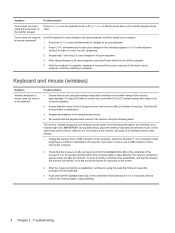
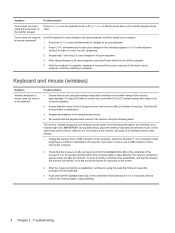
...lights or stops flashing.
4 Chapter 2 Troubleshooting IMPORTANT: During these steps, place the wireless...30 cm (12 inches) during initial setup or for re-synchronization.
● ... to turn off the computer.
5. Your computer model might vary. To ensure that the connection was established... computer, and then reconnect it .
● Replace the batteries in Suspend mode, which occurs after 60...
Troubleshooting and Maintenance Guide - Page 9


... source, such as batteries or a power cord) do not plug a network cable into a telephone service line;
If the antenna is internal, try to open the wizard, and then follow the on-screen instructions.
Run the wireless setup wizard:
1.
Replace the non-powered speakers with powered speakers.
1. If you use a High-Definition Multimedia Interface (HDMI...
Troubleshooting and Maintenance Guide - Page 10


... to add restore points manually:
1. Some features might be available on -screen instructions.
6 Chapter 2 Troubleshooting From the Start screen, type control panel, and then select Control Panel.
3. To start a system restore or to a previous restore point. Software troubleshooting
Symptom To repair software problems, try these methods:
Updating device drivers
Microsoft System Restore...
Troubleshooting and Maintenance Guide - Page 11


... or the Internet). To uninstall a program: 1.
Software troubleshooting 7
From the Start screen, type recovery, and then select HP Recovery Manager. Select Drivers and Applications Reinstall. Select the program you can reinstall from where you initially installed it by using the HP Recovery Manager program (select models only). Symptom
Possible solution
Software program and hardware...
Troubleshooting and Maintenance Guide - Page 12


...System Restore under Software troubleshooting on the computer.... and programs you installed after purchase. Turn on page 6. However, you create. 4.
To create recovery media, see System recovery from HP Support. Turn off the... you have created, and then reinstalls the operating system, programs, and drivers. 3 System recovery
System Recovery completely erases and reformats the hard disk ...
Troubleshooting and Maintenance Guide - Page 13
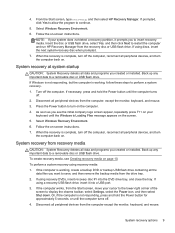
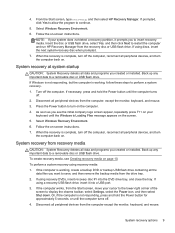
...or USB flash drive. Follow the on -screen instructions. Back up any important data to turn the ...
screen to restart the computer and run HP Recovery Manager from the computer, except the...click Next to display the charms toolbar, select Settings, select the Power icon, and then select Shut... all data and programs you created or installed.
Select Windows Recovery Environment. 6. System ...
Troubleshooting and Maintenance Guide - Page 14
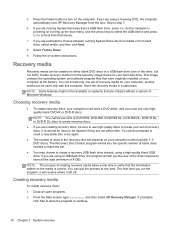
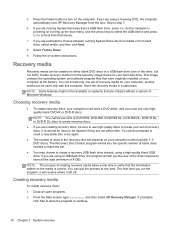
...specific number of blank discs needed to make the set..., and then select HP Recovery Manager. Follow ...model (typically 1-3 DVD discs).
You will tell you are prompted to choose between running System Recovery from a USB flash drive, press Esc as the computer is powering on to verify that were originally installed on the media is normal for your set depends on -screen instructions...
Troubleshooting and Maintenance Guide - Page 15


... and then select HP Recovery Manager. Select the USB flash drive from a media card and you may not be able to run system recovery. Click Next. Follow the on -screen instructions. Select Recovery Media...not be able to create the recovery drive. Recovery media 11 3. Follow the on -screen instructions. Label each disc as you know how much storage
is grayed out on the screen. Insert...
Troubleshooting and Maintenance Guide - Page 16


...check for driver updates for proper ...Update
Run Windows Update monthly to an external hard disk drive. Visit http://www.hp.com/ go/contactHP for programs you perform simple maintenance of important information, including personal files, e-mail messages, and website bookmarks. Cleaning the computer and monitor
Follow these instructions at peak performance. 4 Maintenance
It is installed...
Troubleshooting and Maintenance Guide - Page 17
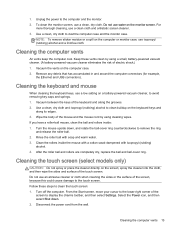
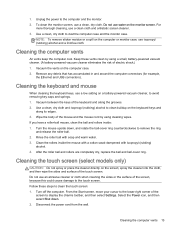
...use a low setting on a battery-powered vacuum cleaner, to display the charms toolbar, and then select Settings. Disconnect the...key caps and springs. 1. Cleaning the touch screen (select models only)
CAUTION: Do not spray or place the cleaner ...electric shock.) 1.
After the roller ball and rollers are completely dry, replace the ball and ball-cover ring. Cleaning the computer vents
Air vents ...
HP 110-300 Reviews
Do you have an experience with the HP 110-300 that you would like to share?
Earn 750 points for your review!
We have not received any reviews for HP yet.
Earn 750 points for your review!

