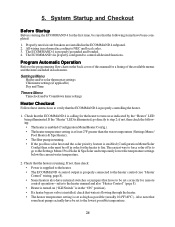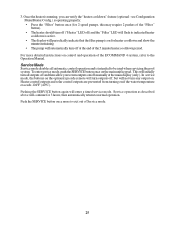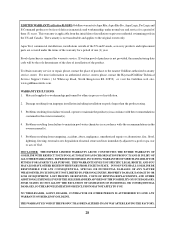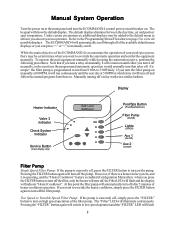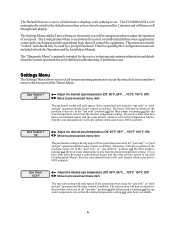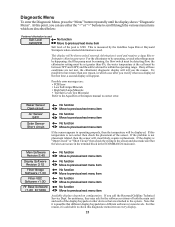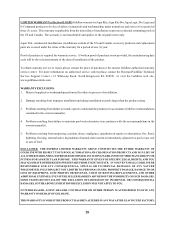Hayward E-Command 4 Support and Manuals
Get Help and Manuals for this Hayward item

View All Support Options Below
Free Hayward E-Command 4 manuals!
Problems with Hayward E-Command 4?
Ask a Question
Free Hayward E-Command 4 manuals!
Problems with Hayward E-Command 4?
Ask a Question
Most Recent Hayward E-Command 4 Questions
Why Won't Timer Shut Off Filter
timer turns on filter but won't turn it off
timer turns on filter but won't turn it off
(Posted by cbarry18 5 months ago)
Hayward Eco Command 4 Communication Error Code
Hayward eco command 4 comm error code can't get rid of it vs pump is working fine pretty sure I know...
Hayward eco command 4 comm error code can't get rid of it vs pump is working fine pretty sure I know...
(Posted by dmiller5580 1 year ago)
Display Lost Power
my Hayward Ecomand 4 's Display went dark. I thought I lost power but I did not. Is there a fuse or ...
my Hayward Ecomand 4 's Display went dark. I thought I lost power but I did not. Is there a fuse or ...
(Posted by Jumpinjohn55 1 year ago)
Heater Menu Missing After Having The Controller Replaced.
How do I enable the Heater and Heater controls like temperature, etc.? Thanks
How do I enable the Heater and Heater controls like temperature, etc.? Thanks
(Posted by Jasonoffer1 1 year ago)
Changing Speed Of Variable Highspeed Pump
My pool super intendent came by and changed the setting on my pool. He changed the speed of my highs...
My pool super intendent came by and changed the setting on my pool. He changed the speed of my highs...
(Posted by ameacham78 1 year ago)
Popular Hayward E-Command 4 Manual Pages
Hayward E-Command 4 Reviews
 Hayward has a rating of 1.00 based upon 1 review.
Get much more information including the actual reviews and ratings that combined to make up the overall score listed above. Our reviewers
have graded the Hayward E-Command 4 based upon the following criteria:
Hayward has a rating of 1.00 based upon 1 review.
Get much more information including the actual reviews and ratings that combined to make up the overall score listed above. Our reviewers
have graded the Hayward E-Command 4 based upon the following criteria:
- Durability [1 rating]
- Cost Effective [1 rating]
- Quality [1 rating]
- Operate as Advertised [1 rating]
- Customer Service [1 rating]