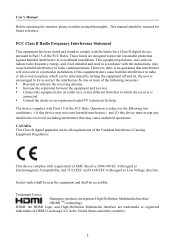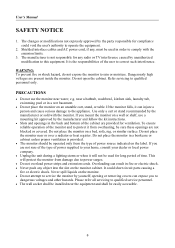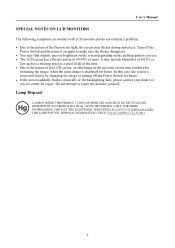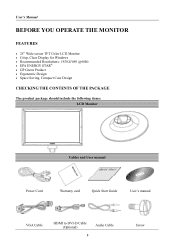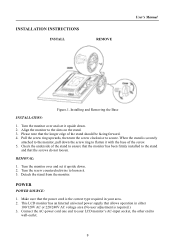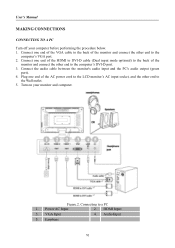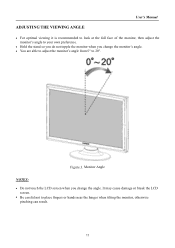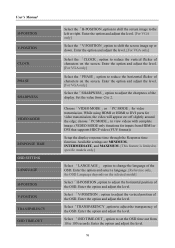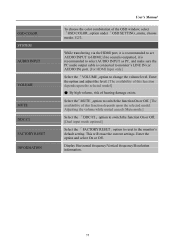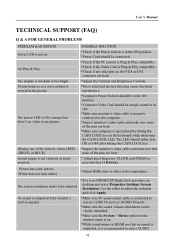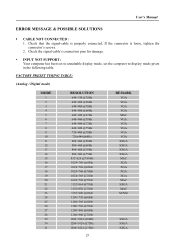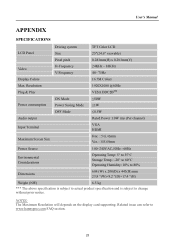Hannspree HF257HP Support and Manuals
Get Help and Manuals for this Hannspree item

View All Support Options Below
Free Hannspree HF257HP manuals!
Problems with Hannspree HF257HP?
Ask a Question
Free Hannspree HF257HP manuals!
Problems with Hannspree HF257HP?
Ask a Question
Most Recent Hannspree HF257HP Questions
Re Black Holes On My Screen
My Hannespree tv screen has four large black "holes" where the picture doesn't show, even with dvds....
My Hannespree tv screen has four large black "holes" where the picture doesn't show, even with dvds....
(Posted by sparkle1315 8 years ago)
How To Delete Photos From Showing Up On Screen
(Posted by Kcccc5 9 years ago)
Popular Hannspree HF257HP Manual Pages
Hannspree HF257HP Reviews
We have not received any reviews for Hannspree yet.