Hannspree HZ251HPB Support and Manuals
Get Help and Manuals for this Hannspree item
This item is in your list!

View All Support Options Below
Free Hannspree HZ251HPB manuals!
Problems with Hannspree HZ251HPB?
Ask a Question
Free Hannspree HZ251HPB manuals!
Problems with Hannspree HZ251HPB?
Ask a Question
Popular Hannspree HZ251HPB Manual Pages
User Manual - Page 3
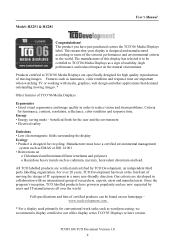
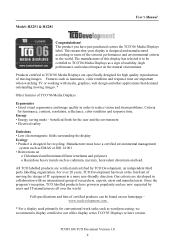
...over the world.
Model: HZ251 & HZ281
User's Manual
Congratulations! The product you have grown in collaboration with media, graphics, web design and other applications that your display is designed for...homepage - Our criteria are specifically designed for conventional work tasks such as a sign of this display has selected it to some of TCO'06 Media Displays :
Ergonomics • Good...
User Manual - Page 5


...NOTES ON LCD MONITORS 7
BEFORE YOU OPERATE THE MONITOR 8 FEATURES...8 CHECKING THE CONTENTS OF THE PACKAGE 8 INSTALLATION INSTRUCTIONS 9 POWER...9 MAKING CONNECTIONS 10 ADJUSTING THE VIEWING ANGLE 11
OPERATING INSTRUCTIONS 12 GENERAL INSTRUCTIONS 12 FRONT PANEL CONTROL 13 HOW TO ADJUST A SETTINGS 15 PLUG AND PLAY 18
TECHNICAL SUPPORT (FAQ 19 Q & A FOR GENERAL PROBLEMS 19 ERROR MESSAGE...
User Manual - Page 6
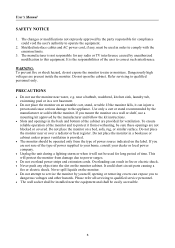
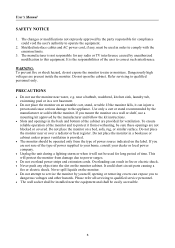
..., rug, or similar surface. The changes or modifications not expressly approved by the manufacturer and follow the kit instructions.
• Slots and openings in order to qualified service personnel. • The wall socket shall be installed near water, e.g. Shielded interface cables and AC power cord, if any object into the slot on an unstable...
User Manual - Page 7
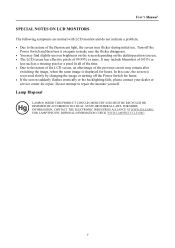
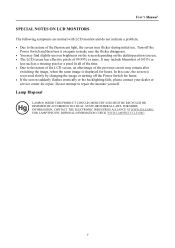
... afterimage of 99.99% or more. In this case, the screen is displayed for repair. FOR MORE INFORMATION, CONTACT THE ELECTRONIC INDUSTRIES ALLIANCE AT WWW.EIAE.ORG. User's Manual
SPECIAL NOTES ON LCD MONITORS
The following symptoms are normal with LCD monitor and do not indicate a problem. • Due to the nature of the fluorescent light, the screen...
User Manual - Page 8


...
• Ergonomic Design
• Space Saving, Compact Case Design
HZ251 25"Wide 1920x 1080 @60Hz
HZ281 28"Wide 1920x1200 @60Hz
CHECKING THE CONTENTS OF THE PACKAGE
The product package should include the following items: LCD Monitor
Cables and User manual
Warranty Card
Quick Start Guide
User's Manual
Power Cord
VGA Cable
DVI Cable (Optional)
HDMI To DVI...
User Manual - Page 13


...models. Adjust Brightness and volume when the OSD is only available in volume OSD status.
• Adjust ▲▼: 1. ASPECT RATIO...display quality.
13 Change Resolution: For similar screen display resolutions (see table below), the screen resolution can be changed by pressing the【MENU button to switch ON/OFF of monitor's power.
• Power Indicator: Green - User's Manual...
User Manual - Page 15


... VGA Input only]
ASPECT RATIO
When the aspect ratio of screen is or in initial scale.「FIT」indicates scaling by using this function depends upon the selected model]
15 INPUT SETTING INPUT SETTING AUTO SEARCH
Select the 「INPUT SETTING」option to your preference.
CONTRAST
Adjust the contrast value of the display according to change between...
User Manual - Page 16
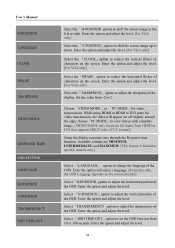
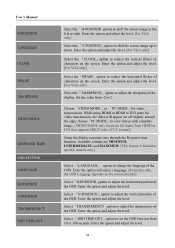
User's Manual H-POSITION V-POSITION CLOCK PHASE SHARPNESS
VIDEO MODE
RESPONSE TIME OSD SETTING LANGUAGE H-POSITION V-POSITION TRANSPARENCY ...seconds. Set the value from HDMI or DVI that supports HDCP video (YUV format))
Setup the display response time through the Response time function.
Available settings are MINIMUM, INTERMEDIATE, and MAXIMUM. [This feature is limited to specific models only...
User Manual - Page 18
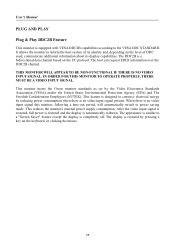
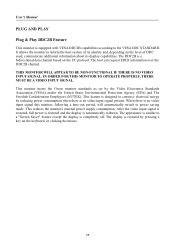
...SIGNAL. The display is equipped with VESA DDC2B capabilities according to the VESA DDC STANDARD. It allows the monitor to a "Screen Saver" feature except the display is automatically redrawn...the level of DDC used, communicate additional information about its display capabilities. This monitor meets the Green monitor standards as set by the Video Electronics Standards Association (VESA) and/or ...
User Manual - Page 21
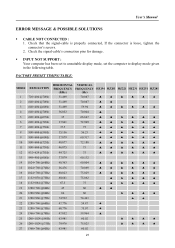
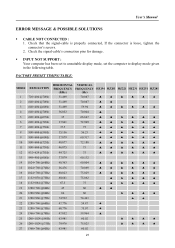
User's Manual
ERROR MESSAGE & POSSIBLE ... @75Hz
37.5
75
▲
▲
▲
▲
▲
▲
8 800×600 @56Hz
35.156
56.25
▲
▲
▲
▲
▲
▲
9 800×600 @60Hz
37.879
60.317
▲
▲...NOT SUPPORT : Your computer has been set to unsuitable display mode, set the computer to display mode given in the following table.
User Manual - Page 24
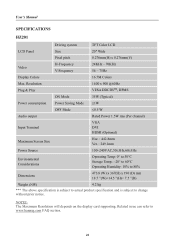
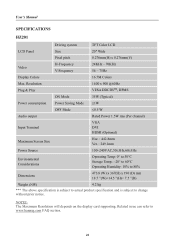
...the display card supporting. User's Manual
SPECIFICATIONS
HZ201
Driving system
TFT Color LCD
LCD Panel
Size
20" Wide
Pixel pitch
0.276mm(H) x 0.276mm(V)
Video
H-Frequency V-Frequency
24KHz - 70KHz 56 - 75Hz
Display Colors...215; 7.5 "(D)
Weight (NW)
4.2 kg
*** The above specification is subject to actual product specification and is subject to www.hannsg.com FAQ section.
24
User Manual - Page 25
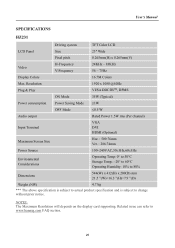
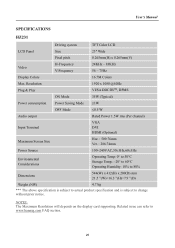
User's Manual
SPECIFICATIONS
HZ231
Driving system
TFT Color LCD
LCD Panel
Size
23" Wide
Pixel pitch
0.265mm(H) x 0.265mm(V)
Video
H-Frequency V-Frequency
24KHz - 83KHz 56 - 75Hz
Display Colors
16.7M Colors
Max. NOTES: The Maximum Resolution will depends on the display card supporting. Resolution
1920 x 1080 @60Hz
Plug & Play
VESA DDC2BTM, DPMS
ON Mode
35W (Typical)
Power ...
User Manual - Page 26
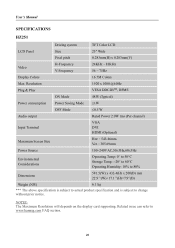
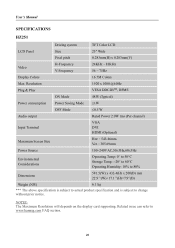
...Manual
SPECIFICATIONS
HZ251
Driving system
TFT Color LCD
LCD Panel
Size
25" Wide
Pixel pitch
0.283mm(H) x 0.283mm(V)
Video
H-Frequency V-Frequency
24KHz - 83KHz 56 - 75Hz
Display Colors
16.7M Colors
Max. NOTES: The Maximum Resolution will depends on the display card supporting... specification is subject to actual product specification and is subject to www.hannsg.com FAQ section....
User Manual - Page 27
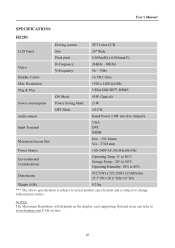
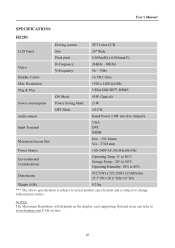
... mm 25.7"(W)×20.6 "(H)×10 "(D)
Weight (NW)
8.5 kg
*** The above specification is subject to actual product specification and is subject to www.hannsg.com FAQ section.
27 NOTES: The Maximum Resolution will depends on the display card supporting.
Related issue can refer to change without prior notice. User's Manual
SPECIFICATIONS
HZ281
Driving system
TFT Color LCD
LCD Panel...
Brochure - Page 1


... Francisco, CA 94108 415.986.3300
Version 03302010
©2010 Hannspree North America, Inc. Specifications and design are subject to DVI Cable, Audio Cable, Power Cable, User Manual CD-ROM, Quick Start Guide, Warranty Card 842651003890 3-Year Limited (3-Year Parts/Labor, 1-Year LCD/Backlight)
Beverly Hills Store 420 N. Aspect Ratio 4. Warranty
AC 100~240V, 50/60Hz 48W / 1W / 0.5W 5°...
Hannspree HZ251HPB Reviews
Do you have an experience with the Hannspree HZ251HPB that you would like to share?
Earn 750 points for your review!
We have not received any reviews for Hannspree yet.
Earn 750 points for your review!
