Hannspree HG-281DPB Support and Manuals
Get Help and Manuals for this Hannspree item
This item is in your list!

View All Support Options Below
Free Hannspree HG-281DPB manuals!
Problems with Hannspree HG-281DPB?
Ask a Question
Free Hannspree HG-281DPB manuals!
Problems with Hannspree HG-281DPB?
Ask a Question
Popular Hannspree HG-281DPB Manual Pages
User Manual - Page 3


... mercury, hexavalent chromium and lead.
Features such as EMAS or ISO 14 001 • Restrictions on our homepage - All TCO labelled products are specifically designed for high quality reproduction of ...moving the design of moving images. User's Manual
Congratulations!
The product you have grown in order to reduce vision and strain problems.
Criteria for recycling. The manufacturer of ...
User Manual - Page 4


These devices contain recyclable materials, which can be re-decomposed and re-integrated into brand-new marvels. User's Manual
Recycling Information
We, the Hanns.G care very much about our environment protection strategy and firmly believe that it helps us ...to contact the provided information to hazardous and poisoned substances. For more information, please visit www.hannsg.com
4
User Manual - Page 5


...OPERATE THE MONITOR 8 FEATURES 8 CHECKING THE CONTENTS OF THE PACKAGE 8 POWER...9 MAKING CONNECTIONS 9 ADJUSTING THE VIEWING ANGLE 11
OPERATING INSTRUCTIONS 12 GENERAL INSTRUCTIONS 12 CONTROL PANEL BUTTON FUNCTIONS 13 HOW TO ADJUST A SETTING 14 PLUG AND PLAY 17
TECHNICAL SUPPORT (FAQ 18 Q & A FOR GENERAL PROBLEMS 18 ERROR MESSAGE & POSSIBLE SOLUTIONS 19
APPENDIX 20 SPECIFICATIONS 20...
User Manual - Page 6
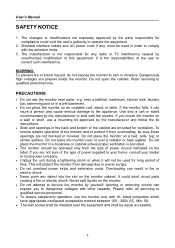
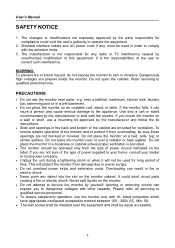
...present inside the monitor. PRECAUTIONS
• Do not use a mounting kit approved by yourself; User's Manual
SAFETY NOTICE
1. The manufacturer is provided.
• The monitor should be easily...modification to service the monitor by the manufacturer and follow the kit instructions.
• Slots and openings in a wet basement.
• Do not place the monitor on the monitor.
•...
User Manual - Page 7


... repair. Lamp Disposal
LAMP(S) INSIDE THIS PRODUCT CONTAIN MERCURY AND MUST BE RECYCLED OR DISPOSED OF ACCORDING TO LOCAL, STATE OR FEDERAL LAWS. FOR MORE INFORMATION, CONTACT THE ELECTRONIC INDUSTRIES ALLIANCE AT WWW.EIAE.ORG. SPECIAL NOTES ON LCD MONITORS
User's Manual
The following symptoms are normal with LCD monitor and do not indicate a problem...
User Manual - Page 8


... MONITOR
FEATURES
• 28" Wide screen TFT Color LCD Monitor • Crisp, Clear Display for Windows • Recommended Resolutions: 1920 X 1200 @60Hz • EPA ENERGY STAR® • Ergonomic Design • Space Saving, Compact Case Design
CHECKING THE CONTENTS OF THE PACKAGE
The product package should include the following items: LCD Monitor
Cables and User manual...
User Manual - Page 12


... Adjustment 4. The other control buttons are located on the monitor.
Power Button
2. Control Panel Buttons
CONTROL PANEL BUTTONS:
1. User's Manual
OPERATING INSTRUCTIONS
GENERAL INSTRUCTIONS
Press the power button to turn the monitor on or off.
Menu / Enter
3. Volume - 6. Volume +
5.
By changing these settings, the picture can be adjusted to your personal preferences...
User Manual - Page 13


... it was originally packed at the factory.
• To keep the monitor looking new, periodically clean it .
• Function Key Lock: Press the ▼「Volume Volume +」 and the 「Menu」 buttons simultaneously to settings. 2. As a safety precaution, always unplug the monitor before cleaning it with a mild detergent solution. Power On mode.
User Manual - Page 14


... Digital (HDMI) source. User's Manual
HOW TO ADJUST A SETTING
Main Menu
FUNCTION Brightness Contrast Image Setting Color Setting OSD Setting Other Setting Input Setting Exit
DESCRIPTION
Select the「Brightness&#...the 「Menu」 button again, and adjust the level. Image Setting
FUNCTION
H-position
V-position Clock Adjustment
DESCRIPTION
Select the 「H-position」...
User Manual - Page 15


... the「OSD Transparency」option to adjust the color of the OSD. Select the「OSD Color」setting option to adjust the transparency of the OSD. Phase Adjustment Exit
Color Setting
User's Manual
Select the「Phase Adjustment」option to the User option and select it . Move the cursor to...
User Manual - Page 16
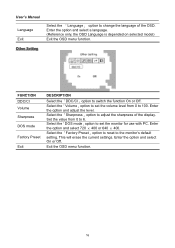
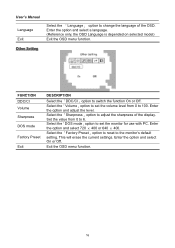
... to set the monitor for use with PC. Enter the option and select 720 × 400 or 640 × 400.
User's Manual Language Exit...settings. Select the「DOS mode」option to set the volume level from 0 to switch the function On or Off. Enter the option and select On or Off. Enter the option and select a language. (Reference only, the OSD Language is depended on selected model...
User Manual - Page 17


.... PLUG AND PLAY
User's Manual
Plug & Play DDC2B Feature
This monitor is restored by pressing a key on the keyboard, or clicking the mouse.
17 The DDC2B is no video input signal this monitor, following a time-out period, will automatically switch to the VESA DDC STANDARD. This monitor meets the Green monitor standards as set by reducing power consumption...
User Manual - Page 18
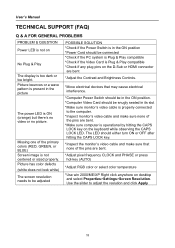
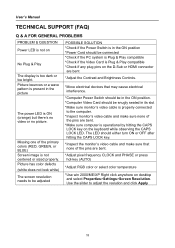
... may cause electrical interference.
*Computer Power Switch should be snugly seated in its slot *Make sure monitor's video cable is properly connected to adjust the reslution and click Apply
18 User's Manual
TECHNICAL SUPPORT (FAQ)
Q & A FOR GENERAL PROBLEMS
PROBLEM & QUESTION Power LED is not on
No Plug & Play
The display is not centered or sized...
User Manual - Page 19


RECOMMENDED AND SUPPORTED TIMING MODE:
(Analog / Digital mode) MODE
1 2 3 4 5 6 7 8 9 10 11 12 13 14 ... connected, If the connector is loose, tighten
the connector's screws. 2. User's Manual
ERROR MESSAGE & POSSIBLE SOLUTIONS
CABLE NOT CONNECTED : 1. INPUT NOT SUPPORT : Your computer has been set to unsuitable display mode, set the computer to display mode given in the following table.
User Manual - Page 20


Ver. :370.8mm
Max. Related issue can refer to change without prior notice. User's Manual
APPENDIX
SPECIFICATIONS
LCD Panel
Video Display Colors
Driving system Size Pixel pitch H-Frequency V-Frequency
TFT Color LCD 28" (27.5" viewable) 0.309mm(H) x 0.309mm(V) 24KHz - 80KHz 56Hz- 75Hz 16.7M Colors
Maximum Screen Size
Hor. :593.28mm; Resolution Plug & Play
WUXGA...
Hannspree HG-281DPB Reviews
Do you have an experience with the Hannspree HG-281DPB that you would like to share?
Earn 750 points for your review!
We have not received any reviews for Hannspree yet.
Earn 750 points for your review!
