Hannspree HW-173ABB Support and Manuals
Get Help and Manuals for this Hannspree item
This item is in your list!

View All Support Options Below
Free Hannspree HW-173ABB manuals!
Problems with Hannspree HW-173ABB?
Ask a Question
Free Hannspree HW-173ABB manuals!
Problems with Hannspree HW-173ABB?
Ask a Question
Popular Hannspree HW-173ABB Manual Pages
User Manual - Page 4


... OPERATING THE MONITOR 7 FEATURES...7 CHECKING THE CONTENTS OF THE PACKAGE 7 POWER...8 MAKING CONNECTIONS 9 ADJUSTING THE VIEWING ANGLE 10
OPERATING INSTRUCTIONS 11 GENERAL INSTRUCTIONS 11 FRONT PANEL CONTROL 12 HOW TO ADJUST A SETTINGS 13 PLUG AND PLAY 16
TECHNICAL SUPPORT (FAQ 17 Q & A FOR GENERAL PROBLEMS 17 ERROR MESSAGE & POSSIBLE SOLUTIONS 18
APPENDIX ...20 SPECIFICATIONS 20
4
User Manual - Page 6
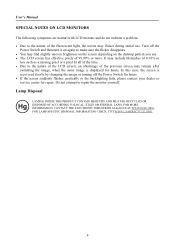
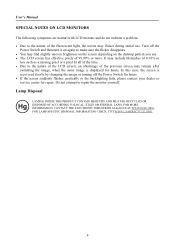
... initial use . x If the screen suddenly flashes erratically or the backlighting fails, please contact your dealer or service center for hours.
User's Manual
SPECIAL NOTES ON LCD MONITORS
The following symptoms are normal with LCD monitor and do not indicate a problem. Turn off the Power Switch for hours. x Due to the nature of the fluorescent light, the...
User Manual - Page 7


... MONITOR
FEATURES
x 17" Wide screen TFT Color LCD Monitor x Crisp, Clear Display for Windows x Recommended Resolutions: 1440 X 900@60Hz x EPA ENERGY STAR® x Ergonomic Design x Space Saving, Compact Case Design
CHECKING THE CONTENTS OF THE PACKAGE
The product package should include the following items: LCD Monitor
User's Manual
Screen
Base
Cables and User manual
Power Cord
VGA Cable
DVI...
User Manual - Page 8


... to your area. 2.
Gently press and hold the 2 clips while pulling the base from the monitor unit they are fully engaged in your LCD monitor's AC-input socket, and the other
end to the wall-outlet.
8 User's Manual
INSTALLATION INSTRUCTIONS
Install
Remove
Figure.1. Installing and Removing the Base
INSTALLATION:
1. Verify that the base is upside down. 2. POWER
POWER SOURCE:
1.
User Manual - Page 9
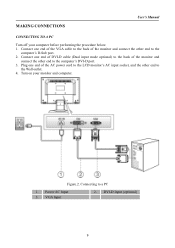
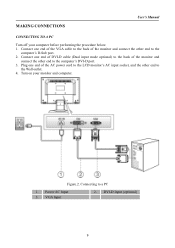
... Input
2. MAKING CONNECTIONS
User's Manual
CONNECTING TO A PC
Turn off your monitor and computer. Connect one end of DVI-D cable (Dual input mode optional) to the back of the monitor and
connect the other end to...of the AC power cord to the LCD monitor's AC input socket, and the other end to the computer's DVI-D port. 3. Plug one end of the monitor and connect the other end to a PC...
User Manual - Page 11


... buttons are located on the monitor.
i Button 3. > [-] 5. By changing these settings, the picture can be connected. x The power cord should be adjusted to the VGA card. x Connect the Signal cable from the monitor to your personal preference. Control Panel Buttons CONTROL PANEL BUTTONS:
1.
OPERATING INSTRUCTIONS
User's Manual
GENERAL INSTRUCTIONS
Press the power button to...
User Manual - Page 12


... Do not install the monitor in a ...Manual
FRONT PANEL CONTROL
x Power Button: Press this button more than 3 seconds will come in volume OSD status. Power Saving mode. x MENU / RETURN: 1. Press and hold this button to direct sunlight, or excessive dust or mechanical vibration or shock. x For maximum protection, repackage your model.) 2. As a safety precaution, always unplug the monitor...
User Manual - Page 13


...SETTINGS
User's Manual
BRIGHTNESS/CONTRAST
BRIGHTNESS
Adjust the brightness value of the display according to your preference.
INPUT SETTING
INPUT SETTING
Select the ψINPUT SETTING.... [For DVI/ HDMI Input only]
COLOR SETTING WARM NATURE COOL
USER
IMAGE SETTING
Adjust the color...scaling by using this function depends upon the selected model]
13 The dark and light areas of the...
User Manual - Page 14


...only, the OSD Language depends on the selected model]
SelectψH-POSITIONωoption to 100 seconds.
Select ψOSD TIME-OUTωoption to set the OSD time out from -2 to change... the level.
Enter the option and adjust the level. User's Manual H-POSITION V-POSITION CLOCK PHASE SHARPNESS
HDMI MODE OSD SETTING LANGUAGE H-POSITION V-POSITION TRANSPARENCY OSD TIME-OUT OSD COLOR SYSTEM DDC...
User Manual - Page 15


Enter the option and select On or Off. Display Horizontal frequency/Vertical frequency/Resolution information.
15 FACTORY RESET INFORMATION
User's Manual
Select the ψFACTORY RESETωoption to reset to the monitor's default setting.
This will erase the current settings.
User Manual - Page 16


... period, will automatically switch to the VESA DDC STANDARD. User's Manual
PLUG AND PLAY Plug & Play DDC2B Feature
This monitor is equipped with VESA DDC2B capabilities according to power saving mode. The DDC2B is automatically redrawn. This monitor meets the Green monitor standards as set by the Video Electronics Standards Association (VESA) and/or the...
User Manual - Page 17


... Play compatible. *Check if any plug pins on the VGA or DVI-D connector are bent.
* Adjust pixel frequency CLOCK and PHASE or...slot. *Make sure monitor's video cable is too dark or too bright. User's Manual
TECHNICAL SUPPORT (FAQ)
Q & A FOR GENERAL PROBLEMS
PROBLEM & QUESTION Power LED ...Settings>Screen Resolution.
The screen resolution needs to adjust the reslution and click Apply.
17
User Manual - Page 18


...×768 @60Hz
15
1024×768 @66Hz
16
1024×768 @70Hz
17
1024×768 @75Hz
18
1024×768 @75Hz
19
1152×864 @...SUPPORT: Your computer has been set to unsuitable display mode, set the computer to display mode given in the following table. Check that the signal-cable is properly connected, If the connector is loose, tighten the connector's screws. 2.
User's Manual
ERROR...
User Manual - Page 20


...supporting. Resolution
1440 x 900 @75Hz
Plug & Play
VESA DDC2BTM
ON Mode
”36W
EPA ENERGY STAR® Power Saving Mode ”2W
OFF Mode
”1W
Input Terminal
VGA DVI...The above specification is subject to actual product specification and is subject to www.hannsg.com FAQ section.
20 User's Manual
APPENDIX
SPECIFICATIONS
Driving system
TFT Color LCD
LCD Panel
Size
17"
Pixel ...
Brochure - Page 1


...Gross Weight 28. UPC Code 31. All brand, product, service names and logos are ...WINDOWS VISTA HW-173ABB, VGA Cable, Power Cable, User Manual CD-ROM, Quick Start Guide, Warranty Card 842651001162 3-Year Limited (3-Year Parts/Labor, 1-Year LCD/Backlight)
...HANNspree North America, Inc. Screen shot is simulated. HW-173ABB
17" Widescreen LCD Display
1440x900
8ms
550000::11
16:10
1. www.hannsg...
Hannspree HW-173ABB Reviews
Do you have an experience with the Hannspree HW-173ABB that you would like to share?
Earn 750 points for your review!
We have not received any reviews for Hannspree yet.
Earn 750 points for your review!
