Hannspree HZ231HPB Support and Manuals
Get Help and Manuals for this Hannspree item
This item is in your list!

View All Support Options Below
Free Hannspree HZ231HPB manuals!
Problems with Hannspree HZ231HPB?
Ask a Question
Free Hannspree HZ231HPB manuals!
Problems with Hannspree HZ231HPB?
Ask a Question
Popular Hannspree HZ231HPB Manual Pages
User Manual - Page 5


...NOTES ON LCD MONITORS 7
BEFORE YOU OPERATE THE MONITOR 8 FEATURES...8 CHECKING THE CONTENTS OF THE PACKAGE 8 INSTALLATION INSTRUCTIONS 9 POWER...9 MAKING CONNECTIONS 10 ADJUSTING THE VIEWING ANGLE 11
OPERATING INSTRUCTIONS 12 GENERAL INSTRUCTIONS 12 FRONT PANEL CONTROL 13 HOW TO ADJUST A SETTINGS 15 PLUG AND PLAY 18
TECHNICAL SUPPORT (FAQ 19 Q & A FOR GENERAL PROBLEMS 19 ERROR MESSAGE...
User Manual - Page 7
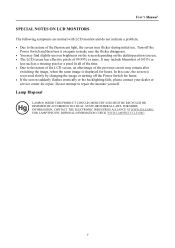
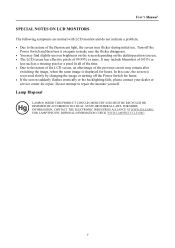
... nature of the fluorescent light, the screen may find slightly uneven brightness on the screen depending on again to the nature of the LCD screen, an afterimage of 99.99% or more. User's Manual
SPECIAL NOTES ON LCD MONITORS
The following symptoms are normal with LCD monitor and do not indicate a problem. • Due to repair the monitor yourself.
User Manual - Page 8


...Manual
BEFORE YOU OPERATE THE MONITOR
FEATURES
Model:
HZ194
HZ201
HZ221
HZ231
Size:
18.5"Wide 20"Wide 22"Wide 23"Wide
Recommended 1366x 768 1600x 900 1680x1050 1920x 1080
Resolutions: @60Hz
@60Hz
@60Hz
@60Hz
• TFT Color LCD Monitor...should include the following items: LCD Monitor
Cables and User manual
Warranty Card
Quick Start Guide
User's Manual
Power Cord
VGA Cable
DVI...
User Manual - Page 9
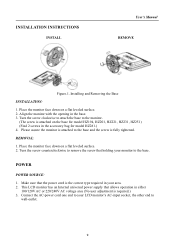
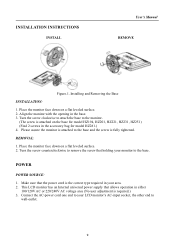
.... 2. This LCD monitor has an Internal universal power supply that the power cord is required.) 3. POWER
POWER SOURCE: 1. INSTALLATION INSTRUCTIONS
INSTALL
User's Manual REMOVE
Figure.1. Align the monitor with the opening in either
100/120V AC or 220/240V AC voltage area (No user adjustment is the correct type required in the accessory bag for model HZ194, HZ201...
User Manual - Page 10


... the other end to
Wall outlet. 6. User's Manual
MAKING CONNECTIONS
CONNECTING TO A PC
Turn off your monitor and computer. Turn on your computer before performing the procedure below. 1. Plug one end of the VGA cable to the back of the AC power cord to the LCD monitor's AC input socket, and the other end...
User Manual - Page 12


... Models》
Power Button
Figure.4. By changing these settings, the picture can be adjusted to your personal preferences. • The power cord should be connected. • Connect the Signal cable from the monitor to the VGA card. • Press the power button to turn on the monitor. Control Panel Buttons
12 User's Manual
OPERATING INSTRUCTIONS GENERAL INSTRUCTIONS...
User Manual - Page 16
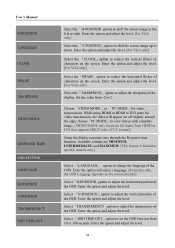
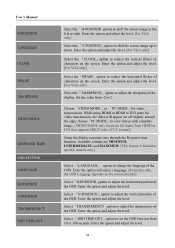
...specific models only.]
Select 「LANGUAGE」 option to 2. Enter the option and adjust the level. Choose「VIDEO MODE」or 「PC MODE」for inputs from 10 to adjust the sharpness of the OSD.
Enter the option and adjust the level. User's Manual...;option to set the OSD time out from HDMI or DVI that supports HDCP video (YUV format))
Setup the display response...
User Manual - Page 17


...VOLUME」option to the monitor's default setting. This will erase the current settings.
Display Horizontal frequency/Vertical ...SETTING」menu, choose modes 1/2/3. Enter the option and select On or Off.
OSD COLOR SYSTEM AUDIO INPUT
VOLUME
MUTE DDC/CI FACTORY RESET INFORMATION
User's Manual
To choose the color combination of this function depends upon the selected model...
User Manual - Page 19


...position. *Computer Video Card should be snugly seated in its slot. *Make sure monitor's video cable is properly connected to be clearly identified.
*Make sure the System >...press hot-key ( i Button). User's Manual
TECHNICAL SUPPORT (FAQ)
Q & A FOR GENERAL PROBLEMS
PROBLEM & QUESTION Power LED is not on desktop and select Properties>Settings>Screen Resolution. Picture bounces or a wave pattern...
User Manual - Page 23
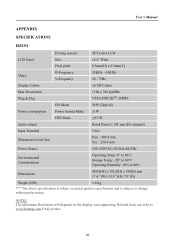
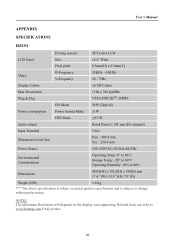
User's Manual
APPENDIX
SPECIFICATIONS
HZ194
Driving system
TFT Color LCD
LCD Panel
Size
18.5" Wide
Pixel pitch
0.3mm(H) x 0.3mm(V)
Video
H-Frequency V-Frequency
24KHz - 61KHz 56- 75Hz
Display Colors
16.7M Colors
Max. NOTES: The Maximum Resolution will depends on the display card supporting. Resolution Plug & Play
1366 x 768 @60Hz VESA DDC2BTM, DPMS
ON Mode
28W (Typical...
User Manual - Page 24
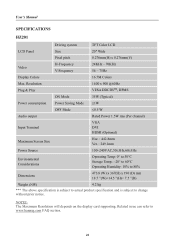
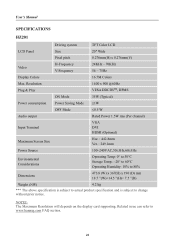
User's Manual
SPECIFICATIONS
HZ201
Driving system
TFT Color LCD
LCD Panel
Size
20" Wide
Pixel pitch
0.276mm(H) x 0.276mm(V)
Video...mm 18.7 "(W)×14.5 "(H)× 7.5 "(D)
Weight (NW)
4.2 kg
*** The above specification is subject to actual product specification and is subject to www.hannsg.com FAQ section.
24 Related issue can refer to change without prior notice.
NOTES: The ...
User Manual - Page 25
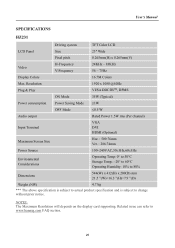
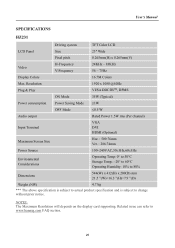
...;16.3 "(H)×7.9 "(D)
Weight (NW)
4.7 kg
*** The above specification is subject to actual product specification and is subject to www.hannsg.com FAQ section.
25 NOTES: The Maximum Resolution will depends on the display card supporting. User's Manual
SPECIFICATIONS
HZ231
Driving system
TFT Color LCD
LCD Panel
Size
23" Wide
Pixel pitch
0.265mm(H) x 0.265mm(V)
Video
H-Frequency...
User Manual - Page 26
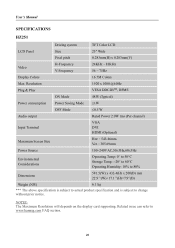
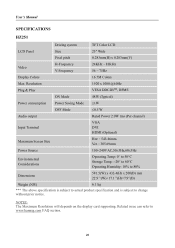
...Maximum Resolution will depends on the display card supporting. Related issue can refer to change without prior notice.
User's Manual
SPECIFICATIONS
HZ251
Driving system
TFT Color LCD
LCD Panel
Size
25" Wide
Pixel pitch
0.283mm...215;7.9"(D)
Weight (NW)
6.1 kg
*** The above specification is subject to actual product specification and is subject to www.hannsg.com FAQ section.
26
User Manual - Page 27
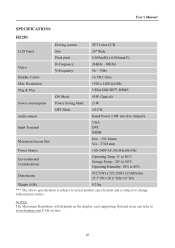
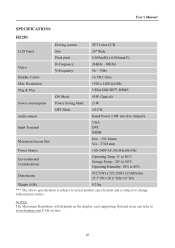
... refer to change without prior notice. User's Manual
SPECIFICATIONS
HZ281
Driving system
TFT Color LCD
LCD Panel
Size
28" Wide
Pixel pitch
0.309m(H) x 0.309mm(V)
Video
H-Frequency V-Frequency
24KHz - 80KHz 56 - 75Hz
Display Colors
16.7M Colors
Max.
NOTES: The Maximum Resolution will depends on the display card supporting. Resolution
1920 x 1200 @60Hz
Plug & Play
VESA...
Brochure - Page 1


... 28. Certifications
29. Package Contents
30. UPC Code 31. Non-metric weights and measurements are subject to DVI Cable, Audio Cable, Power Cable, User Manual CD-ROM, Quick Start Guide, Warranty Card 842651003913 3-Year Limited (3-Year Parts/Labor, 1-Year LCD/Backlight)
Beverly Hills Store 420 N. All brand, product, service names and logos are trademarks and/or registered...
Hannspree HZ231HPB Reviews
Do you have an experience with the Hannspree HZ231HPB that you would like to share?
Earn 750 points for your review!
We have not received any reviews for Hannspree yet.
Earn 750 points for your review!
