Haier M307 Support and Manuals
Most Recent Haier M307 Questions
Where Can I Find The Haier M307s User Manual
I need the Haier M307S user manual Thanks for your help
I need the Haier M307S user manual Thanks for your help
(Posted by nickrasche 11 years ago)
Popular Haier M307 Manual Pages
User Manual - Page 1
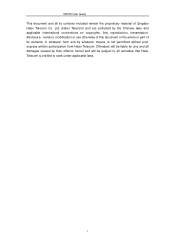
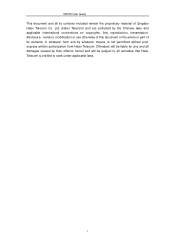
Ltd. (Haier Telecom) and are protected by whatever means, is entitled to all its contents included ...reproduction, transmission, disclosure,revision, modification or use otherwise of this document or the whole or part of Qingdao Haier Telecom Co. M307S User Guide
This document and all remedies that Haier Telecom is not permitted without prior express written authorization from...
User Manual - Page 2


...9.1 Channel list ...14 9.2 Manual input ...14 9.3 Auto search ...14 9.4 Settings ...14 10. Call center...11 7.1 Call history ...11 7.2 Call settings ...11 8. Phonebook...9 5.1 ...settings 10 6. Safety Precautions ...4 2. Settings ...15 11.1 Dual SIM settings 15
2 Handset guide ...5
2.1 Idle mode screen 6 2.2 Battery ...6 2.3 SIM card...7 2.4 Making and receiving a call 7 3. M307S User Guide...
User Manual - Page 4


...chargers. Faulty service may be dangerous and may be road safety. Your first consideration while driving should service the phone....since overcharging may cause interference or danger. Follow all instructions. Follow all regulations and rules enforced. Wireless devices...M307S User Guide
1. Disconnect the charger from the power source when it may shorten its parts, including accessories, out...
User Manual - Page 5
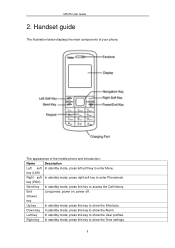
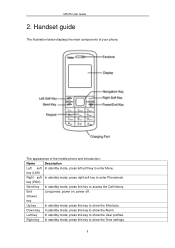
...standby mode, press this key to show the Shortcuts. M307S User Guide
2.
key (RSK)
Send key In standby mode, press this key to show the Tone settings.
5 End
Long press: power on, power off...(LSK)
Right soft In standby mode, press right soft key to enter Menu. Handset guide
The illustration below displays the main components of the mobile phone and introduction:
Name
Description...
User Manual - Page 7
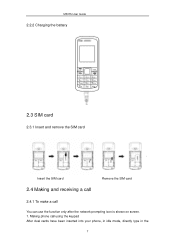
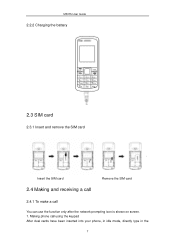
... function only after the network-prompting icon is shown on screen. 1. M307S User Guide
2.2.2 Charging the battery
2.3 SIM card
2.3.1 Insert and remove the SIM card
Insert the SIM card
2.4 Making and receiving a call
Remove the SIM card
2.4.1 To make a call using the keypad After dual cards have been inserted into your phone, in idle mode, directly type...
User Manual - Page 8
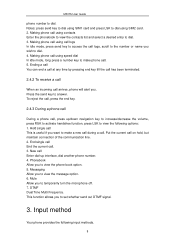
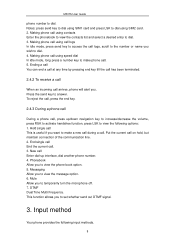
...to the number or name you to access the call . M307S User Guide
phone number to answer. Phonebook Allow you . DTMF Dual Tone Multi Frequency. Notes: press send key to dial using... SIM1 card and press LSK to dial using call logs In idle mode, press send key to set...
User Manual - Page 10
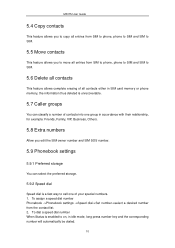
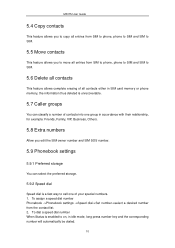
... ->Phonebook settings ->Speed dial->Set number->select a desired number from SIM to phone, phone to SIM and SIM to SIM.
5.6 Delete all contacts
This feature allows complete erasing of all contacts either in SIM card memory or phone memory, the information thus deleted is unrecoverable.
5.7 Caller groups
You can classify a number of your special numbers. 1. M307S User Guide
5.4 Copy...
User Manual - Page 11
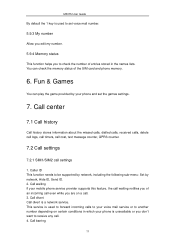
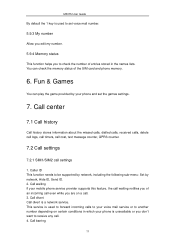
...service is used to set the games settings.
7. You can play the game provided by network, Hide ID, Send ID. 2. Call barring
11 Fun & Games
You can check the memory status of the SIM card and phone memory.
6. Caller ID This function needs to be supported... service. M307S User Guide
By default the 1 key is used to forward incoming calls to your voice mail service or to another number...
User Manual - Page 12


... SMS If you insert object, insert number, insert name, insert bookmark, text format.
12 M307S User Guide
You can set restriction for calls made from the phonebook, then press LSK to send. 2. Closed user group This function needs support of the preset message templates to the text. 4. Blacklist When Backlist Mode is depended on...
User Manual - Page 13
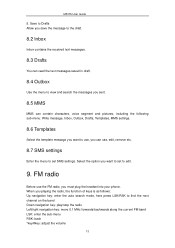
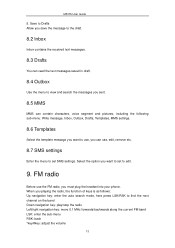
... pictures, including the following sub-menu: Write message, Inbox, Outbox, Drafts, Templates, MMS settings.
8.6 Templates
Select the template message you want to set to set SMS settings. Save to Drafts Allow you save the message to the draft.
8.2 Inbox
Inbox contains the... the FM radio, you want to use , edit, remove etc.
8.7 SMS settings
Enter the menu to edit.
9. M307S User Guide
5.
User Manual - Page 14
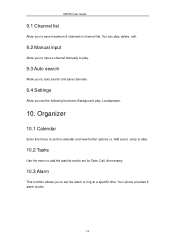
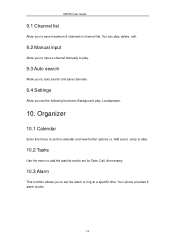
... functions: Background play .
9.3 Auto search
Allow you to save channels.
9.4 Settings
Allow you set the calendar and view further options i.e. Your phone provides 5 alarm clocks.
14 You can play, delete, edit.
9.2 Manual input
Allow you to input a channel manually to play , Loudspeaker.
10. M307S User Guide
9.1 Channel list
Allow you to auto search and save maximum...
User Manual - Page 15
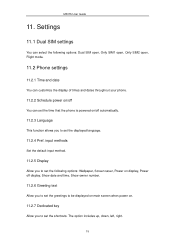
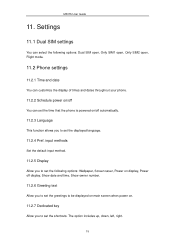
... to set the greetings to be displayed on main screen when power on display, Power off automatically.
11.2.3 Language
This function allows you to set the shortcuts. Settings
11.1 Dual SIM settings
You can select the following options: Wallpaper, Screen saver, Power on .
11.2.7 Dedicated key
Allow you to set the displayed language.
11.2.4 Pref. M307S User Guide
11...
User Manual - Page 16


Availability of the Fixed Dial feature depends on the type of SIM card you must enter the PIN2 code. Change password This option is used to set the phone lock code. It can be set to change PIN, PIN2 code.
11.4.2 Phone lock
This option is switched on . SIM lock This option is enabled, the numbers which is powered...
User Manual - Page 17
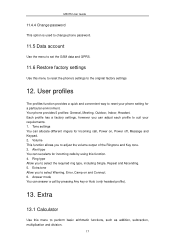
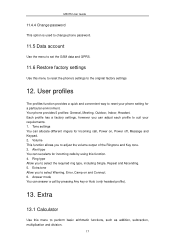
... tone Allow you to select Warning, Error, Camp on , Power off, Message and Keypad. 2. Extra
13.1 Calculator
Use this menu to reset the phone's settings to the original factory settings
12. M307S User Guide
11.4.4 Change password
This option is used to change phone password.
11.5 Data account
Use the menu to set alerts for incoming calls by pressing...
User Manual - Page 18


...problems Check item
Cannot charge
Please check if the charger is blocked by your mike is properly connected to set the shortcuts.
16.
If you are in the
SIM card
Cannot make phone Please check if the phone number is too low; M307S User Guide... check if you are in service area. Please check if the battery is properly inserted; Services
Allow you view the contents provided...
Haier M307 Reviews
Do you have an experience with the Haier M307 that you would like to share?
Earn 750 points for your review!
We have not received any reviews for Haier yet.
Earn 750 points for your review!

