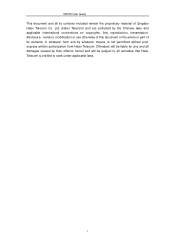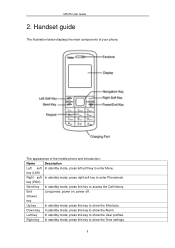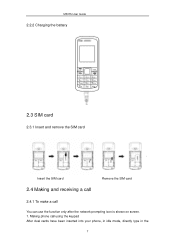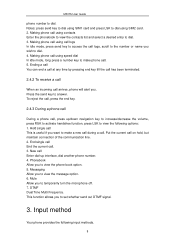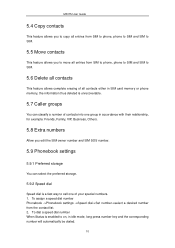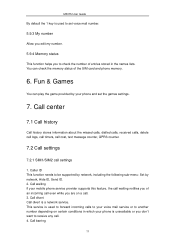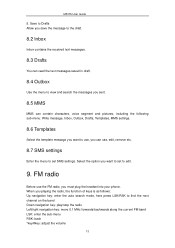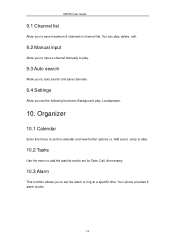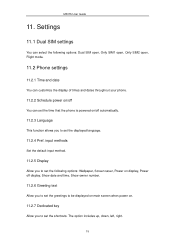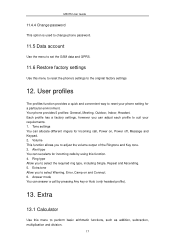Haier M307 Support Question
Find answers below for this question about Haier M307.Need a Haier M307 manual? We have 1 online manual for this item!
Question posted by nickrasche on June 21st, 2012
Where Can I Find The Haier M307s User Manual
I need the Haier M307S user manual Thanks for your help
Current Answers
Answer #1: Posted by Odin on June 21st, 2012 3:46 PM
Get it here.
Hope this is useful. Please don't forget to click the Accept This Answer button if you do accept it. My aim is to provide reliable helpful answers, not just a lot of them. See https://www.helpowl.com/profile/Odin.
Related Haier M307 Manual Pages
Similar Questions
Haier C3010
Haier c3010 phone is locked contact customer care so plz help me I want use Bsnl cdma
Haier c3010 phone is locked contact customer care so plz help me I want use Bsnl cdma
(Posted by sunilngasepam 7 years ago)
Manual Availability
Is there a PDF manual reform the 30KE model carb07xc7
Is there a PDF manual reform the 30KE model carb07xc7
(Posted by mjm35224 10 years ago)
My Mobile Phone Lock Please Contect Service Canter Plz Help Me
(Posted by roshanraj4you 12 years ago)
Buy A Haier P8 Mobile Phone
I Wish to purchase Haier p8 Mobile Phone. I want to know, where it is available & I can purchase...
I Wish to purchase Haier p8 Mobile Phone. I want to know, where it is available & I can purchase...
(Posted by samadpwd 12 years ago)
Can't Use The Item.. The Message Was Icard Error
every time i connect the modem to my notebook the screen turn blank..
every time i connect the modem to my notebook the screen turn blank..
(Posted by destisabel 12 years ago)