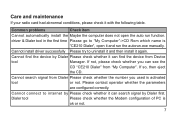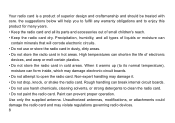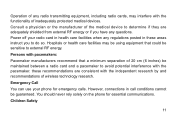Haier CE210 Support Question
Find answers below for this question about Haier CE210.Need a Haier CE210 manual? We have 1 online manual for this item!
Question posted by destisabel on June 8th, 2011
Can't Use The Item.. The Message Was Icard Error
Current Answers
Answer #1: Posted by kcmjr on June 8th, 2011 11:28 PM
The manual is multilanguage and English is about 1/2 way down.
Did you run the install from the driver CD? Once the driver is in it should work. There is no logical reason why your screen should blank when you plug it in. I assume that this does not occur with other USB devices.
I would have to make an educated guess that the modem is defective. I would return it to the store you purchased it from and have them test and/or replace it.
Licenses & Certifications: Microsoft, Cisco, VMware, Novell, FCC RF & Amateur Radio licensed.
Related Haier CE210 Manual Pages
Similar Questions
I have a Haier cellphone and is unable to check voice messages.
My haier u56 mobile screen became completely white. some time it displays every thing but after usin...
I Wish to purchase Haier p8 Mobile Phone. I want to know, where it is available & I can purchase...