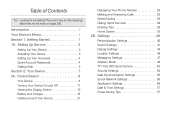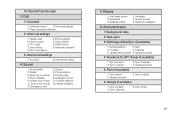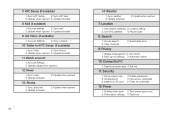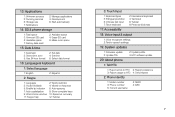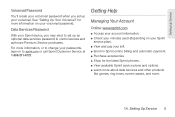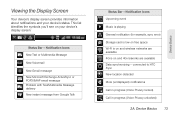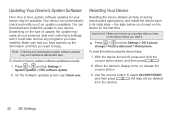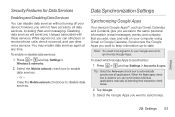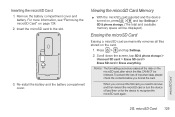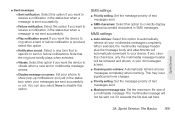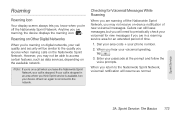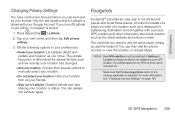HTC EVO 3D Support and Manuals
Get Help and Manuals for this HTC item

Most Recent HTC EVO 3D Questions
How To Manually Update To Ics On Htc Evo 3d
(Posted by smopab 9 years ago)
I Can't Find My Contacts In My Evo 3d
(Posted by semfl 9 years ago)
Htc Evo 3d Can You Record With Screen Off
(Posted by capaulr 9 years ago)
Can't Access Alarms In Dock Mode
(Posted by medlsc0rp 9 years ago)
How Much For A Used Purple Htc Evo 3d
(Posted by meaVanD 9 years ago)
HTC EVO 3D Videos
Popular HTC EVO 3D Manual Pages
HTC EVO 3D Reviews
We have not received any reviews for HTC yet.