HTC EVO 3D Support Question
Find answers below for this question about HTC EVO 3D.Need a HTC EVO 3D manual? We have 1 online manual for this item!
Question posted by meaVanD on August 24th, 2014
How Much For A Used Purple Htc Evo 3d
The person who posted this question about this HTC product did not include a detailed explanation. Please use the "Request More Information" button to the right if more details would help you to answer this question.
Current Answers
There are currently no answers that have been posted for this question.
Be the first to post an answer! Remember that you can earn up to 1,100 points for every answer you submit. The better the quality of your answer, the better chance it has to be accepted.
Be the first to post an answer! Remember that you can earn up to 1,100 points for every answer you submit. The better the quality of your answer, the better chance it has to be accepted.
Related HTC EVO 3D Manual Pages
User Manual - Page 4


...2D. People 63
About People 63 Using the People Screen 64 Adding a New People Entry 67 Saving a Phone Number 67 Using the Details Screen 68 Merging Entries ...Using People Widgets 78 Connecting with Your Social Networks 79
2E. Calendar & Tools 87
Calendar 87 Calculator 96 Clock 97 Flashlight 101 Reading eBooks 102 Car Panel 105 Dock Mode 106 Polaris Office 106 Adobe Reader 107 HTC...
User Manual - Page 6
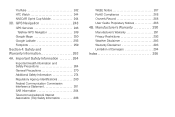
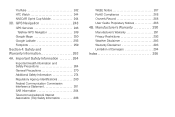
...'s Warranty 290
Manufacturer's Warranty 291 Privacy Restrictions 293 Weather Disclaimer 293 Warranty Disclaimer 293 Limitation of Damages 294 Index 295 YouTube 242 HTC Watch 244 NASCAR Sprint Cup Mobile 244 3D. GPS Navigation 248
GPS Services 248 TeleNav GPS Navigator 249
Google Maps 250 Google Latitude 256 Footprints 259 Section 4: Safety and Warranty...
User Manual - Page 9
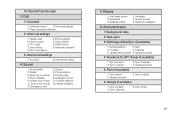
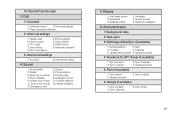
... settings
1: Hearing aids 3: Home country 5: TTY mode 7: Voice Privacy 9: Plus code dialing
2: Phone settings 4: Home dialing 6: DDTM mode 8: Automatic prepend
3: Internet call settings
1: Accounts
2: Use Internet calling
4: Sound
1: Sound profile 3: Vibrate 5: Quiet ring on pickup 7: Flip for HTC Sense (if available)
1: Sync live feed 3: Sync contacts
2: Sync Calendar 4: Update schedule...
User Manual - Page 10
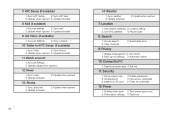
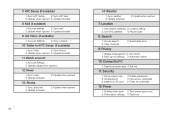
... Update schedule
9: Qik Video (if available)
1: Account Settings
2: Sync contacts
10: Twitter for HTC Sense (if available)
1: Sync Peep
2: Sync Friend
3: Update when opened 4: Update schedule
11... 3: Update schedule
2: Update when opened
7: Location
1: Use wireless networks 2: Location setting 3: Use GPS satellites 4: Phone finder
8: Search
1: Google search 3: Clear shortcuts
2: ...
User Manual - Page 11
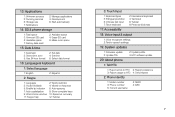
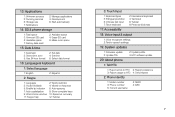
...
18: Voice input & output
1: Voice recognizer settings 2: Text-to-speech settings
19: System updates
1: Firmware update 3: Update PRL
2: Update profile 4: HTC software update
20: About phone
1: Tell HTC
1: Report errors to HTC 2: Report preference 3: Report usage to HTC 4: Send reports
2: Phone identity
1: Model number 3: Phone number 5: Current username
2: MEID 4: IMSI
v
User Manual - Page 40


...mobile.)
28 2A.
Device Basics
Speed Dialing
Your device can search People for entries by name. 1. Tap the list menu under Number to select a number from the contact to assign to save the new number. Use...Save. Press and tap > People, and then tap an entry in -use speed dial location, the new phone number will automatically replace the previous speed dial assignment. 4.
Note: If ...
User Manual - Page 45
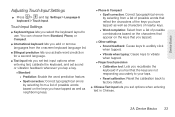
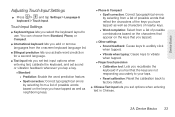
...keys are not responding accurately to your taps.
● Reset calibration: Reset the calibration back to use. Device Basics
Adjusting Touch Input Settings
ᮣ Press > , and tap Settings > Language & keyboard...possible words based on the keys you have tapped as well as neighboring keys.
Ⅲ Phone & Compact
● Spell correction: Correct typographical errors by selecting from a list of ...
User Manual - Page 50


... also press and hold an empty area on the All apps screen to use a Scene, press and tap > Scene. Device Basics Note: Most HTC widgets offer various layouts and sizes to a screen such as a clock,....
To quickly add an application shortcut that is no space to all your contacts, contacts with phone numbers, or starred contacts. You can organize screen items. Add a shortcut to place the new...
User Manual - Page 64
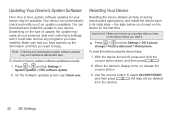
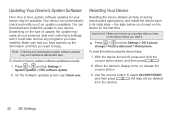
...settings, and it .
ᮣ Press > and tap Settings > SD & phone storage > Factory data reset > Reset phone. Settings On the Software updates screen, tap Check now.
To reset the device using the device keys:
1. With the device turned off, press and hold the...release the volume button.
3. Important: Make sure to keep. Press > and tap Settings > System updates > HTC software update.
2.
User Manual - Page 65
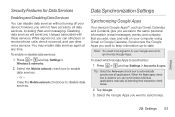
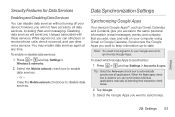
...& networks.
2. To select which Google Apps to enable data services.
- Tap Google.
3. Clear the Mobile network check box to the same personal information (email messages, events, and contacts) that you access to ... check box to all applications. however, you can still place or receive phone calls, check voicemail, and use other voice services. or - Note: You need to be signed in ...
User Manual - Page 76


...Using the People Screen
The People screen gives you contact most often.
Transferring Contacts from Your Old Phone
Easily transfer contacts from your old phone to your new device, tap Next to your old phone...access to all your old phone, enter this passkey or simply confirm it to pair with your new HTC EVO 3D finishes importing data, tap Done. Ⅲ Phone contacts For more information, ...
User Manual - Page 118


Using Dock Mode
1. While in Dock Mode, the device's buttons are disabled except for specific filenames.
106 2E. ...card before you want to open Polaris Office.
Notes: The HTC EVO 3D dock is purchased separately and is not included in your current location, time, Friend Stream updates, and shortcuts to your calendar. 3. Use Polaris Office to view and edit Microsoft® Office Word ...
User Manual - Page 120


... your device's Web browser.
ⅷ Install third-party mobile phone apps (not downloaded from Android Market) from your computer.
ⅷ Back up HTC Sync to recognize your computer, see "Installing HTC Sync."
2.
Calendar & Tools Connect your device to your computer using the supplied USB cable and set up, and use HTC Sync on your computer:
1.
Download the...
User Manual - Page 121
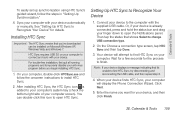
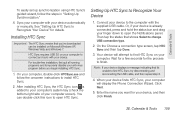
... panel. Your device will display the Phone Connection Wizard. Enter the name you begin installing HTC Sync.
1. Sync your device, and then click Finish.
2E. Installing HTC Sync
Important: The HTC Sync version that shows Select to change...Synchronization."
4. Calendar & Tools
To easily set up synchronization using HTC Sync's guided wizard, follow the onscreen instructions to install...
User Manual - Page 124
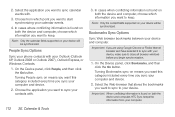
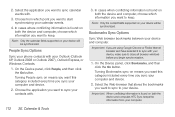
... conflicting information is found on your device and computer. 2. Important: If you are using Google Chrome or Firefox Internet browser and have selected it to keep .
People Sync ...2. Turning Bookmarks sync on both the device and computer, HTC Sync keeps the information from which information you sync your phone contacts with .
3. Select the application you begin synchronization.
...
User Manual - Page 125
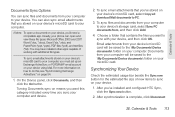
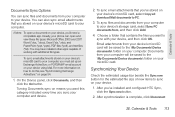
...
4. Email attachments from your computer will be saved to your computer. Usually, your phone can also sync email attachments that contains the files you must set up an Exchange ActiveSync...My Documents\Device documents\ folder on your device using Mail.
After you stored on page 54.
1.
Choose a folder that you 've installed and configured HTC Sync, click the Sync now button.
2....
User Manual - Page 260
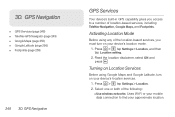
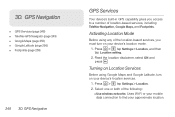
...-Fi or your mobile data connection to find your device's location services.
1. Activating Location Mode
Before using Google Maps and Google Latitude, turn on your approximate location. Press > , tap Settings > Location, and then tap Location setting.
2.
Press > , tap Settings > Location. 2. 3D. GPS Navigation
ࡗ GPS Services (page 248) ࡗ TeleNav GPS Navigator (page...
User Manual - Page 296


... For body worn operation, this product. Your wireless mobile phone is designed and manufactured not to exceed the emission limits for this device has been tested and meets the FCC RF exposure guidelines when used with the FCC RF exposure guidelines. C95.1-1992. ...comprehensive guidelines and establish permitted levels of other accessories may not ensure compliance with the HTC Corporation.
User Manual - Page 297


... requirements may not comply with other mobile radio transmitting equipment, users are advised that for satisfactory operation of the equipment and for mobile phones used by the FCC is 1.6 Watts/...handset, including the antenna. The FCC has granted an Equipment Authorization for wireless mobile phone employs a unit of measurement known as in usage.
The standard incorporates a substantial...
User Manual - Page 300
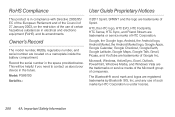
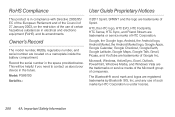
... Maps, Google Talk, Gmail, Picasa, and YouTube are located on the restriction of the use of certain hazardous substances in electrical and electronic equipment (RoHS) and its amendments.
Model:... use of such marks by Bluetooth SIG, Inc. SPRINT and the logo are trademarks or service marks of Sprint. Important Safety Information HTC, the HTC logo, HTC EVO, HTC Footprints, HTC Sense, HTC ...
Similar Questions
How To Save Battery Life On Htc Evo 3d From Virgin Mobile
(Posted by JUANCrez 10 years ago)
Can Use Send Test With Mobile Network Turned Off On Htc Evo 4g Lte
(Posted by arKah 10 years ago)

