HTC EVO 3D Support Question
Find answers below for this question about HTC EVO 3D.Need a HTC EVO 3D manual? We have 1 online manual for this item!
Question posted by JUANCrez on December 7th, 2013
How To Save Battery Life On Htc Evo 3d From Virgin Mobile
The person who posted this question about this HTC product did not include a detailed explanation. Please use the "Request More Information" button to the right if more details would help you to answer this question.
Current Answers
There are currently no answers that have been posted for this question.
Be the first to post an answer! Remember that you can earn up to 1,100 points for every answer you submit. The better the quality of your answer, the better chance it has to be accepted.
Be the first to post an answer! Remember that you can earn up to 1,100 points for every answer you submit. The better the quality of your answer, the better chance it has to be accepted.
Related HTC EVO 3D Manual Pages
User Manual - Page 3
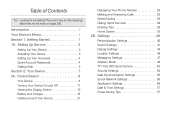
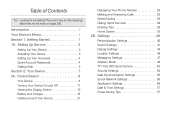
...Turning Your Device On and Off 11 Viewing the Display Screen 13 Battery and Charger 18 Getting Around Your Device 21
Displaying Your Phone Number 23 Making and Answering Calls 23 Speed Dialing 28 Dialing Sprint... Settings 53 Social Network Settings 55 Application Settings 56 Date & Time Settings 57 Power-Saving Tips 57 If you don't see it in the headings listed here, try the ...
User Manual - Page 4


.... People 63
About People 63 Using the People Screen 64 Adding a New People Entry 67 Saving a Phone Number 67 Using the Details Screen 68 Merging Entries in People 69 Editing an Entry in People... 101 Reading eBooks 102 Car Panel 105 Dock Mode 106 Polaris Office 106 Adobe Reader 107 HTC Sync 108 HTCSense.com 116 Updating Your Device 118 2F. 2C. Voice Services 119
Automatic Speech...
User Manual - Page 6
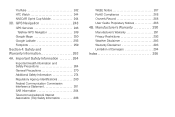
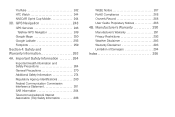
... 284 Telecommunications & Internet Association (TIA) Safety Information 286
WEEE Notice 287 RoHS Compliance 288 Owner's Record 288 User Guide Proprietary Notices 288 4B. YouTube 242 HTC Watch 244 NASCAR Sprint Cup Mobile 244 3D.
User Manual - Page 8
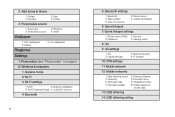
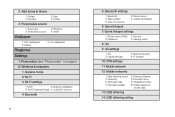
... App 4: Folder
1: Sound set 3: Notification sound
Wallpaper
2: Ringtone 4: Alarm
1: HTC wallpapers
2: Live wallpapers
3: Gallery
Ringtones
Settings
1: Personalize (see "Personalize" on page...3: Signal strength
2: Network provider 4: IP address
10: VPN settings
11: Mobile network
12: Mobile networks
1: Data roaming sound 3: Roaming 5: Domestic Data 7: International Data
2: Roaming...
User Manual - Page 12
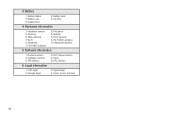
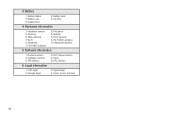
3: Battery
1: Battery status 3: Battery use 5: Awake time
2: Battery level 4: Up time
4: Hardware information
1: Hardware version 3: Memory 5: Main camera 7: Wi-Fi 9: Bluetooth 11: 4G MAC address
2: Processor 4: Display 6: Front camera 8: Wi-Fi MAC address 10: Bluetooth address
5: Software information
1: Android version 3: Software number 5: PRI Version
2: HTC Sense version 4: More...
User Manual - Page 23


...
Device Basics 11 In the Restart phone confirmation box, tap Restart.
Press and hold
for details.
2. See "Turning the
Screen Off When Not in Use
To save your device screen and show
the... for about two seconds.
2. Tip: For information on page 44. Press and hold
to save battery power, the device automatically turns off , see "Display Settings" on how to receive messages and...
User Manual - Page 30
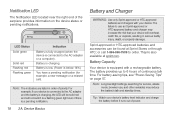
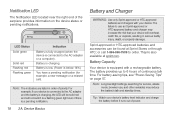
... and standby times. Sprint-approved or HTC-approved batteries and accessories can be solid red and will overheat, catch fire, or explode, resulting in order of power.
Battery Capacity
Your device is a pending notification.
18 2A.
Battery is connected to the AC adapter or a computer). For battery-saving tips, see "Power-Saving Tips" on the device status...
User Manual - Page 32


... the charger/accessory jack on page 18 for more details.
20 2A.
Charging the Battery
Keeping track of your device.
2.
Always use a Sprint-approved or HTC-approved desktop charger, travel charger, or vehicle power adapter to start charging the battery. Plug the AC adapter in the status bar of the Home screen. Charging...
User Manual - Page 40


... entry you enter, the more letters you want to nine phone numbers in People.
2. To assign a speed dial number to save the new number. or -
Press , tap the Search people bar and enter the first letter or letters of Number]. (For example, Call
mobile.)
28 2A. Tap the list menu under Location to...
User Manual - Page 69
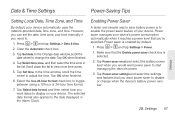
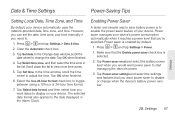
...selected date format also applies to .
1. Tap Power saver on at and select the battery power level when you want dates to display on your device's power consumption automatically when ...finished.
6. Power saver manages your device. Make sure that the Enable power saver check box is to save battery power is selected.
2. Tap OK when finished.
4. Scroll down the list to adjust the time....
User Manual - Page 70


... Screen On-Time
ⅷ Press > , tap Settings > Display > Brightness, and then modify the backlight setting as desired. The device
Managing Your Device's Wireless Functions
To save battery life, you would like to function.
.
For more information, see "Display Settings" on page 44.
-
User Manual - Page 76


... Bluetooth on page 65. From the device list, choose your new HTC EVO 3D finishes importing data, tap Done. When your old phone and then tap Next. On your old phone, turn Bluetooth on and set it .
7.
Tap Next and then choose your old phone, enter this passkey or simply confirm it to continue. You'll...
User Manual - Page 118


... change the Dock
Mode settings. Ⅲ Tap the shortcut icons at the bottom of your photos, launch Connected Media, or access your calendar. 3. Notes: The HTC EVO 3D dock is purchased separately and is not included in the box. While in Dock Mode, the device's buttons are disabled except for specific filenames.
106...
User Manual - Page 120


... browser.
ⅷ Install third-party mobile phone apps (not downloaded from Android Market) from your computer.
ⅷ Back up and sync information from htc.com/us/ support. Connect your device... your device to your computer.
ⅷ Sync bookmarks in "Setting Up HTC Sync to recognize your device. With HTC Sync™ you can:
ⅷ Synchronize contacts between Microsoft Outlook, Outlook...
User Manual - Page 144


... your jacket to keep your subject. To save battery power, the camera disables the flash light or locks it to Flash off mode (even when you want to capture the photo in 3D.
3. The flash light quickly consumes battery power. To make sure the camera has enough battery life to power up the flash light, keep...
User Manual - Page 194
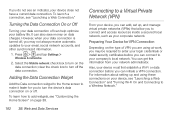
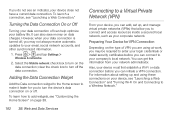
...corporate network. However, when your data connection is turned off . Select the Mobile network check box to turn the device's data connection on page 38. Adding ...save money on the data connection;
You can add, set up and using these connections on the type of VPN you are using at work, you may not always receive automatic updates to your network administrator. Also, your battery life...
User Manual - Page 282


...; Use only approved accessories.
Ⅲ Do not connect with the antenna area when the phone is IN USE optimizes the antenna performance and the battery life. It is also recommended that you use your phone wherever the use of a phone is prohibited. Avoiding contact with incompatible products or accessories.
Ⅲ Take care not to touch...
User Manual - Page 296


Use of other accessories may not ensure compliance with the HTC Corporation. Government. and international standards bodies:
ⅷ American National ... or designated for the general population. It is a radio transmitter and receiver. C95.1-1992. Your wireless mobile phone is designed and manufactured not to exceed the emission limits for exposure to radio frequency (RF) energy set...
User Manual - Page 297


... exposure requirements and should not contain any metallic components.
The exposure standard for mobile phones used by this device should be found under the Display Grant section of Health...protection for this model device is 1.6 W/kg.
and Canada, the SAR limit for wireless mobile phone employs a unit of the equipment. Third-party belt-clips, holsters, and similar accessories used...
User Manual - Page 300
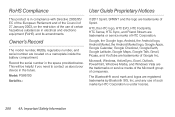
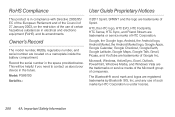
...
HTC, the HTC logo, HTC EVO, HTC Footprints, HTC Sense, HTC Sync, and Friend Stream are located on the restriction of the use of companies.
The Bluetooth® word mark and logos are trademarks of HTC ...number in the space provided below. SPRINT and the logo are registered trademarks by HTC Corporation is in compliance with Directive 2002/95/ EC of the European Parliament and...
Similar Questions
How To Save Battery Life On My Htc Evo Design 4g Boost Mobile
(Posted by vorosa 10 years ago)

