HTC EVO 3D Support Question
Find answers below for this question about HTC EVO 3D.Need a HTC EVO 3D manual? We have 1 online manual for this item!
Question posted by smopab on September 4th, 2014
How To Manually Update To Ics On Htc Evo 3d
The person who posted this question about this HTC product did not include a detailed explanation. Please use the "Request More Information" button to the right if more details would help you to answer this question.
Current Answers
There are currently no answers that have been posted for this question.
Be the first to post an answer! Remember that you can earn up to 1,100 points for every answer you submit. The better the quality of your answer, the better chance it has to be accepted.
Be the first to post an answer! Remember that you can earn up to 1,100 points for every answer you submit. The better the quality of your answer, the better chance it has to be accepted.
Related HTC EVO 3D Manual Pages
User Manual - Page 4


...Reading eBooks 102 Car Panel 105 Dock Mode 106 Polaris Office 106 Adobe Reader 107 HTC Sync 108 HTCSense.com 116 Updating Your Device 118 2F. microSD Card 123
Your Device's microSD Card 123 Using the ...63
About People 63 Using the People Screen 64 Adding a New People Entry 67 Saving a Phone Number 67 Using the Details Screen 68 Merging Entries in People 69 Editing an Entry in People...
User Manual - Page 6
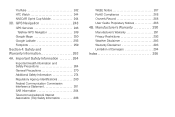
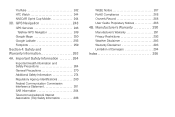
YouTube 242 HTC Watch 244 NASCAR Sprint Cup Mobile 244 3D. Important Safety Information 264 Important Health Information and Safety Precautions 264 General Precautions 270 Additional Safety Information 274 Regulatory Agency Identifications 280 Federal Communication Commission ...
User Manual - Page 9
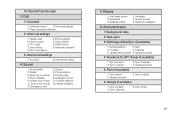
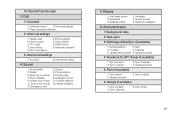
...Contacts
4: Calendar
5: Update when opened 6: Update schedule
4: Facebook for speaker 9: Audible touch tones 11: Screen lock sounds 13: Emergency tone
2: Volume 4: Phone ringtone
6: Pocket ...on pickup 7: Flip for HTC Sense (if available)
1: Sync live feed 3: Sync contacts
2: Sync Calendar 4: Update schedule
5: Flickr (if available)
1: Sync stream 3: Update schedule
2: Sync contacts
6: ...
User Manual - Page 10
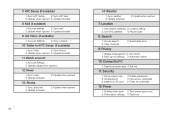
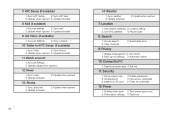
... widget when opened
12: News
1: Sync news 3: Update schedule
2: Update when opened
13: Stocks
1: Sync stock info 3: Update schedule
2: Update when opened
iv
14: Weather
1: Sync weather 3: Update schedule
2: Update when opened
7: Location
1: Use wireless networks 2: Location setting 3: Use GPS satellites 4: Phone finder
8: Search
1: Google search 3: Clear shortcuts
2: Searchable...
User Manual - Page 11
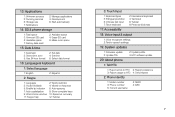
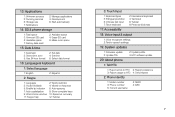
...
2: Manage applications 4: Development
6: Start automatically
14: SD & phone storage
1: Total space 3: Unmount SD card 5: Available space 7: Factory...updates
1: Firmware update 3: Update PRL
2: Update profile 4: HTC software update
20: About phone
1: Tell HTC
1: Report errors to HTC 2: Report preference 3: Report usage to HTC 4: Send reports
2: Phone identity
1: Model number 3: Phone...
User Manual - Page 50


...Add a folder where you can organize screen items. Add a shortcut to all your contacts, contacts with phone numbers, or starred contacts.
Press and tap > Widget.
2. Tap Select. Note: You can also ...add a widget:
1. Note: Most HTC widgets offer various layouts and sizes to use a Scene, press and tap > Scene.
Contact details are automatically updated when there are changes in the source....
User Manual - Page 64
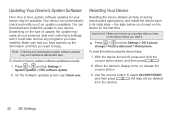
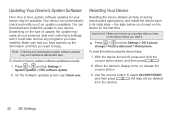
...available. Settings Updating Your Device's System Software
From time to time, system software updates for your device...the device for device system software updates manually
1. Press > and tap Settings > System updates > HTC software update.
2. To reset the device ... type of update, the update may incur additional data transfer fees. Your device can download and install the update to your ...
User Manual - Page 65
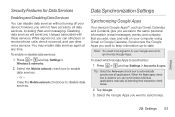
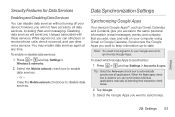
While signed out, you can synchronize individual applications manually by selecting their respective check boxes.
2. or - Clear the Mobile network check box to enable data services.
- ...53 Security Features for Data Services
Enabling and Disabling Data Services
You can still place or receive phone calls, check voicemail, and use other voice services.
When the Auto-sync check box is...
User Manual - Page 76


...box (and other types of data you may need to scroll down the screen to your old phone. To open People:
ᮣ Press and then tap > People. (You may also transfer...on page 195.
Ⅲ Contacts on your old phone's model, you want to pair with your new device.
1.
On your new HTC EVO 3D finishes importing data, tap Done. Ⅲ Phone contacts For more information, see "Adding a New ...
User Manual - Page 91
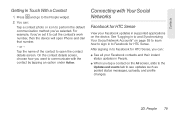
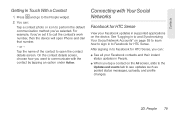
Press and go to Facebook for HTC Sense
View your Facebook contacts and their instant status updates in to the People widget.
2.
See "Logging in to open Phone and dial that number.
- On the contact details screen, choose how you 've selected. Connecting with the contact by tapping an option under Action. People ...
User Manual - Page 96


...& receive: Set the frequency to check for HTC Sense.
Friend Stream opens in Peep, press , and then tap More > Settings. Press and tap > Widget > Twitter [HTC].
2.
With Friend Stream, you to be ... want to use your tweets right on a screen, and then release. Share and get updates from friends in popular networks like Facebook and Twitter in to at least one social network ...
User Manual - Page 99


... If you're using Microsoft Outlook® on your computer, you can set up HTC Sync on your computer to sync Outlook Calendar with your device to schedule your Exchange ...page 105) ࡗ Polaris Office (page 106) ࡗ Adobe Reader (page 107) ࡗ HTC Sync (page 108) ࡗ Updating Your Device (page 118)
Calendar
Never miss an important date again. Use the Calendar app to stay...
User Manual - Page 118


Notes: The HTC EVO 3D dock is purchased separately and is not included in your current location, time, Friend Stream updates, and shortcuts to your device.
Press and tap > Polaris Office. (You may need to scroll down the screen to access the settings. To exit Dock ...
User Manual - Page 120


... favorites folder on your computer and all bookmarks stored on your device's Web browser.
ⅷ Install third-party mobile phone apps (not downloaded from Android Market) from your computer.
ⅷ Back up , and use HTC Sync on your computer:
1. Choose the information to sync between the Outlook or Windows Calendar on your computer...
User Manual - Page 121
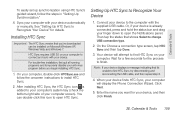
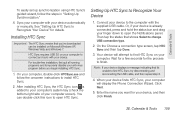
...device automatically or manually. Or, if your device is added to your computer's system tray (check the bottom-right side of your computer will attempt to find HTC Sync, try ... Notifications panel. Calendar & Tools 109
Your device will display the Phone Connection Wizard. After installing HTC Sync, the HTC Sync icon is already connected, press and hold the status bar...
User Manual - Page 128


... use these features, you'll need it , and even erase its contents. Tap Add account > HTC Sense. 3.
On your computer, open your way to sign up for your
HTCSense.com account. You... to HTCSense.com on your device or your
HTCSense.com account. After signing up process.
1. Updating Your HTCSense.com Account Details
1. Click Account in to your device so you can forward calls ...
User Manual - Page 271
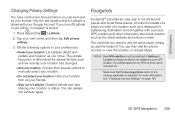
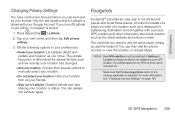
... page 134.
3D. Set the following options to your preferences:
Ⅲ Detect your location: Let Latitude detect and update your location as... how and when you can be found by several options to manually select your location.
Ⅲ Do not detect your location: ...a location such as the street address and phone number. You can then dial the phone number or view the location in the camera...
User Manual - Page 296


...cfm
284 4A. Accessories supplied or designated for the general population. Your wireless mobile phone is designed and manufactured not to exceed the emission limits for exposure to radio...energy set by the Federal Communications Commission of other accessories may not ensure compliance with the HTC Corporation. Important Safety Information
SAR Information
0.885 W/kg @ 1g (HEAD) 1.11 W/kg...
User Manual - Page 297


...on Radiation Protection and Measurement (NCRP). The FCC has granted an Equipment Authorization for wireless mobile phone employs a unit of measurement known as in usage.
Body-worn Operation
This device was ...guidelines. SAR information on this device should be allowed to come too close to account for mobile phones used by the FCC is 1.6 Watts/kg (W/kg) averaged over one gram of ...
User Manual - Page 300
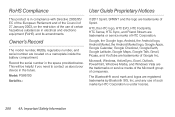
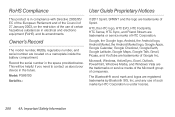
... need to contact us about your device in the space provided below. HTC, the HTC logo, HTC EVO, HTC Footprints, HTC Sense, HTC Sync, and Friend Stream are the trademarks or service marks of the Microsoft...and logos are located on the restriction of the use of HTC Corporation. Important Safety Information
Owner's Record
The model number, MEIDs, regulatory number, and serial number...
Similar Questions
How Do You Manually Update The Prl On The Htc Evo
(Posted by pacTuktik 10 years ago)

