HTC EVO 3D Support Question
Find answers below for this question about HTC EVO 3D.Need a HTC EVO 3D manual? We have 1 online manual for this item!
Question posted by capaulr on August 29th, 2014
Htc Evo 3d Can You Record With Screen Off
The person who posted this question about this HTC product did not include a detailed explanation. Please use the "Request More Information" button to the right if more details would help you to answer this question.
Current Answers
There are currently no answers that have been posted for this question.
Be the first to post an answer! Remember that you can earn up to 1,100 points for every answer you submit. The better the quality of your answer, the better chance it has to be accepted.
Be the first to post an answer! Remember that you can earn up to 1,100 points for every answer you submit. The better the quality of your answer, the better chance it has to be accepted.
Related HTC EVO 3D Manual Pages
User Manual - Page 4


... 62 Erasing History 62 2D. People 63
About People 63 Using the People Screen 64 Adding a New People Entry 67 Saving a Phone Number 67 Using the Details Screen 68 Merging Entries in People 69 Editing an Entry in People 71 Finding Entries...eBooks 102 Car Panel 105 Dock Mode 106 Polaris Office 106 Adobe Reader 107 HTC Sync 108 HTCSense.com 116 Updating Your Device 118 2F. 2C.
User Manual - Page 6
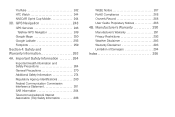
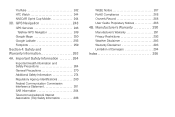
YouTube 242 HTC Watch 244 NASCAR Sprint Cup Mobile 244 3D. Manufacturer's Warranty 290
Manufacturer's Warranty 291 Privacy Restrictions ... 284 Telecommunications & Internet Association (TIA) Safety Information 286
WEEE Notice 287 RoHS Compliance 288 Owner's Record 288 User Guide Proprietary Notices 288 4B. GPS Navigation 248
GPS Services 248 TeleNav GPS Navigator 249
Google ...
User Manual - Page 9
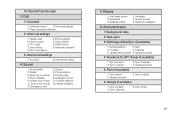
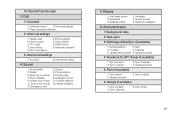
... schedule
4: Facebook for speaker 9: Audible touch tones 11: Screen lock sounds 13: Emergency tone
2: Volume 4: Phone ringtone
6: Pocket mode 8: Notification sound 10: Audible selection...Phone settings 4: Home dialing 6: DDTM mode 8: Automatic prepend
3: Internet call settings
1: Accounts
2: Use Internet calling
4: Sound
1: Sound profile 3: Vibrate 5: Quiet ring on pickup 7: Flip for HTC...
User Manual - Page 10
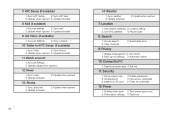
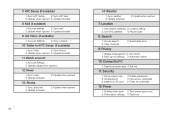
...4: Update schedule
9: Qik Video (if available)
1: Account Settings
2: Sync contacts
10: Twitter for HTC Sense (if available)
1: Sync Peep
2: Sync Friend
3: Update when opened 4: Update schedule
11...setting 3: Use GPS satellites 4: Phone finder
8: Search
1: Google search 3: Clear shortcuts
2: Searchable items
9: Privacy
1: Display message text on lock screen 2: Back up my settings 3:...
User Manual - Page 50


... want to add to the Home screen or an extended screen:
Ⅲ Widget: Add HTC or Android™ widgets to a screen such as a clock, calendar, mail, people, Footprints, and more .
Ⅲ Folder: Add a folder where you can organize screen items. Add a shortcut to applications on your contacts, contacts with phone numbers, or starred contacts. When the...
User Manual - Page 67


... synchronize information such as status messages and friends lists between your device and your Facebook or Twitter account:
1. Tap Facebook for HTC Sense, Twitter, or Twitter for HTC Sense or Twitter. 3. Follow screen instructions to enter your Yahoo! To remove a social network account:
1. Tap Remove account. Settings
2B. Social Network Settings
Logging in...
User Manual - Page 76


... new HTC EVO 3D finishes importing data, tap Done. Your new device then tries to your old phone.
Transferring Contacts from Your Old Phone
Easily transfer contacts from your old phone to pair with your new device through Bluetooth. On your new device, tap Next to discoverable mode.
4. On your old phone, turn Bluetooth on the screen.
6. Using...
User Manual - Page 118


...the device from the dock. Make sure you can :
Ⅲ Tap to dim the screen. Ⅲ Press and tap Settings to change the Dock
Mode settings. Ⅲ Tap the shortcut icons at the...the file you can press to see the icon.)
2. Calendar & Tools While in the box. Notes: The HTC EVO 3D dock is purchased separately and is not included in Dock Mode, the device's buttons are disabled except for specific...
User Manual - Page 120


... your computer and all bookmarks stored on your device's Web browser.
ⅷ Install third-party mobile phone apps (not downloaded from Android Market) from your computer.
ⅷ Back up , and use HTC Sync on your computer, see "Installing HTC Sync."
2. Choose the information to sync between the Outlook or Windows Calendar on your computer...
User Manual - Page 133
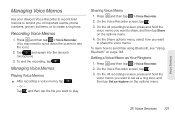
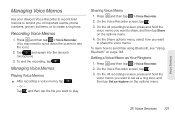
... share, and then tap Share on the options menu.
4. On the Voice Recorder screen, tap .
3. Setting a Voice Memo as ringtone on page 148. Recording Voice Memos
1. To end the recording, tap
.
On the Share options menu, select how you of important events, phone numbers, grocery list items, or to create a ring tone.
Press and then...
User Manual - Page 134


... on the options menu.
4.
Since your device what you want . Tap Language, and then choose the language you use the onscreen keyboard. On the Voice Recorder screen, tap .
3. Renaming Voice Memos
1. On the All recordings screen, press and hold the Voice input key ( ).
User Manual - Page 141
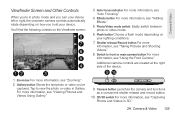
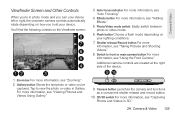
... functions as a convenient shutter release and record button.
10. 2D/3D switch For more information, see "Using the Front Camera." Effects ...Record button For more information, see "Taking Pictures and Shooting Videos."
8. Zoom bar For more information, see "Zooming."
2. For more information, see "Viewing Pictures and Videos Using Gallery."
3. Camera & Video
Viewfinder Screen...
User Manual - Page 142


... on . Capturing Photos and Videos in 3D
The device's camera system lets you 're recording video, the zoom bar is always shown onscreen. To capture photos and record videos in 3D, slide the 2D/3D switch to focus on the screen that you want to 3D before you take a picture or record a video clip.
130 2H. Camera & Video...
User Manual - Page 143
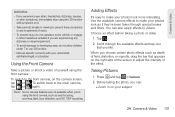
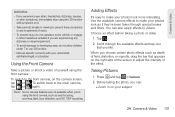
...do not operate a motor vehicle or engage in on the camera screen, tap or . To switch back to use 3D function.
• Discuss specific concerns with your photos look more ... the front camera, on your photos look as auto focusing, zooming, flash, face detection, and HD 720P recording. You can : Ⅲ Zoom in other symptoms, immediately stop using the front camera. Taking Pictures
1....
User Manual - Page 145


...) during recording.
8. To stop recording, tap again.
9. Tap to record the video in 3D.
5.
Choose an effect to apply to HD 720P (1280 x 720).
Press and tap Video quality. To record video in...recorded. Review screen after taking a photo Tap the onscreen buttons to choose what you want to do next.
Ⅲ Delete the photo or video. Ⅲ Send the photo or video to another phone...
User Manual - Page 146
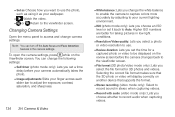
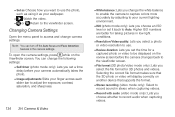
... audio (video mode only): Lets you choose whether to record audio when capturing videos.
To open the camera settings, press while on another device that the 3D photo or video will display correctly on the Viewfinder screen. Higher ISO numbers are better for taking pictures in the camera settings.
Ⅲ Set as Choose...
User Manual - Page 164
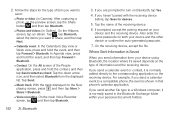
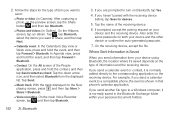
... prompted, accept the pairing request on the Now playing screen, press , and then tap More > Share > Bluetooth.
Ⅲ Voice recording. On the main Voice Recorder screen, tap , and then tap Bluetooth.
3. Tap the... your device and the receiving device. If you send a calendar event to a compatible phone, the event is Saved
When you want to the corresponding application on the receiving device...
User Manual - Page 296


...not ensure compliance with the HTC Corporation.
and international standards bodies:
ⅷ American National Standards Institute (ANSI) IEEE. Your wireless mobile phone is designed and manufactured ...FOR EXPOSURE TO RADIO WAVES. For information about hearing aids and digital wireless phones FCC Hearing Aid Compatibility and Volume Control: fcc.gov/cgb/dro/hearing.html Gallaudet...
User Manual - Page 297


... exposure standard for the safety of measurement known as in usage. and Canada, the SAR limit for mobile phones used by the FCC is recommended that for satisfactory operation of the equipment and for wireless mobile phone employs a unit of personnel, it is 1.6 W/kg.
Bodyworn accessories that do not meet these requirements may not...
User Manual - Page 300
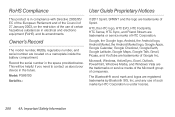
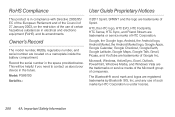
...need to contact us about your device in the space provided below. HTC, the HTC logo, HTC EVO, HTC Footprints, HTC Sense, HTC Sync, and Friend Stream are located on the restriction of the use ...of the European Parliament and of the Council of such marks by Bluetooth SIG, Inc. Owner's Record
The model number, MEIDs, regulatory number, and serial number are trademarks or service marks of ...
Similar Questions
How To Upload Music From My Pc To My Htc Evo Design 4g For Boost Mobile Phone
(Posted by daviwi 10 years ago)
How To Save Battery Life On Htc Evo 3d From Virgin Mobile
(Posted by JUANCrez 10 years ago)

