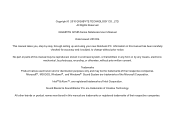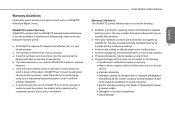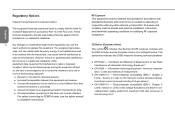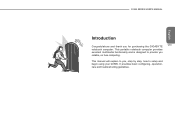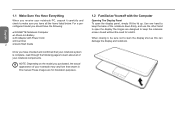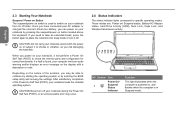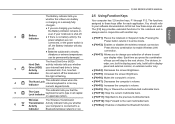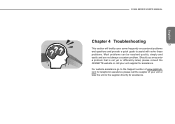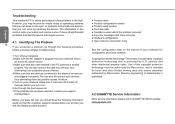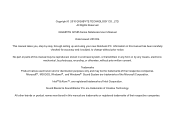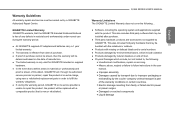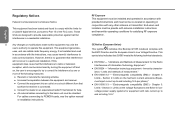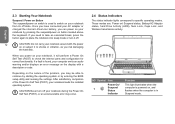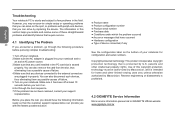Gigabyte Q1585M Support and Manuals
Get Help and Manuals for this Gigabyte item

View All Support Options Below
Free Gigabyte Q1585M manuals!
Problems with Gigabyte Q1585M?
Ask a Question
Free Gigabyte Q1585M manuals!
Problems with Gigabyte Q1585M?
Ask a Question
Most Recent Gigabyte Q1585M Questions
What Is The Name Of The Webcamera That Is Inside A Gigabyte Q1585n Laptop? My La
(Posted by Manqoba 9 years ago)
My Q1585m Really Heats Up
sometimes to the point it crashes, non of the vents are covered and it is usually raised from the ta...
sometimes to the point it crashes, non of the vents are covered and it is usually raised from the ta...
(Posted by fluffyz0r 12 years ago)
Popular Gigabyte Q1585M Manual Pages
Gigabyte Q1585M Reviews
We have not received any reviews for Gigabyte yet.