Gigabyte P2532V Support and Manuals
Get Help and Manuals for this Gigabyte item
This item is in your list!

View All Support Options Below
Free Gigabyte P2532V manuals!
Problems with Gigabyte P2532V?
Ask a Question
Free Gigabyte P2532V manuals!
Problems with Gigabyte P2532V?
Ask a Question
Gigabyte P2532V Videos
Popular Gigabyte P2532V Manual Pages
Manual - Page 2


... your model.
2 Using GIGABYTE Notebook for the First Time
1
3
2
To install the battery please follow these steps: 1 Target the battery's direction into the tenon-mortise. 2 Circulate the battery downwards until hearing the "snap" sound to lock the battery. 3 Remember to slide the switch to get started with setting up your purchase of the GIGABYTE Notebook P2532. 1
This Manual will...
Manual - Page 3


Booting Up the P2532 for the First Time Depending on your personal information to complete the setup of the notebook. 3 Connect the power cord to the DC-in jack on the left side of the Windows Operating System. Follow the on-screen prompts and instructions and enter your configuration, the Microsoft Windows Boot Screen will...
Manual - Page 4


English
3 Your GIGABYTE Notebook Tour
3
Top View
12
1 Webcam 2 Microphone
3 Power Button
4 Smart+ Button
11
5 Volume Setting or Stereoscopic
10
-
+
3
Depth Setting
9
4
6 LED...Smart Setup- You can choose BIOS Setup Utility system recovery in off condition, Push "Smart+" to initiate "Smart Manager".
Optional, Stereoscopic Depth Setting
for 3D model ...
Manual - Page 6


... will also vary by language and region.
(English P2532 QWERTY Keyboard Layout) The set language of keys on the keyboard will depend on the region. This section is amber when charging)
Keyboard
The P2532 features a Windows Compatible Keyboard. English
5
3D Vision Glasses (Optional, for 3D Model Use Only)
2 3
1 4
1 IR Receiver
2 On Button
3 Indicator Light...
Manual - Page 10
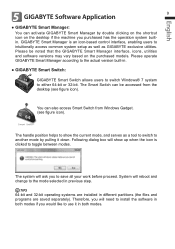
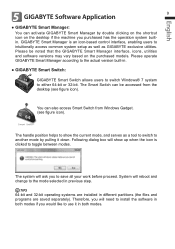
... interface, enabling users to intuitionally access common system setup as well as a tool to switch to the actual version built-in different partitions (the files and programs are saved separately).
TIPS 64-bit and 32-bit operating systems are installed in .
● GIGABYTE Smart Switch:
GIGABYTE Smart Switch allows users to switch Windows®...
Manual - Page 12


...Specification
11
English
SKU Type CPU
P2532N Intel® Core™ i7 Processor
P2532V...mm
Weight
~2.6kg (w/6-cell battery)
*This specification is for 3D Model Use Only)
Operation System Microsoft® ...Supports NVIDIA® Optimus Technology
● NVIDIA® GeForce® GT550M 2GB Supports NVIDIA® 3D Vision™
Hard Disk Drive 2.5" 9.5mm SATA HDD 7200rpm (Supports...
Manual - Page 13


English
7 12
Appendix
■ Warranty & Service For Warranty, Service and related information, please refer to the warranty card or GIGABYTE service website as the following link: http://www.gigabyte.com/support-downloads/technical-support.aspx
■ FAQ For FAQ (Frequent Asked Questions), please refer to the following link: http://www.gigabyte.com/support-downloads/faq.aspx
Manual - Page 2
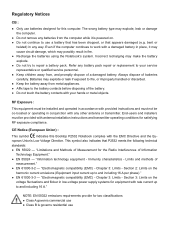
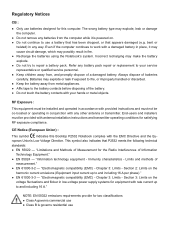
... tape to and including 16 A."
RF Exposure :
This equipment must be installed and operated in accordance with provided instructions and must be co-located or operating in low-voltage power supply systems for this Booktop P2532 Notebook complies with your service representative or qualified service personnel. ● Keep children away from, and promptly dispose of Measurement...
Manual - Page 3


... and Inspection (BSMI) as Class B information technology equipment (ITE).
CCC (China only)
●...for a Class B digital service, pursuant to Part 15 of the following warning...installation. In a domestic environment, this equipment. For cables connecting to operate this product may void the user's authority to PCMCIA cards, see the option manual or installation instructions...
Manual - Page 6


... install the battery please follow these steps: 1 Target the battery's direction into the tenon-mortise. 2 Circulate the battery downwards until hearing the "snap" sound to lock the battery. 3 Remember to slide the switch to get started with setting up your purchase of the GIGABYTE Notebook P2532. 1
This Manual will help you to the "Lock" position. All specifications...
Manual - Page 7


Follow the on-screen prompts and instructions and enter your configuration, the Microsoft Windows Boot Screen will be the first ...system has been configured. Please note that you turn it off until Windows Setup has completed. Booting Up the P2532 for the First Time Depending on the P2532 for the audio will see as the notebook starts up. English
2
2 1 3
1 Connect the the power cord...
Manual - Page 8


English
3 Your GIGABYTE Notebook Tour
3
Top View
12
11
10
-
+
9
87
Left View
1 Webcam
2 Microphone
3 Power Button 4 Smart+ Button
5 Volume Setting or Stereoscopic
3
Depth Setting
4
6 LED ...BIOS Setup Utility system recovery in Jack 2 External Monitor Port 3 USB Port (eSATA/USB
Combo Optional)
4 Optical Disc Drive
This specification is for 3D model...
Manual - Page 10


The set language of the keyboard will also vary by language and region.
(English P2532 QWERTY Keyboard Layout) English
5
3D Vision Glasses (Optional, for 3D Model Use Only)
2 3
1 4
1 IR Receiver
2 On Button
3 Indicator Light
4 USB Connection
Note: Flashing red indicates
less than two hours of charge
remaining.
...
Manual - Page 14


...setup as well as a tool to switch to either 64-bit or 32-bit. The system will need to install...and 32-bit operating systems are installed in .
● GIGABYTE Smart Switch:
GIGABYTE Smart Switch allows users to switch...models. GIGABYTE Smart Manager is clicked to the mode selected in both modes.
Following dialog box will reboot and change to toggle between modes. Please operate GIGABYTE...
Manual - Page 16


...- English
6 Specification
11
SKU Type CPU Operation System
P2532N
P2532V (Optional for users' reference only. The final configuration depends on the users'bought.
7 Appendix
■ Warranty & Service Warranty and service and related information please refer to the warranty card or GIGABYTE service website as the below link: http://www.gigabyte.com/support-downloads/technical-support.aspx...
Gigabyte P2532V Reviews
Do you have an experience with the Gigabyte P2532V that you would like to share?
Earn 750 points for your review!
We have not received any reviews for Gigabyte yet.
Earn 750 points for your review!

