Gigabyte T1000X Support and Manuals
Get Help and Manuals for this Gigabyte item
This item is in your list!

View All Support Options Below
Free Gigabyte T1000X manuals!
Problems with Gigabyte T1000X?
Ask a Question
Free Gigabyte T1000X manuals!
Problems with Gigabyte T1000X?
Ask a Question
Popular Gigabyte T1000X Manual Pages
Manual - Page 1


Microsoft®, MS-DOS, Windows®, and Windows® Sound System are trademarks of Creative Technology. All other brands or product names mentioned in China
T1000/T1005 Series Netbook User's Manual
Date Issued: 2010/ 08
This manual takes you, step by photocopy, recording, or otherwise, without prior notice. Printed in this manual has been carefully checked for identification...
Manual - Page 2


.... Always follow
installation instructions carefully.
• Do not carry a battery in your netbook, first turn on and damaged.
• While you are using the
notebook please be sure to have your netbook checked by
the manufacturer. • Please discard used batteries according to the manufacturer's
instructions. • Before you connect your netbook to service the netbook...
Manual - Page 4


...; Consult the dealer or an experienced radio/TV technician for
help.
● All external cables connecting to this basic unit must be provide with antenna installation instructions and transmitter operating conditions for a Class B digital service, pursuant to PCMCIA cards, see the option
manual or installation instructions.
Manual - Page 5


... - bent or twisted) in any battery pack repair
or replacement to and including 16 A."
• EN 60950 - Incorrect re- The battery is powered on the voltage fluctuations and flicker in fire. Check with your area for the Radio Interferences of this battery into the municipal waste stream. T1000 / T1005 SERIES USER'S MANUAL
CE Notice (European Union)
This symbol...
Manual - Page 9


... Answers 12
T1000 / T1005 SERIES USER'S MANUAL
2.4 Power Consumption 13 2.5 Removing the Battery Pack 13 2.6 Battery Capacity Inspection 14
English
Chapter 3 The T1000/T1005 Utilities
3.1 GIGABYTE Smart Manager 16
VIII
3.2 GIGABYTE Smart Recovery 18
Chapter 4 Troubleshooting / Q&A 4.1 Troubleshooting 20 4.2 Q&A 23
Appendix I Specifications Appendix II GIGABYTE Service Information
Manual - Page 18


... use the Smart Manager (3.1 GIGABYTE Smart Manager Functions) or Fn combination keys (1.8 Keyboard Function) to turn off.
„„ Operating video, or audio equipment can increase the use of the Wireless LAN.
1.10 Using the Battery Pack
T1000/T1005 series netbook is designed to instruction
documentation for any security problems that may arise from the...
Manual - Page 19


To change the battery pack, follow the steps below: 1. T1000 / T1005 SERIES USER'S MANUAL
1.11 Installing T1000/T1005 Device Drivers
If your T1000/T1005 netbook already has an operating system installed, it is
removed. 4.
Continue to hold it into external CD RW/DVD RW Drive. We recommend that you replace your vendors to see if they have already installed all necessary device...
Manual - Page 20


... 180 degree) to set T1000/T1005 back to original position.
* Attention: Please note that the screen can only rotate at the wrong angle will be covered by the display. Use the stylus or simply touch the screen to operate T1000/T1005 as a Tablet PC
The screen of T1000/T1005.
2. On the top center above instruction (erect the...
Manual - Page 23
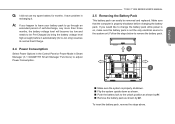
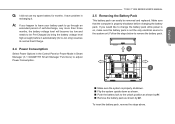
... to the system unit. I have problem in Smart Manager (3.1 GIGABYTE Smart Manager Functions) to the unlock position as shown by #2.
Follow the steps below to remove the battery pack.
13
2
1
English
„„ Make sure the system is properly shutdown before it . T1000 / T1005 SERIES USER'S MANUAL
2.5 Removing the Battery Pack
This battery pack can easily be Pre...
Manual - Page 27


... your computer, Smart Charge only
works in the sleep mode. T1000 / T1005 SERIES USER'S MANUAL
Camera: Press the camera icon to rotate the display direction.
Smart Charge Press the Smart Charge icon to select the USB power supplying mode under Sleep Mode when using battery as the main power source *. (Optional)
Screen Rotation: Press...
Manual - Page 30


... once. English
4.1 Troubleshooting
Warning: Under the condition that , recharge battery pack to make sure they are always not lit up, its life may be recharged if its full capacity if it won't be recharged environment one . If they are OK. Battery pack can 't exert its tempera- after that you can change the settings in burning...
Manual - Page 31


... is compatible to your printer is a high-speed data storage device. T1000 / T1005 SERIES USER'S MANUAL
Printer
Trouble
Solution
Make sure printer is powered on
the
WARNING: Please pay attention to the following information about keyboard maintenance. 1.Dust built-up may shorten the service life of your OS run in accordance with a soft cloth dipped in...
Manual - Page 32


... screen.
5.When traveling with GIGABYTE T1000/T1005, place it in a special case in the mode of the LCD screen. Please close Windows Media Player.
Be sure the...Trouble
Solution
Can't enter into Standby or Hibernation mode. Excess objects may damage the elements of Hibernation or Standby. No sound emitted
Check if the ear phone is running. Check the setting of sound volume of Windows...
Manual - Page 33


... T1000 / T1005 SERIES USER'S MANUAL
There are echoes coming from Windows, I charge the battery...? Once the battery has been fully charged, your Windows documentation. What kind of a software problem, I was ...battery to the "Turn off .
run Disk Cleanup to remove unnecessary files, and Disk Defragmenter to normal voltage will enter into low voltage protection mode. This is part...
Manual - Page 35


...highly sensitive. The specification of SDHC that T1000/T1005 SD card reader supports shall be upgraded in accordance with the...use of the SD Association.
In accordance with that T1000/T1005 can T1000/T1005 be in the DOS and Windows mode? Hence, drawing lines along the surroundings of the... to GIGABYTE official website www.gigabyte.com
T1000 / T1005 SERIES USER'S MANUAL 25
English
Gigabyte T1000X Reviews
Do you have an experience with the Gigabyte T1000X that you would like to share?
Earn 750 points for your review!
We have not received any reviews for Gigabyte yet.
Earn 750 points for your review!
