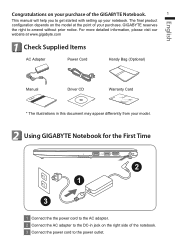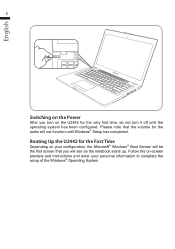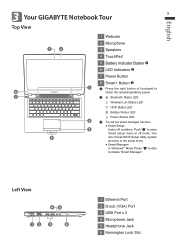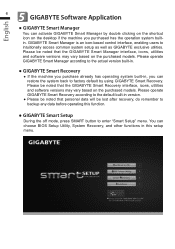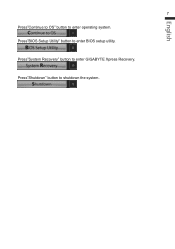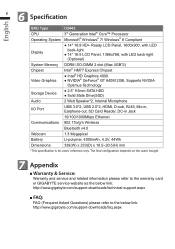Gigabyte U2442C Support and Manuals
Get Help and Manuals for this Gigabyte item

View All Support Options Below
Free Gigabyte U2442C manuals!
Problems with Gigabyte U2442C?
Ask a Question
Free Gigabyte U2442C manuals!
Problems with Gigabyte U2442C?
Ask a Question
Popular Gigabyte U2442C Manual Pages
Gigabyte U2442C Reviews
We have not received any reviews for Gigabyte yet.