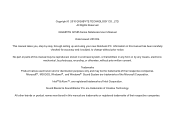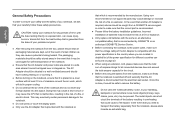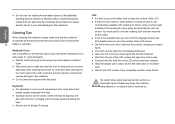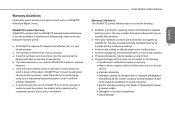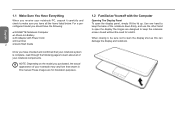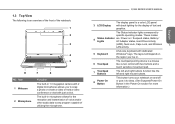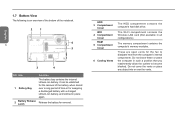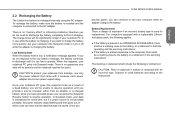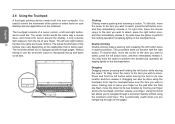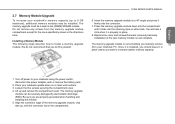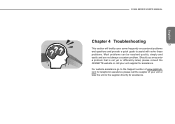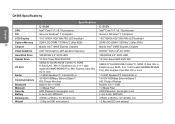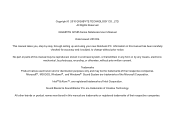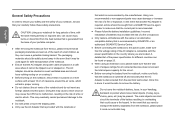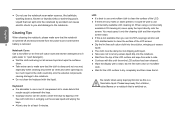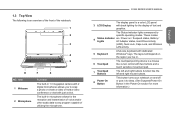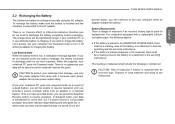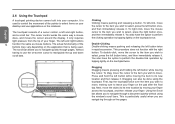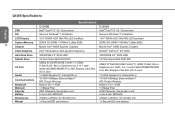Gigabyte Q1585M Support Question
Find answers below for this question about Gigabyte Q1585M.Need a Gigabyte Q1585M manual? We have 2 online manuals for this item!
Question posted by fluffyz0r on June 12th, 2011
My Q1585m Really Heats Up
sometimes to the point it crashes, non of the vents are covered and it is usually raised from the table by an aluminium plate i bought special for this purpose.
This is quite a nuccance since im a med student and it crashes on my atleast once a week.
It is not a software issue since ive reinstalled Windows thrice.
I can cook using the heat my laptop emits
Thank you for reading ill wait for a hasty reply
Current Answers
Related Gigabyte Q1585M Manual Pages
Similar Questions
What Is The Name Of The Webcamera That Is Inside A Gigabyte Q1585n Laptop? My La
(Posted by Manqoba 9 years ago)
Gigabyte E1500 Laptop Battery
where i can get Gigabyte laptop battery ?
where i can get Gigabyte laptop battery ?
(Posted by bikramsanyal 9 years ago)
Gigabyte Q1585n Laptop Are They Good Or Not
I want to get a Gigabyte Q1585N Are they Good for gaming,movie.
I want to get a Gigabyte Q1585N Are they Good for gaming,movie.
(Posted by pettitmatt 10 years ago)
How To Take Picture From The Built-in Camera Of Gigabyte Laptop Q2432?
how to take picture from the built-in camera of gigabyte laptop q2432?
how to take picture from the built-in camera of gigabyte laptop q2432?
(Posted by dvnmanlupig 11 years ago)
How To I Take A Picture With Gigabyte E 1500 Laptop?
please, i dont know how to use the camera of gigabyte e1500 laptop.
please, i dont know how to use the camera of gigabyte e1500 laptop.
(Posted by ttweneboah 12 years ago)