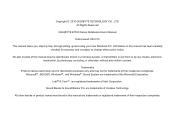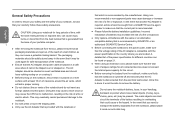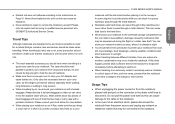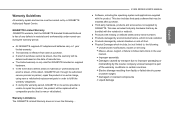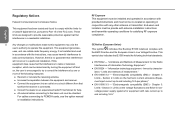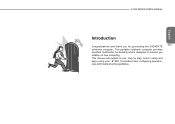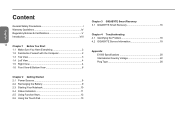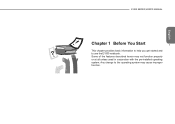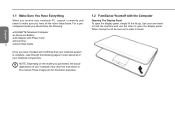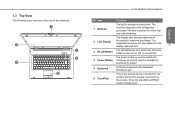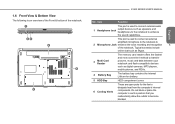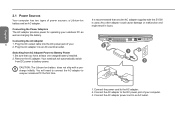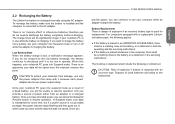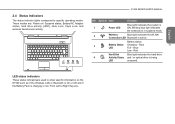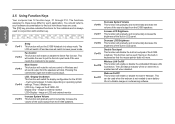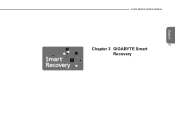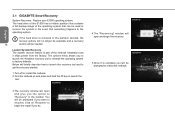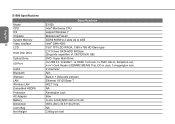Gigabyte E1500 Support Question
Find answers below for this question about Gigabyte E1500.Need a Gigabyte E1500 manual? We have 1 online manual for this item!
Question posted by bikramsanyal on June 10th, 2014
Gigabyte E1500 Laptop Battery
where i can get Gigabyte laptop battery ?
Current Answers
Related Gigabyte E1500 Manual Pages
Similar Questions
Laptop Battery
Dear Sir,My battery is not working. I want to replace it. Is it available. Thank you.
Dear Sir,My battery is not working. I want to replace it. Is it available. Thank you.
(Posted by salimrbd 5 years ago)
Battery Type
which battery is compatible with gigabyte e1500 laptop
which battery is compatible with gigabyte e1500 laptop
(Posted by faisalahmed46712 9 years ago)
For The E1500 Where In My Laptop Is The Ram Module Located ?
(Posted by mongalimbia 9 years ago)
Whbuy Where Can I Buy A Replcement Battery In Pretria, Rsa For My E1500 Laptop?
(Posted by ssyssel 11 years ago)
How To I Take A Picture With Gigabyte E 1500 Laptop?
please, i dont know how to use the camera of gigabyte e1500 laptop.
please, i dont know how to use the camera of gigabyte e1500 laptop.
(Posted by ttweneboah 12 years ago)