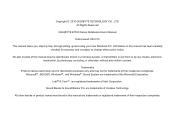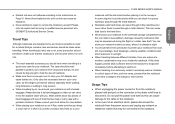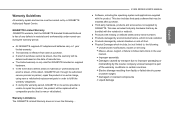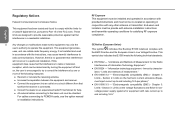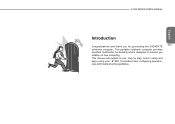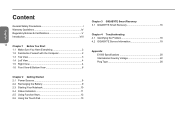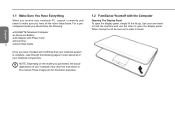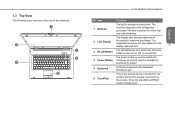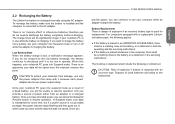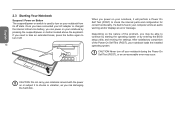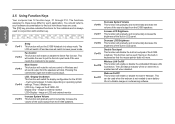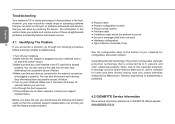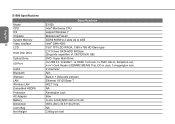Gigabyte E1500 Support and Manuals
Get Help and Manuals for this Gigabyte item

View All Support Options Below
Free Gigabyte E1500 manuals!
Problems with Gigabyte E1500?
Ask a Question
Free Gigabyte E1500 manuals!
Problems with Gigabyte E1500?
Ask a Question
Most Recent Gigabyte E1500 Questions
How Do I Install Webcamp Drivers In My Lap Top
(Posted by machabehumulani 9 years ago)
I Know I Have A Built In Camera But How Do I Get It To Work Please?
(Posted by rosemarsden 9 years ago)
Battery Type
which battery is compatible with gigabyte e1500 laptop
which battery is compatible with gigabyte e1500 laptop
(Posted by faisalahmed46712 9 years ago)
Gigabyte E1500 Battery
Can i please have the battery model number for gigabyte e1500
Can i please have the battery model number for gigabyte e1500
(Posted by ommundembe326 9 years ago)
Gigabyte E1500 Laptop Battery
where i can get Gigabyte laptop battery ?
where i can get Gigabyte laptop battery ?
(Posted by bikramsanyal 9 years ago)
Popular Gigabyte E1500 Manual Pages
Gigabyte E1500 Reviews
We have not received any reviews for Gigabyte yet.