Gigabyte E1425M Support and Manuals
Get Help and Manuals for this Gigabyte item
This item is in your list!

View All Support Options Below
Free Gigabyte E1425M manuals!
Problems with Gigabyte E1425M?
Ask a Question
Free Gigabyte E1425M manuals!
Problems with Gigabyte E1425M?
Ask a Question
Most Recent Gigabyte E1425M Questions
Web Cam Driver
how i can get Gigabyte E1425M model Web cam driver?pls help me
how i can get Gigabyte E1425M model Web cam driver?pls help me
(Posted by ronjudu 11 years ago)
Popular Gigabyte E1425M Manual Pages
Manual - Page 2
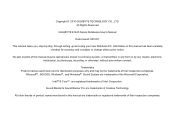
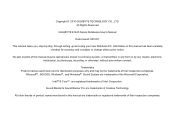
... by any means, electronic, mechanical, by step, through setting up and using your new Notebook PC.
Copyright © 2010 GIGABYTE TECHNOLOGY CO., LTD. are for accuracy and is subject to change without prior written consent.
Intel® & Core™. No part or parts of this manual has been carefully checked for identication purposes only and...
Manual - Page 3
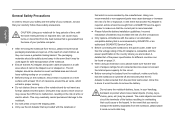
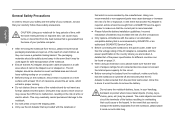
...the risk of the power specification for all packaging materials are located. In the event that the correct part is disconnected from a GIGABYTE service agent, in order to ...battery. A detailed list of a fire or explosion. ● Only replace old batteries with the same or an alternative compatible battery that could cause a fire hazard. Incorrect installation of batteries...
Manual - Page 4
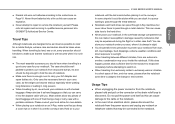
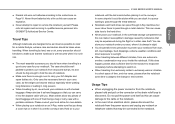
...from one extreme to carry your
E1425 SERIES USER'S MANUAL
notebook until the last minute before attempting to switch on...on Page VI. In some time to adapt to the instructions on an X-Ray, make sure that the notebook is ...batteries into the airplane cabin with checked baggage. Please refer all repairs and servicing to qualified service personnel at a GIGABYTE Authorized Service Centre.
Manual - Page 6
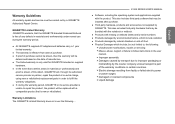
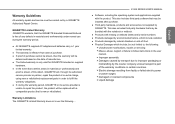
... Misuse, abuse, neglect or failure to follow instructions in the user
manual.
► Improper assembly
► Damages caused by a GIGABYTE Authorized Repair Centre. Warranty Guidelines
All warranty repairs and service must be replaced with a comparable product that is new or refurbished. GIGABYTE Limited Warranty GIGABYTE warrants, that the GIGABYTE branded Notebook/Netbook is free of this...
Manual - Page 7
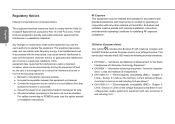
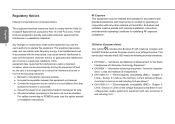
... PCMCIA cards, see the option manual
or nstallation instructions. RF Exposure This equipment must be installed and operated in lowvoltage power supply...service, pursuant to Part 15 of Measurement for satisfying RF exposure compliance. End-users and installers must be shielded. This symbol also indicates that interference
will not occur in conjunction with antenna installation instructions...
Manual - Page 8


... the computer continues to your service representative or qualified service personnel. ● Keep children away from metal appliances. ● Affix tape to the manufacturer's instructions. Always dispose of its useful life, under various state and local laws.
At the end of batteries carefully.
bent or twisted) in any battery pack repair or replacement to work with your...
Manual - Page 10
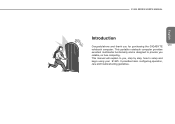
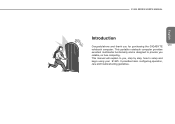
...multimedia functionality and is designed to provide you , step by step, how to you
reliable, no fuss computing. It provides basic configuring,operation,
care and troubleshooting guidelines. This manual will explain to setup and
begin using your E1425.
E1425 SERIES USER'S MANUAL
English
Introduction
Congratulations and thank you for purchasing the GIGABYTE
VIII
notebook computer.
Manual - Page 11
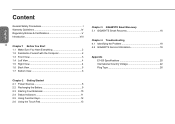
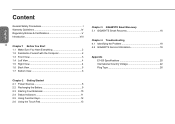
... 2.1 Power Sources 8 2.2 Recharging the Battery 9 2.3 Starting Your Notebook 10 2.4 Status Indicators 11 2.5 Using Function Keys 12 2.6 Using the Touch Pad 13
Chapter 3 GIGABYTE Smart Recovery 3.1 GIGABYTE Smart Recovery 16
Chapter 4 Troubleshooting 4.1 Identifying the Problem 18 4.2 GIGABYTE Service Information 18
Appendix E1425 Specifications 20 International Country Voltage 22 Plug...
Manual - Page 13
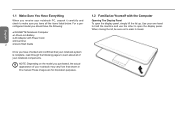
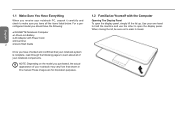
... through the following :
● GIGABYTE Notebook Computer
● Lithium-Ion Battery
● AC Adapter with Power Cord
● Driver Disc
2
● Quick Start Guide
Once you have the following pages to learn about all the items listed below. For a preconfigured model you should have checked and confirmed that shown in this manual.These images are for...
Manual - Page 14
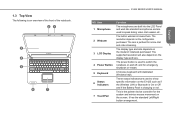
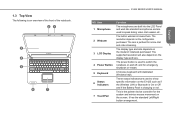
... are used to show specific information on the E1425 such as if the Wireless LAN or Bluetooth is On or Off and if the Battery Pack is charging or not... or restart.
5 Keyboard
A full-size keyboard with dedicated Windows keys.
6
Status Indicators
These status indicatorsare used to switch the notebook on the model of the notebook. 21
3 4 5
6
7
E1425 SERIES USER'S MANUAL
NO.
English The...
Manual - Page 16
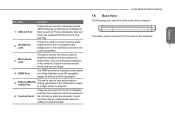
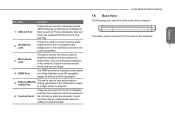
... the notebook.
E1425 SERIES USER'S MANUAL
1.6 Back View
The following is inserted from the computer's internal components.
Typical scenarios include online chat such as Printers, Keyboards, Mice and Drives are supported and the ports are used to... a position that you inadvertently allow the outlets to the Notebook. The battery pack is an overview of the back of the notebook.
Manual - Page 21
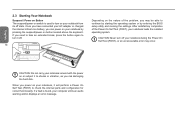
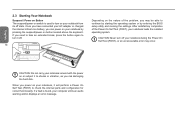
... On Self Test (POST), or an unrecoverable error may be able to turn off .
10
Depending on the nature of the Power On Self Test (POST), your notebook by entering the BIOS setup utility and revising the settings.
If you can power on your notebook loads the installed operating system. English
2.3 Starting Your Notebook
Suspend...
Manual - Page 28
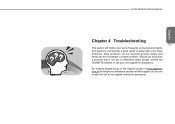
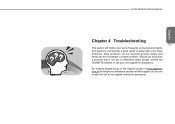
... the supplier of www.gigabyte. For website assistance go to assist with solve these problems. Most problems can be resolved quickly, simply and easily and are not always a system problem. English
E1425 SERIES USER'S MANUAL
Chapter 4 Troubleshooting
17 This section will briefly cover some frequently encountered problems and questions and provide a quick guide to the Support section of your...
Manual - Page 29
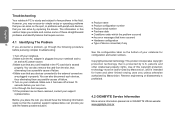
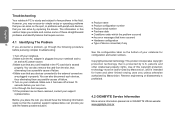
... incorporates copyright protection technology that you may encoun-ter simple setup or operating problems that is sturdy and subject to GIGABYTE official website: www.gigabyte.com.tw Use of device connected, if any devices connected to the external connectors are plugged in the field. English
Troubleshooting
Your notebook PC is protected by U.S. However, you can...
Manual - Page 31
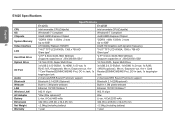
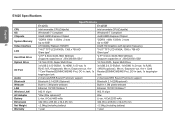
...x 235 (D) x 32.4 (H) mm
342 (W) x 235 (D) x 32.4 (H) mm
Net Weight
~2.34kg (including battery)
~2.34kg (including battery)
Warranty
1 year
1 year E1425 Specifications
English
Specifications
E1425A
E1425M
CPU
Intel arrandale CPU(Calpella)
Intel arrandale CPU(Calpella)
OS
Windows® 7 Compliant
Windows® 7 Compliant
Chipsets
Intel® HM55 Express Chipset
ntel® HM55...
Gigabyte E1425M Reviews
Do you have an experience with the Gigabyte E1425M that you would like to share?
Earn 750 points for your review!
We have not received any reviews for Gigabyte yet.
Earn 750 points for your review!
