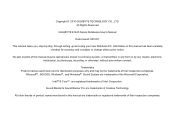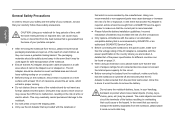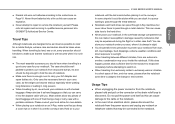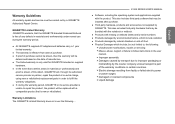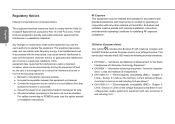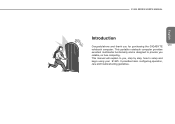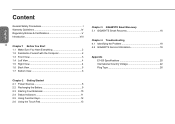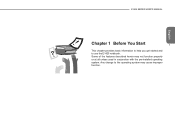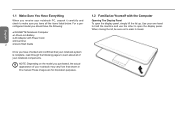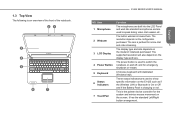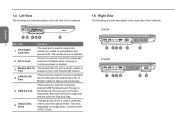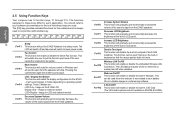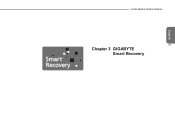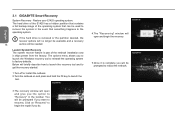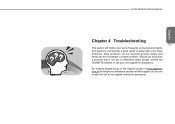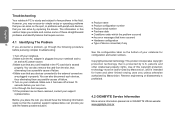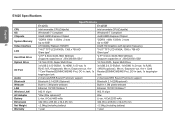Gigabyte E1425M Support Question
Find answers below for this question about Gigabyte E1425M.Need a Gigabyte E1425M manual? We have 1 online manual for this item!
Question posted by ronjudu on July 30th, 2012
Web Cam Driver
how i can get Gigabyte E1425M model Web cam driver?pls help me
Current Answers
Related Gigabyte E1425M Manual Pages
Similar Questions
Gigabyte Q1585n Laptop Are They Good Or Not
I want to get a Gigabyte Q1585N Are they Good for gaming,movie.
I want to get a Gigabyte Q1585N Are they Good for gaming,movie.
(Posted by pettitmatt 10 years ago)
How To Take Picture From The Built-in Camera Of Gigabyte Laptop Q2432?
how to take picture from the built-in camera of gigabyte laptop q2432?
how to take picture from the built-in camera of gigabyte laptop q2432?
(Posted by dvnmanlupig 11 years ago)
How To I Take A Picture With Gigabyte E 1500 Laptop?
please, i dont know how to use the camera of gigabyte e1500 laptop.
please, i dont know how to use the camera of gigabyte e1500 laptop.
(Posted by ttweneboah 12 years ago)