Gigabyte P37K v4 Support and Manuals
Get Help and Manuals for this Gigabyte item
This item is in your list!

View All Support Options Below
Free Gigabyte P37K v4 manuals!
Problems with Gigabyte P37K v4?
Ask a Question
Free Gigabyte P37K v4 manuals!
Problems with Gigabyte P37K v4?
Ask a Question
Popular Gigabyte P37K v4 Manual Pages
Manual - Page 2
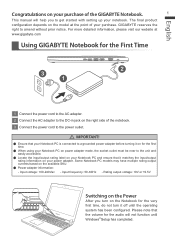
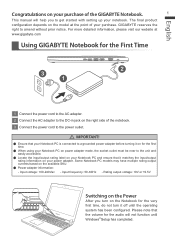
...the DC-in jack on the model at www.gigabyte.com
Using GIGABYTE Notebook for the audio will help... is connected to get started with setting up your notebook. Rating output voltage...Setup has completed. For more detailed information, please visit our website at the point of your purchase. The final product configuration depends on the right side of the GIGABYTE Notebook.
1
This manual...
Manual - Page 3
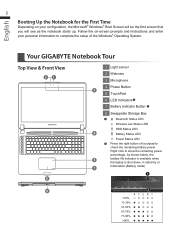
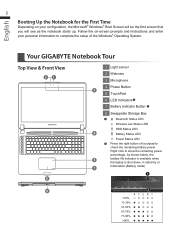
...available when the laptop is shut down, in stand-by or
7
hibernation.(Battery mode)
1
8
2
90% Your GIGABYTE Notebook Tour
Top View & Front View
21
6
1 Light sensor
2 Webcam
3 Microphone
4 Power Button 3
5 ...complete the setup of touchpad to show the remaining power
percentage. English
2
Booting Up the Notebook for the First Time
Depending on -screen prompts and instructions and ...
Manual - Page 4


..., please contact your local GIGABYTE Authorized Service Center. English
Left View
45
12 3
6
Right View
23
1
4 56
Base View
3
1 Kensington Lock Slot 2 Ethernet Port 3 USB 2.0 Port 4 SD Card Reader 5 Headphone Jack 6 Microphone ...
Manual - Page 5


... touchpad on and off .
Fn+F12 Fn+Space
Webcam
Keyboard Backlight Toggle
Turn the internal webcam on and off . Macro key
Macro keys can be set via Macro Hub, setting combination keys for complicated and/or general operation.
Manual - Page 8
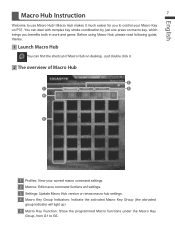
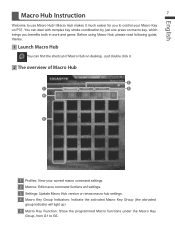
... read following guide, thanks.
1 Launch Macro Hub
You can deal with complex key stroke combination by just one press on desktop. English
Macro Hub Instruction
7
Welcome ... brings you to control your current macro command settings. 2 Macros: Edit macro command funtions anf settings.
3 Settings: Update Macro Hub version or renew macro hub settings. 4 Macro Key Group Indicators: Indicate the ...
Manual - Page 9
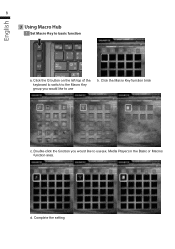
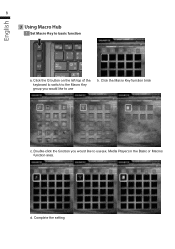
Media Player) in the Basic or Macros function area. Click the G button on the left-top of the keyboard to switch to the Macro Key group you would like to use (ex. Double-click the function you would like to use
b. Click the Macro Key function brick
c. d. Complete the setting English
8
3 Using Macro Hub
1 Set Macro Key to basic function
a.
Manual - Page 10
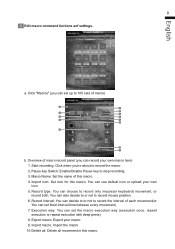
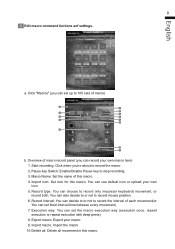
... all: Delete all movement in this macro. English
a. You can decide to or not to stop recording. 3. 9 2 Edit macro command funtions anf settings. Overview of this macro 4. Import icon: Set icon for this macro Record interval: You can also decide to or not to record only mouse(or keyboard) movement, or record...
Manual - Page 11


... click on your own macro. All movement you want to record macro.
Click Yes then you click start to save the recorded macro
c. Complete the setting. The Macro Engine will inquire you if you made(mouse/keyboard) will start button, the macro engine will be shown in the movement list. English...
Manual - Page 12
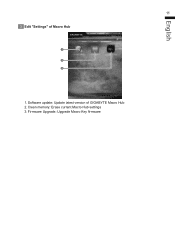
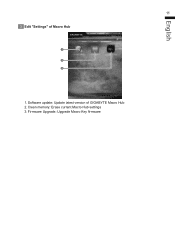
Software update: Update latest version of Macro Hub
1 2 3
1. Firmware Upgrade: Upgrade Macro Key firmware English
11 3 Edit "Settings" of GIGABYTE Macro Hub 2. Clean memory: Erase current Macro Hub settings 3.
Manual - Page 13
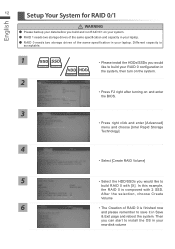
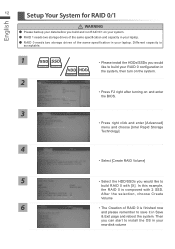
... your RAID 0 configuration in your laptop. Then
you can start to install the OS in
the system, then turn on the system.
2
• Press F2 right after turning on your system. ●● RAID 1 needs two storage drives of the same specification and capacity in your laptop. ●● R AID 0 needs two...
Manual - Page 14


...model, please use USB ODD device or download from http://www.gigabyte.com
3
• Run the "Smart USB Backup" after finishing the install...
first. English
Smart USB Backup Guide (Original: Recovery Image USB)
13
... case of losing by USB disk model) . All data will be around...replacement with the recovery USB disk. ●● Before you need to your optical drive and run the install...
Manual - Page 15
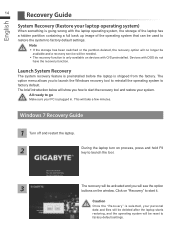
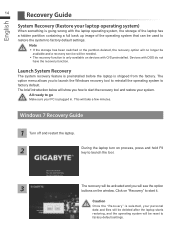
... to factory default.
Devices with DOS do not have the recovery function. Windows 7 Recovery Guide
1 Turn off and restart the laptop.
2
During the laptop turn on devices with O/S...settings. Note
˙˙If the storage has been switched or the partition deleted, the recovery option will no longer be available and a recovery service will take a few minutes. English
14
Recovery Guide...
Manual - Page 16
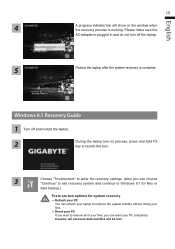
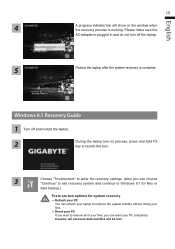
.... Windows 8.1 Recovery Guide
1 Turn off and restart the laptop.
2
During the laptop turn off the laptop.
5
Reboot the laptop after the system recovery is running. Caution: All personal data and files will show on process, press and hold F9 key to launch the tool.
3
Choose "Troubleshoot" to enter the recovery settings. (Also you...
Manual - Page 17


... a specific system image file. Command Prompt Use the Command Prompt for advanced trobleshooting. Startup Settings Change Windows Startup behavior.
It takes more time. > [Click on "Reset" to execute recovery function.] Here are what will happen ˙˙All of removed apps will be kept. ˙˙Apps you installed from loading. UEFI Firmware Settings Change settings...
Manual - Page 18


Appendix
17
English
„„ Warranty & Service:
Warranty and service and related information please refer to the warranty card or GIGABYTE service website as the below link: http://www.gigabyte.com/support-downloads/technical-support.aspx
„„ FAQ:
FAQ (Frequent Asked Questions) please refer to the below link: http://www.gigabyte.com/support-downloads/faq.aspx
Gigabyte P37K v4 Reviews
Do you have an experience with the Gigabyte P37K v4 that you would like to share?
Earn 750 points for your review!
We have not received any reviews for Gigabyte yet.
Earn 750 points for your review!
