Gigabyte GN-WBKG Support and Manuals
Get Help and Manuals for this Gigabyte item
This item is in your list!

View All Support Options Below
Free Gigabyte GN-WBKG manuals!
Problems with Gigabyte GN-WBKG?
Ask a Question
Free Gigabyte GN-WBKG manuals!
Problems with Gigabyte GN-WBKG?
Ask a Question
Most Recent Gigabyte GN-WBKG Questions
Popular Gigabyte GN-WBKG Manual Pages
User Manual - Page 1
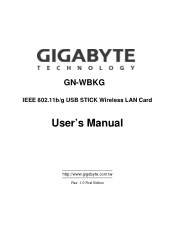
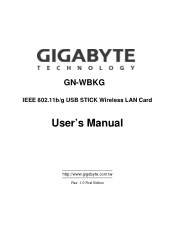
GN-WBKG
IEEE 802.11b/g USB STICK Wireless LAN Card
User's Manual
http://www.gigabyte.com.tw
Rev. 1.0 First Edition
User Manual - Page 3
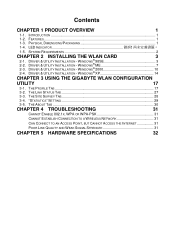
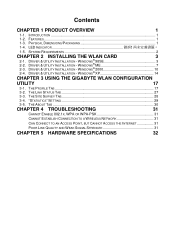
...CHAPTER 4 TROUBLESHOOTING
31
CANNOT ENABLE 802.1X, WPA OR WPA-PSK 31
CANNOT ESTABLISH CONNECTION TO A WIRELESS NETWORK 31
CAN CONNECT TO AN ACCESS POINT, BUT CANNOT ACCESS THE INTERNET 31
POOR LINK QUALITY AND WEAK SIGNAL STRENGTH 31
CHAPTER 5 HARDWARE SPECIFICATIONS
32 LED INDICATOR
1-5. THE PROFILE TAB...17
3-2. "STATISTICS"SETTING 29 3-5. DRIVER & UTILITY INSTALLATION...
User Manual - Page 4
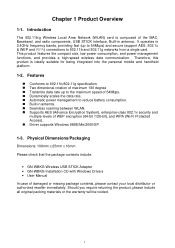
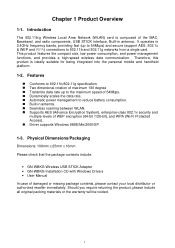
Therefore, this product is composed of 54Mbps. n Built-in 2.4GHz frequency bands, providing fast (up to 802.11b/802.11g specification. Physical Dimensions/Packaging
Dimensions: 109mm 25mm 16mm
Please check that the package contents include:
• GN-WBKG Wireless USB STICK Adapter • GN-WBKG Installation CD with Windows Drivers • User Manual
In case of WEP encryption (64-...
User Manual - Page 6
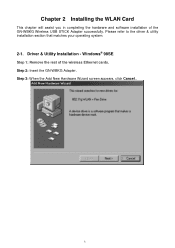
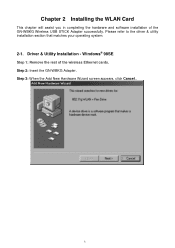
Windows® 98SE
Step 1: Remove the rest of the GN-WBKG Wireless USB STICK Adapter successfully. Driver & Utility Installation - Step 2: Insert the GN-WBKG Adapter. Step 3: When the Add New Hardware Wizard screen appears, click Cancel..
3 Chapter 2 Installing the WLAN Card
This chapter will assist you in completing the hardware and software installation of the wireless Ethernet cards....
User Manual - Page 7
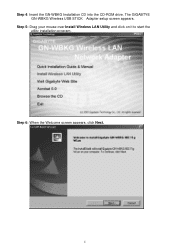
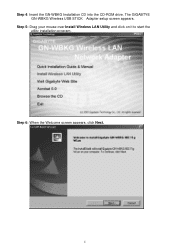
The GIGABTYE GN-WBKG Wireless USB STICK Adapter setup screen appears. Step 5: Drag your mouse over Install Wireless LAN Utility and click on it to start the utility installation program. Step 4: Insert the GN-WBKG Installation CD into the CD-ROM drive.
Step 6: When the Welcome screen appears, click Next.
4
User Manual - Page 10
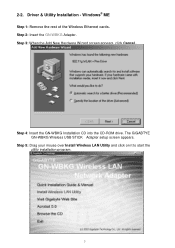
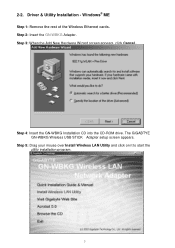
... Utility and click on it to start the utility installation program.
7 The GIGABTYE GN-WBKG Wireless USB STICK Adapter setup screen appears. Windows® ME
Step 1: Remove the rest of the Wireless Ethernet cards. Step 3: When the Add New Hardware Wizard screen appears, click Cancel..
Driver & Utility Installation -
Step 4: Insert the GN-WBKG Installation CD into the CD-ROM drive. 2-2.
User Manual - Page 13
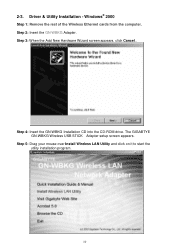
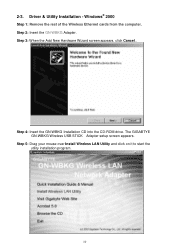
Windows® 2000
Step 1: Remove the rest of the Wireless Ethernet cards from the computer.
Step 2: Insert the GN-WBKG Adapter.
Step 4: Insert the GN-WBKG Installation CD into the CD-ROM drive. The GIGABTYE GN-WBKG Wireless USB STICK Adapter setup screen appears. Driver & Utility Installation - Step 3: When the Add New Hardware Wizard screen appears, click Cancel.. Step 5: Drag your...
User Manual - Page 17
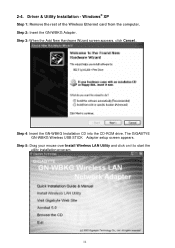
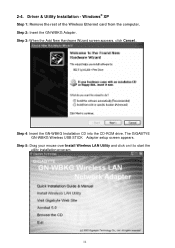
... GIGABTYE GN-WBKG Wireless USB STICK Adapter setup screen appears.
Step 4: Insert the GN-WBKG Installation CD into the CD-ROM drive. 2-4. Step 2: Insert the GN-WBKG Adapter. Step 5: Drag your mouse over Install Wireless LAN Utility and click on it to start the utility installation program.
14 Driver & Utility Installation - Windows® XP
Step 1: Remove the rest of the Wireless Ethernet...
User Manual - Page 20


... icon displays signal strength (one green box = weak signal, 4 green boxes = strong signal) and double-clicking on the Profile tab in the Gigabyte WLAN Configuration Utility to configure the GN-WBKG Wireless USB STICK Adapter as well as an icon in use or through the network configuration tool provided by Windows® when it launches the utility.
User Manual - Page 21
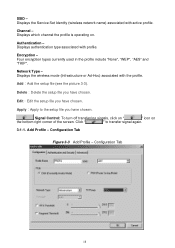
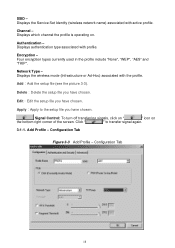
... you have chosen. Configuration Tab
Figure 3-3 Add Profile - Add Add the setup file (see the picture 3-3).
Displays the Service Set Identity (wireless network name) associated with the profile. Authentication - Delete Delete the setup file you have chosen. Encryption - Channel - Displays the wireless mode (Infrastructure or Ad-Hoc) associated with active profile. Signal Control: To...
User Manual - Page 22
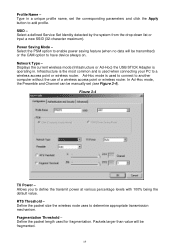
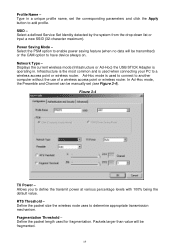
... computer without the use of a wireless access point or wireless router. Fragmentation Threshold - Displays the current wireless mode (Infrastructure or Ad-Hoc) the USB STICK Adapter is operating in a unique profile name, set (see Figure 3-4).
Allows you to determine appropriate transmission mechanism. Type in . Select a defined Service Set Identity detected by the system from...
User Manual - Page 28
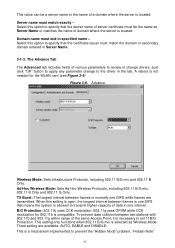
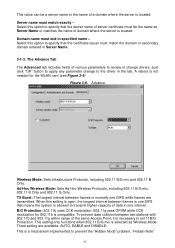
...the "Hidden Node" problem, "Hidden Note"
25 Three setting are transmitted. Select this setting is open, the ...name or the name of various parameters to review or change to set 11B/G Protection. B/G Protection: 802.11b ...driver in specified name - Advance
Wireless Mode: Sets infrastructure Protocols, including 802.11 B/G mix and 802.11 B Only. Ad Hoc Wireless Mode: Sets Ad Hoc Wireless...
User Manual - Page 30


... access point when GN-WBKG is configured in dBm. 3-2. Link Quality - Displays how well the GN-WBKG is configured in bytes per second. The Link Status Tab
The Link Status tab displays information on the current wireless network connection. Displays the wireless channel currently in use ONLY when GN-WBKG is communicating with wireless access point, wireless router or another...
User Manual - Page 34


...PSK
l Windows XP / 2000: 1. u Poor Link Quality and Weak Signal Strength
l Keep the Wireless USB STICK Adapter away from microwave ovens and large metal objects to some common problems which you may encounter while installing or using GIGABYTE Wireless USB STICK Adapter. Run the AegisI5.exe file found on the GN-WBKG installation CD. 2. Run AegisI2.exe file found on the GN-WBKG installation CD...
User Manual - Page 35
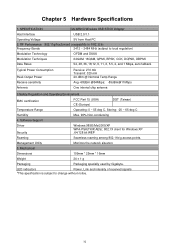
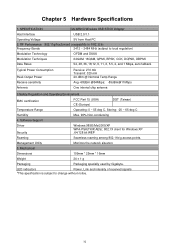
...5.
SPECIFICATION
GN-WBKG Wireless USB STICK Adapter
Host Interface
USB 2.0/1.1
Operating Voltage
5V from Host PC
2. RF Performance 802.11g(backward compatible to 802.11b)
Frequency Bands
2412 ~ 2484 MHz (subject to change without notice.
32 Mechanical
Dimensions
109mm * 25mm * 16mm
Weight
24 ± 1 g
Packaging
Packaging specially used by Gigabyte.
Software Support
Driver...
Gigabyte GN-WBKG Reviews
Do you have an experience with the Gigabyte GN-WBKG that you would like to share?
Earn 750 points for your review!
We have not received any reviews for Gigabyte yet.
Earn 750 points for your review!
