Gigabyte GN-WPKG Support and Manuals
Get Help and Manuals for this Gigabyte item
This item is in your list!

View All Support Options Below
Free Gigabyte GN-WPKG manuals!
Problems with Gigabyte GN-WPKG?
Ask a Question
Free Gigabyte GN-WPKG manuals!
Problems with Gigabyte GN-WPKG?
Ask a Question
Popular Gigabyte GN-WPKG Manual Pages
User Manual - Page 1
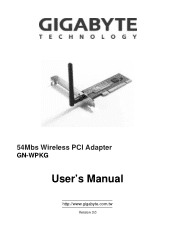
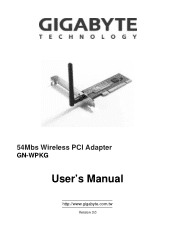
54Mbs Wireless PCI Adapter
GN-WPKG
User's Manual
http://www.gigabyte.com.tw
Version 3.0
User Manual - Page 3
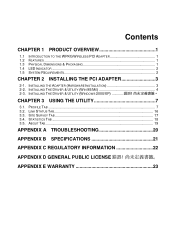
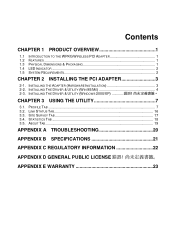
... D GENERAL PUBLIC LICENSE ! INSTALLING THE DRIVER & UTILITY (WINDOWS 2000/XP
CHAPTER 3 USING THE UTILITY 7
3.1. STATISTICS TAB ...18 3.5. APPENDIX E WARRANTY 23 SITE SURVEY TAB 17 3.4. INSTALLING THE ADAPTER (HARDWARE INSTALLATION 3 2-2. LINK STATUS TAB...16 3.3. Contents
CHAPTER 1 PRODUCT OVERVIEW 1
1.1 INTRODUCTION TO THE WPKG WIRELESS PCI ADAPTER 1 1.2 FEATURES ...1 1.3 PHYSICAL...
User Manual - Page 4
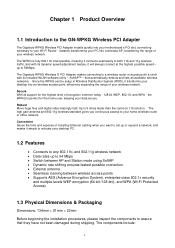
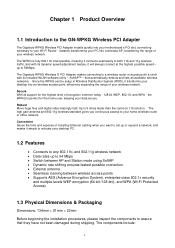
...want to set up or expand a network, and makes it will always connect at the highest possible speed - SoftAP™ - Up to 5 times faster than the common 11b solution.
Chapter 1 Product Overview
1.1 Introduction to the GN-WPKG Wireless PCI Adapter
The Gigabyte WPKG Wireless PCI Adapter installs quickly into your motherboard's PCI slot, connecting wirelessly to your wireless network.
User Manual - Page 5


...card is not functioning
ON ON Network card is connecting to network
ON BLINK Network card is the Link LED. Description follows.
Package Contents • GN-WPKG PCI Adapter • Low profile external antenna • Setup CD • Quick Start Guide... PCI slot.
• A CD-ROM drive. • 20 Mbytes of the Receiver
ACT
LINK
1.5 System Requirements
For trouble free installation ...
User Manual - Page 7
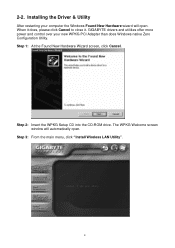
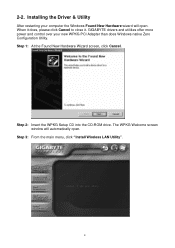
... close it. 2-2. Step 3: From the main menu, click "Install Wireless LAN Utility".
4 The WPKG Welcome screen window will open . Step 1: At the Found New Hardware Wizard screen, click Cancel. Installing the Driver & Utility
After restarting your new WPKG PCI Adapter than does Windows native Zero Configuration Utility.
GIGABYTE drivers and utilities offer more power and control over your...
User Manual - Page 8


Step 5: Setup will install the WPKG drivers. Click Next to proceed. Click Next.
5 Step 4: InstallShield will detect your version of Windows.
User Manual - Page 10
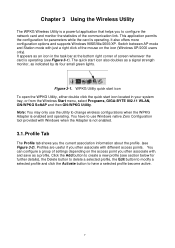
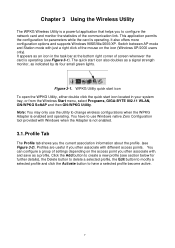
...supports Windows 98SE/Me/2000/XP. Switch between AP mode and Station mode with just a right click of screen whenever the card is operating (see Figure 3-2). It appears as a profile, Click the Add button to create a new profile (see section below for parameters while the card is operating. WPKG...the Windows Start menu, select Programs, GIGA-BYTE 802.11 WLAN, GN-WPKG SoftAP and then GN-WPKG ...
User Manual - Page 13
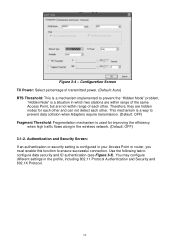
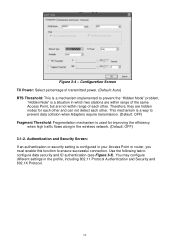
...is a mechanism implemented to prevent data collision when Adapters require transmission. (Default: OFF) Fragment Threshold: ... mechanism is a way to prevent the "Hidden Node" problem,
"Hidden Note" is configured in the profile, including... authentication or security setting is a situation in the wireless network. (Default: OFF)
3-1-2. You may configure different settings in your Access ...
User Manual - Page 14


...using an ASCII key, and if you are connecting to a GIGABYTE Router or Access Point, ASCII keys are not allowed and you will need to set a ASCII or HEX key to connect to a SSID, the... same password and encryption scheme to connect, must have different level of security. (Default: TKIP)
WEP encryption: Select one of data encryption. Click OK to data transmitted on the network, the Adapter and ...
User Manual - Page 18
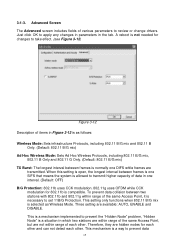
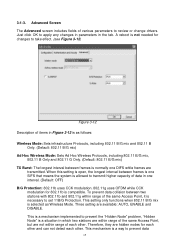
... compatible. This is a mechanism implemented to prevent the "Hidden Node" problem, "Hidden Node" is a situation in Figure 3-12 is as Wireless Mode. 3-1-3. This setting only functions when 802.11 B/G mix is necessary to set 11B/G Protection. A reboot is allowed to review or change drivers. To prevent data collision between two stations with 802.11b and...
User Manual - Page 19


...which data is transferred
between Stations with a wireless network. (see Figure 3-9)
Figure 3-9. "No... by the Adapter. Link Status Tab
The Link Status tab displays the current association information about the Adapters connection with Adapter and AP.... transmission. TX Rate: This option adjusts settings of TX Rate according to the setting of a link will adjust according to the...
User Manual - Page 23


... sure the SSID for the PCI Adapter and AP are the same. z Keep the distance between the Adapter and the AP as close as the Access Point.
Problem: Cannot connect to avoid radio interference. Contact the GIGABYTE Wireless Technical Support Team at www.giga-byte.com if you may encounter while installing or using GIGABYTE Wireless Adapters. z Make sure if the...
User Manual - Page 24
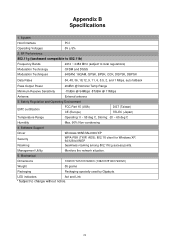
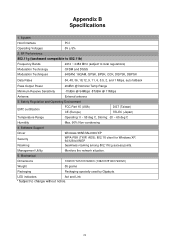
...PCI 5V ± 5%
2. Software Support
Driver Security Roaming
Windows 98SE/Me/2000/XP
WPA-PSK (TKIP, AES); 802.1X client for Windows XP, 64/128 bit WEP
Seamless roaming among 802.11b/g access points.
Safety Regulation and Operating Environment
EMC certification
FCC Part...Appendix B Specifications
1. Dimensions
134mm*121mm*22mm (134mm*81mm*22mm)
Weight Packaging
55 grams Packaging ...
User Manual - Page 25
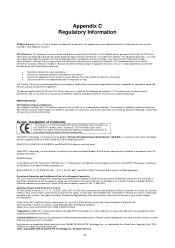
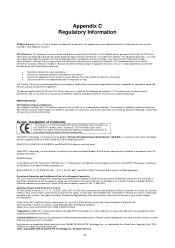
...from GIGABYTE/GIGA-... Wireless Broadband Router Model Number: GN-B49G...instructions, may apply. FCC Caution: To assure continued compliance, any other antenna or transmitter. This equipment should run the configuration utility program provided with FCC radiation exposure limits set forth for a Class B digital device, pursuant to Part...if not installed and ..., or adaptation without prior...
User Manual - Page 26
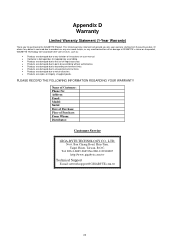
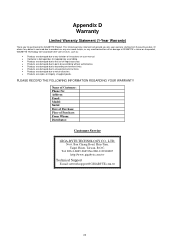
... torn-off or damage to GIGABYTE's sticker on user manual. • Hardware is damaged due to inappropriate assembling. • Products are damaged due to any violation of instructions on the product, GIGABYTE Technology will provide you for purchasing the GIGABYTE Product. This limited warranty statement will not provide after-sale services, such as:
• Products are...
Gigabyte GN-WPKG Reviews
Do you have an experience with the Gigabyte GN-WPKG that you would like to share?
Earn 750 points for your review!
We have not received any reviews for Gigabyte yet.
Earn 750 points for your review!
