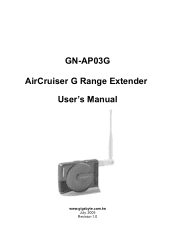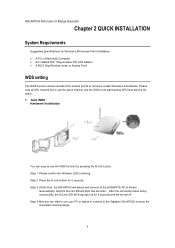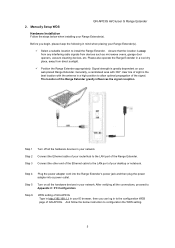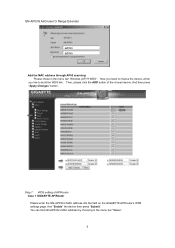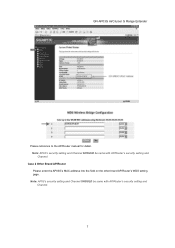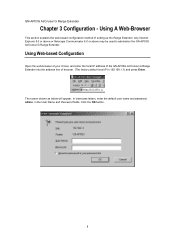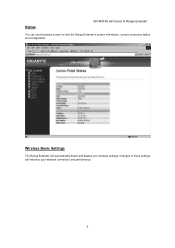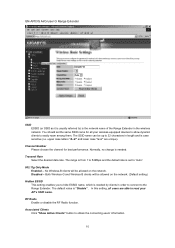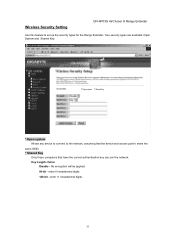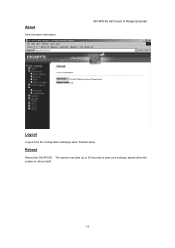Gigabyte GN-AP03G Support and Manuals
Get Help and Manuals for this Gigabyte item

View All Support Options Below
Free Gigabyte GN-AP03G manuals!
Problems with Gigabyte GN-AP03G?
Ask a Question
Free Gigabyte GN-AP03G manuals!
Problems with Gigabyte GN-AP03G?
Ask a Question
Most Recent Gigabyte GN-AP03G Questions
Please Help! I Can't Configure My Gn-ap03g
Hello! i've a problem with my GN-AP03G, i can't configure it, when i push Q-LINK, it still blink an...
Hello! i've a problem with my GN-AP03G, i can't configure it, when i push Q-LINK, it still blink an...
(Posted by 09nassim 12 years ago)
Popular Gigabyte GN-AP03G Manual Pages
Gigabyte GN-AP03G Reviews
We have not received any reviews for Gigabyte yet.