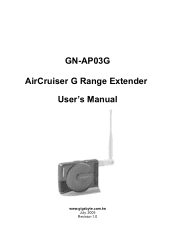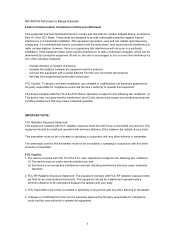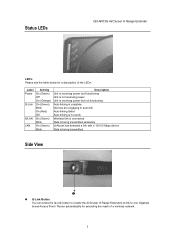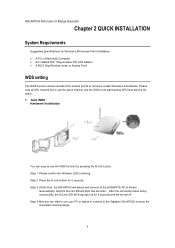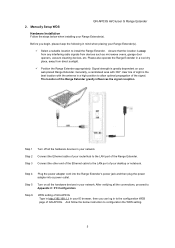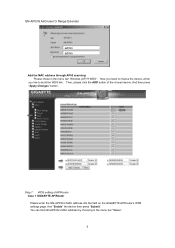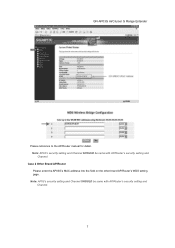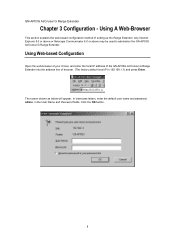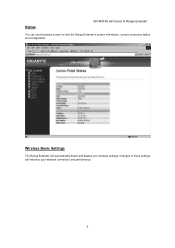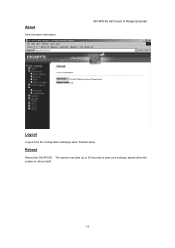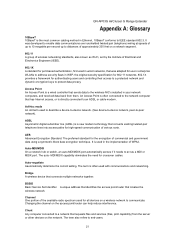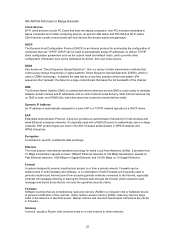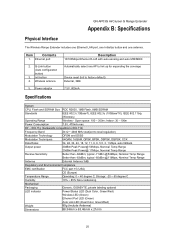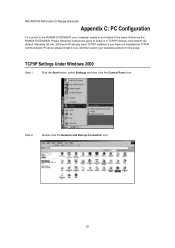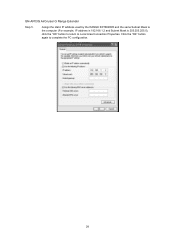Gigabyte GN-AP03G Support Question
Find answers below for this question about Gigabyte GN-AP03G.Need a Gigabyte GN-AP03G manual? We have 1 online manual for this item!
Question posted by 09nassim on January 14th, 2012
Please Help! I Can't Configure My Gn-ap03g
Hello!
i've a problem with my GN-AP03G, i can't configure it, when i push Q-LINK, it still blink and doesn't fix for 5 seconds like it says in the manual. i try also to configure it manually, but when i go to WDS in wireless AP, there is no list, it's empty!
please i need some help!
thanks in advance
Current Answers
Related Gigabyte GN-AP03G Manual Pages
Similar Questions
Can You Help Me With A Manual Of A Gigabyte Ga-81945 Pm-rh. Thanks In Advance,
(Posted by corbreakout 4 years ago)
How Do I Do Raid On The Ga-h61ma-d2v Motherboard To Enchance Performance??
Please help thanks!
Please help thanks!
(Posted by richardbaccarini 11 years ago)
Can't Install Usb Drivers For Ga-ep45-ud3l Mobo
mouse & keyboard works only in 2 ports (one external). Itry instal drivers from cd and download ...
mouse & keyboard works only in 2 ports (one external). Itry instal drivers from cd and download ...
(Posted by januszkusina 12 years ago)
Problem With U7300 Capture
when i capture video with u7300 for exampleif i capture channel 4 with ts format when i play capture...
when i capture video with u7300 for exampleif i capture channel 4 with ts format when i play capture...
(Posted by Geditor 12 years ago)