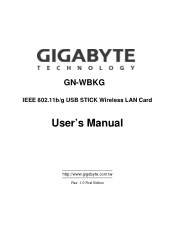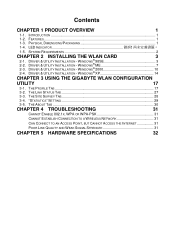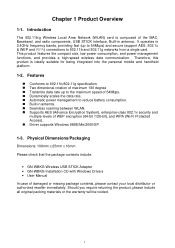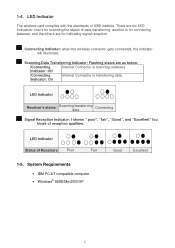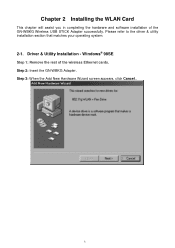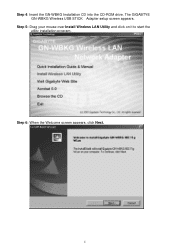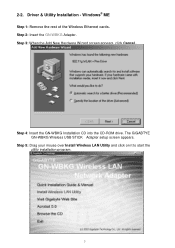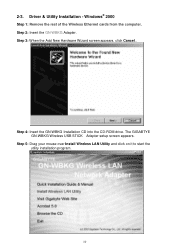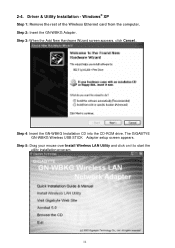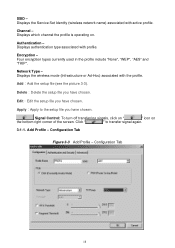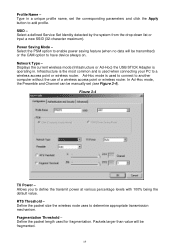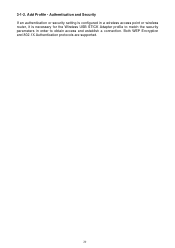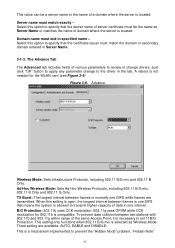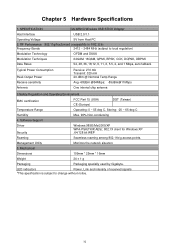Gigabyte GN-WBKG Support Question
Find answers below for this question about Gigabyte GN-WBKG.Need a Gigabyte GN-WBKG manual? We have 1 online manual for this item!
Question posted by Anonymous-153067 on July 26th, 2015
How. Much. Dose. One. Cost
The person who posted this question about this Gigabyte product did not include a detailed explanation. Please use the "Request More Information" button to the right if more details would help you to answer this question.
Current Answers
Answer #1: Posted by TommyKervz on July 27th, 2015 1:59 AM
Seems like Gigabyte no longer making the GN-WPKG and none of the online shops are selling this' batter you check at your local shops for any availability, Click here to request the price.
Related Gigabyte GN-WBKG Manual Pages
Similar Questions
Hi I Want To Know The Cost Of The Specified Ga-p41t-d3p Socket 775 Motherboard?
above mentioned motherboard? what is the necessity for more information? I posted the name i.e model...
above mentioned motherboard? what is the necessity for more information? I posted the name i.e model...
(Posted by park2006park 8 years ago)
What Is The Cost Of Ga-p41t-d3p Socket 775 Motherboard?
(Posted by park2006park 8 years ago)
How To Turn The Wireless Connection On Permanently
How to turn the wireless connection on permanently on my Gigabyte laptop, so I do not have to connec...
How to turn the wireless connection on permanently on my Gigabyte laptop, so I do not have to connec...
(Posted by cobabad 10 years ago)
Please Help! I Can't Configure My Gn-ap03g
Hello! i've a problem with my GN-AP03G, i can't configure it, when i push Q-LINK, it still blink an...
Hello! i've a problem with my GN-AP03G, i can't configure it, when i push Q-LINK, it still blink an...
(Posted by 09nassim 12 years ago)