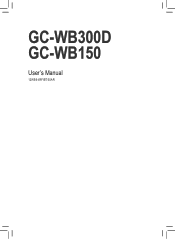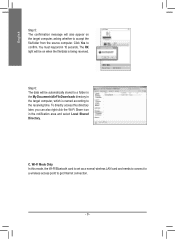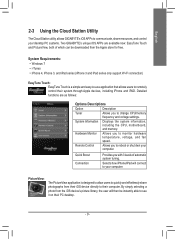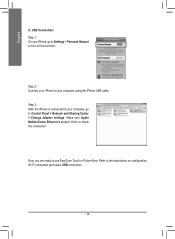Gigabyte GC-WB300D Support and Manuals
Get Help and Manuals for this Gigabyte item

View All Support Options Below
Free Gigabyte GC-WB300D manuals!
Problems with Gigabyte GC-WB300D?
Ask a Question
Free Gigabyte GC-WB300D manuals!
Problems with Gigabyte GC-WB300D?
Ask a Question
Gigabyte GC-WB300D Videos
Popular Gigabyte GC-WB300D Manual Pages
Gigabyte GC-WB300D Reviews
We have not received any reviews for Gigabyte yet.