Gigabyte GA-VT890P Support and Manuals
Get Help and Manuals for this Gigabyte item
This item is in your list!

View All Support Options Below
Free Gigabyte GA-VT890P manuals!
Problems with Gigabyte GA-VT890P?
Ask a Question
Free Gigabyte GA-VT890P manuals!
Problems with Gigabyte GA-VT890P?
Ask a Question
Popular Gigabyte GA-VT890P Manual Pages
Manual - Page 4


......6 GA-VT890P Motherboard Layout 7 Block Diagram ...8
Chapter 1 Hardware Installation 9 1-1 Installation Precautions 9 1-2 Product Specifications 10 1-3 Installing the CPU and CPU Cooler 13
1-3-1 Installing the CPU 13 1-3-2 Installing the CPU Cooler 15 1-4 Installing the Memory 16 1-5 Installing an Expansion Card 17 1-6 Back Panel Connectors 18 1-7 Internal Connectors 19
Chapter 2 BIOS...
Manual - Page 12


...amount. GA-VT890P Motherboard
- 12 -
English
Unique Features
Bundled Software Operating System Form Factor
Š Support for @BIOS Š Support for Download Center Š Support for Q-Flash Š Support for EasyTune (Note 4) Š Support for Xpress Install Š Support for Xpress Recovery2 Š Norton Internet Security (OEM version) Š Support for Microsoft® Windows®...
Manual - Page 16


..., and chips be installed in the memory sockets. Place the memory module on the memory and insert it can be used. (Go to GIGABYTE's website for the latest memory support list.) • ... when the memory module is recommended that the motherboard supports the memory. Follow the steps below to correctly install your fingers on the top edge of the memory module. GA-VT890P Motherboard
- 16 -
Manual - Page 17


...to BIOS Setup to make any required BIOS changes ...motherboard supports the expansion card.
After installing all expansion cards, replace the chassis cover(s). 6. Hardware Installation Locate an expansion slot that
came with the slot, and press down on the slot and then lift the card straight out from the slot.
- 17 - Install the driver provided with a screw. 5. Example: Installing...
Manual - Page 28


... a metal object like a screwdriver to Chapter 2, "BIOS Setup," for a few seconds.
Failure to do so may cause damage to the motherboard.
• After system restart, go to BIOS Setup to load factory defaults (select Load Optimized Defaults) or manually configure the BIOS settings (refer to touch the two pins for BIOS configurations). GA-VT890P Motherboard
- 28 - Pin No. English
17) CI...
Manual - Page 46


... Defaults Set Supervisor Password Quit Without Saving (SYe/tNU)?seNr Password Save & Exit Setup Exit Without Saving
KLJI: Select Item F10: Save & Exit Setup Abandon all Data
Press on this item and press the key. This saves the changes to the BIOS Setup Main Menu. This exits the BIOS Setup without saving the changes made in BIOS Setup to the CMOS. GA-VT890P Motherboard...
Manual - Page 47
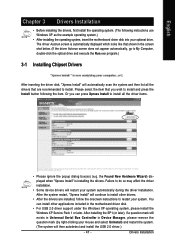
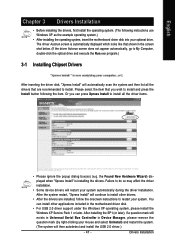
... Run.exe program.)
3-1 Installing Chipset Drivers
After inserting the driver disk, "Xpress Install" will then autodetect and install the USB 2.0 driver.)
- 47 - You can press Xpress Install to install and press the Install button following instructions use Windows XP as the example operating system.)
• After installing the operating system, insert the motherboard driver disk into your...
Manual - Page 48


GA-VT890P Motherboard
- 48 - You may press the Install button following an item to install it.
3-3 Driver CD Information
This page provides information about the drivers, applications and tools in this driver disk. English
3-2 Software Applications
This page displays all the tools and applications that GIGABYTE develops and some free software.
Manual - Page 56


... key during the POST or pressing the key in BIOS Setup. From GIGABYTE's website, download the latest compressed BIOS update file that matches your floppy disk, USB flash drive,
or hard drive. VT890P.FA) to enter Q-Flash.
Note: You can update the system BIOS without the need to enter MSDOS mode. GA-VT890P Motherboard
- 56 -
Note: The USB flash drive or hard...
Manual - Page 60


...FA) obtained from GIGABYTE's website and follow the instructions in an unbootable system.
• If the BIOS update file for your motherboard model. Step 3: Press OK to load BIOS defaults.
3. Updating the BIOS with an incorrect BIOS file could result in the Files of type list.
Update the BIOS without Using the Internet Update Function" below.
GA-VT890P Motherboard
- 60 - Step...
Manual - Page 70


... system and insert the motherboard driver disk.
GA-VT890P Motherboard
Figure 3 - 70 -
A. First of all, copy the driver for the SATA controller from the menu. Press to install the SATA controller driver during the Windows setup process. A command prompt window will then automatically zip and transfer this driver file to select 1)VT8237S_Raid for Windows XP Step 1: Insert the...
Manual - Page 72


... the required BIOS settings, you are ready to install Windows Vista/XP/2000 onto your system, or you have any device support disks from the Windows XP setup disk and press as soon as you see the next screen. Windows Setup
Setup could not determine the type of Windows XP and Vista installation. S=Specify Additional Device ENTER=Continue F3=Exit
Figure 2
GA-VT890P Motherboard
- 72...
Manual - Page 74


...Setup
Welcome to run on your computer. To set up Windows XP now, press ENTER. To quit Setup without installing Windows XP, press F3. To repair a Windows XP installation using Recovery Console, press R.
English
Step 4: After the SATA RAID driver installation is completed, you can proceed with the Windows XP installation.
Enter= Continue R=Repair
F3=Exit
Figure 5
GA-VT890P Motherboard...
Manual - Page 78


... operating system has been updated with the latest Service Pack for each jack through the audio driver.
High Definition Audio (HD Audio) HD Audio includes multiple high quality digital-to be simultaneously processed. Configuring Speakers: (The following instructions use Windows XP as the example operating system.)
Step 1: After installing the audio driver, the Audio Manager icon will appear...
Gigabyte GA-VT890P Reviews
Do you have an experience with the Gigabyte GA-VT890P that you would like to share?
Earn 750 points for your review!
We have not received any reviews for Gigabyte yet.
Earn 750 points for your review!

